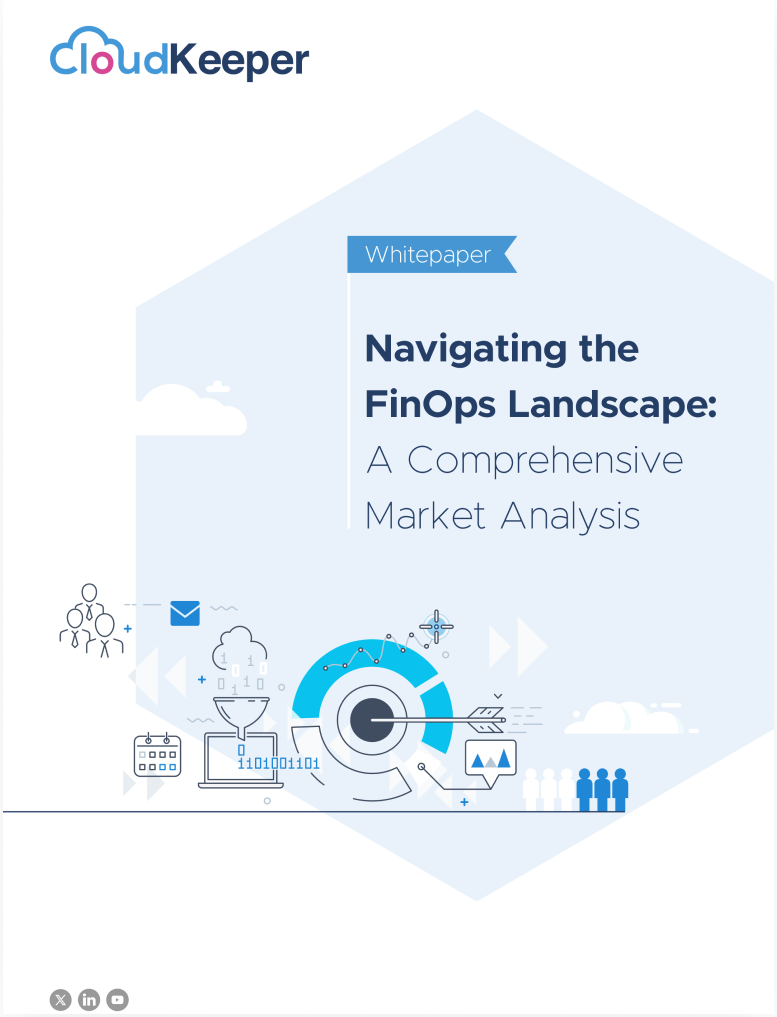So, you've probably heard this catchy phrase floating around in the cloud computing universe: "You pay for what you use." Sounds pretty straightforward, right? It conjures up visions of a perfectly fair and straightforward billing system where you're only charged for the computing power, storage, or other cloud services that you actively chow down on like a buffet at an all-you-can-eat restaurant. But, spoiler alert: it's not quite that simple. In reality, it's more like "You pay for what you provision."
In this blog, we're going to dive headfirst into this cloud conundrum and unravel the mystery behind the cloud invoice, with a few examples to really drive the point home.
The Myth vs. The Reality
Myth: You are only charged for the resources that you actively use.
This whole "pay for what you use" deal gives you the warm fuzzies, making you think that cloud billing is as precise as a surgeon's scalpel, billing you dollar for dollar based on your actual consumption of resources. It's like going to the grocery store and only paying for the groceries you ate, which implies a direct correlation between usage and cost.
Reality: You are billed for the resources you have provisioned, whether you use it or not!
In the cloud, it's more like you pay for what you thought you might use. You see, you're not billed just for what you munch on; you're billed for the resources you've reserved or allocated, whether you're feasting on them or not. Yep, that gap between what you provision and what you actually use? That's where those sneaky unnecessary costs creep in, like those surprise charges on your phone bill.
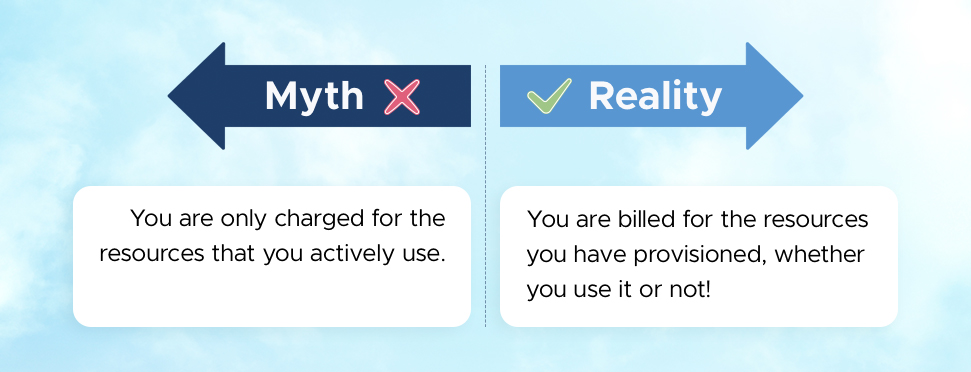
Some Examples to Chew On
EC2 Instances in AWS:
Myth: You might think you're paying for the CPU cycles or data transfer you actually use.
Okay, picture this. You've got yourself an EC2 instance on AWS. The myth would have you believe you're only shelling out cash for the CPU cycles and data transfer you're actively devouring.
Reality: You're billed for the entire instance as long as it’s running, not just the CPU and bandwidth you consume.
You're on the hook for the entire instance as long as it's running, whether you're chewing up its full capabilities or just nibbling on the edges. Order a big, beefy instance but only use a fraction of its muscle? Cloud billing solutions make sure you're still footing the bill for the whole shebang. If you provision a high-capacity instance but only use a fraction of its capabilities, you still pay for the whole thing.
Azure SQL Databases:
Myth: You pay based on the queries you run.
Now, over in Azure land, you might think you're getting billed based on the number of queries you're throwing at your database.
Reality: Nope, not quite.
The Azure cloud billing services will hit you up for the DTUs (Database Transaction Units) or vCores you've reserved, whether you're running a database marathon or just doing a leisurely stroll through some data. Unused capacity? Well, that's basically wasted money right there.
Google Cloud Storage:
Myth: You pay for the storage you actively use.
In Google's corner, you might assume you're only coughing up dough for the storage you're actively using.
Reality: You pay for the storage you've provisioned, whether or not you're using all of it!
You're paying for the storage you've provisioned, whether your data's living it up or just hanging out in the corner, sipping a virtual cocktail. Even if you're only using half of that 100GB you provisioned, guess what? Google storage billing will ensure you pay for what you order in!
Kubernetes Clusters:
Myth: You pay based on the pods you run.
Lastly, let's talk about those Kubernetes clusters, the cool kids on the cloud block. The myth would have you believe that you're paying based on the number of pods you're running.
Reality: You pay for the worker nodes you've set up, regardless of how many pods are running on them.
Cloud billing management for Kubernetes is not that simple. You're on the hook for the worker nodes you've set up, regardless of how many pods are crashing the party. For example, in AWS EKS, you're paying for the EC2 instances that are your worker nodes, even if they're twiddling their digital thumbs most of the time.
Bridging the Gap
So, how do you bridge this gap between what you thought you'd eat and what you actually devoured? Here are a few tips to help you navigate the cloud cost maze:
Rightsizing Your Services: Regularly take a peek at the size and type of instances you've provisioned. Maybe you don't need that 64-core monster when a 16-core would do just fine.
Auto-Scaling: Embrace the magic of auto-scaling to dynamically adjust resources based on demand. It's like having a chef who magically adjusts the amount of food being cooked based on how many guests show up at your cloud restaurant.
Idle Resource Cleanup: Don't let those resources sit around like forgotten leftovers in your fridge. Regularly clean up or downsize unused or underutilized resources that's not pulling its weight so that cloud billing services go easy on you.
So, there you have it, folks. The saying "you pay for what you use" in the cloud is more like a catchy jingle than a solid truth. The real deal is more like "you pay for what you provision—whether you use it or not." Knowing this difference can help businesses make informed decisions and optimize their cloud costs effectively. And with tools like CloudKeeper, you can get a closer look at your cloud spend, making it easier to pay for what you truly need and use. Happy cloud computing!