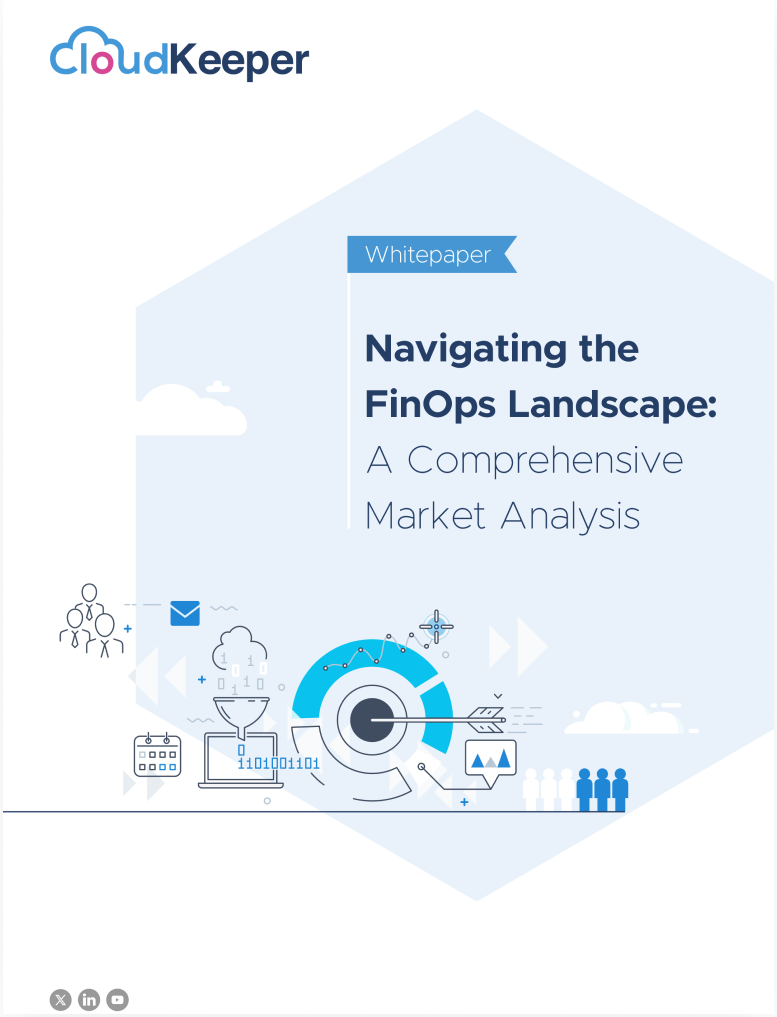Amazon Web Services (AWS) has a variety of AWS pricing models for different businesses and their specific needs. Whether you are a startup with an idea or an enterprise concerned with optimizing workloads, the right choice of AWS pricing models can make huge differences in your cloud costs and efficiency.
This blog will explain different AWS pricing models, key considerations, real-world use cases, and practical cloud cost optimization strategies.
An Overview of AWS Pricing Models
AWS offers five primary pricing models that have been devised for specific cases. The five AWS pricing models are:
- On-Demand Instances – The pay-as-you-go AWS model where customers pay for compute capacity per hour or second.
- AWS Reserved Instances (RIs) – The service permits customers to reserve a specific instance type for a reduced rate in exchange for committing to it for 1 or 3 years.
- AWS Savings Plans – A flexible AWS pricing model that provides significant savings in exchange for committing to a certain usage level.
- AWS Spot Instances – The unused AWS capacity that can be purchased at a discount of up to 90% and is great for fault-tolerant and flexible workloads.
- Dedicated Hosts – Physical servers, providing compliance and licensing benefits.
Key Considerations for AWS Pricing Model Selection
The following factors need to be considered while choosing the AWS pricing model:
- Workload Classification: Does your workload have consistent, predictable usage, or does it fluctuate based on demand? Predictable workloads may benefit from Reserved Instances (RIs) or Savings Plans, while variable workloads are better suited for On-Demand or Spot Instances.
- Budget Constraints: While cost savings are a priority, performance should not be compromised. Businesses must balance affordability with reliability, ensuring the pricing model aligns with their financial goals.
- Scalability: If your application requires rapid scaling up or down based on traffic spikes or resource demand, the pricing model should allow for seamless elasticity without incurring excessive costs.
- Level of Commitment: Some AWS pricing models offer discounted rates in exchange for long-term commitments. If your workloads are predictable and steady, committing to 1-year or 3-year Reserved Instances or Savings Plans can lead to significant savings.
- Compliance & Licensing Needs: Industries like healthcare and finance that require dedicated infrastructure for security, regulatory, or licensing compliance may need Dedicated Hosts or Reserved Instances to meet those standards.
AWS Pricing Models Use Cases
AWS pricing models are suited for variable use cases. Here are a few examples:
1. Start-Ups Launching MVPs (On-Demand Instances)
For start-ups testing new applications, the on-demand instances offer flexibility without any upfront commitment as they enable the business to scale up or down instantly depending on demand.
Did you know that with CloudKeeper, you can run everything on-demand at commitment-based pricing with 100% coverage? Talk to our team to explore more.
2. Established Companies with Predictable Workloads (RIs/Savings Plans)
Organizations that run constant workloads like E-commerce websites or SaaS's can make use of AWS Reserved Instances or AWS Savings Plans to minimize costs over the long run while keeping performance steady.
3. Data Processing and Activities that Require High Compute Resources (Spot Instances)
Workloads in machine learning training, batch processing, and big data analytics can use Spot Instances to save substantially on cost, as these workloads can tolerate interruptions and work on resumes.
Factors Affecting AWS Pricing for the Most Preferred Services
Every AWS service has its own pricing policies. Here are the AWS pricing metrics based on usage for the most popular AWS services:
- Amazon EC2 – Pricing is based on the instance type, region, and usage model (On-demand, RI, Spot, Dedicated).
- Amazon S3 – Charges for storage, data retrieval, and transfer.
- AWS Lambda – Pay-per-execution pricing based on function duration.
- Amazon RDS – Charges based on database engine, instance type, and reserved capacity.
- Amazon DynamoDB – Pricing is based on either pay-per-request or provisioned capacity.
- Amazon EBS – Charged based on volume type, provisioned IOPS, and snapshots.
- Amazon CloudFront – Pricing depends on data transfer and request volume.
- AWS Glue – Charges per data processing unit (DPU) and job running time.
- Amazon ECS/EKS – Compute pricing per EC2 or Fargate.
- Amazon Redshift – Pricing is based on node type, cluster size, and reserved options.
Cloud Cost Optimization Across AWS Pricing Models
These are some of the proven methods & strategies for AWS cost optimization:
- Use Auto Scaling – Scale resources up and down automatically in real-time, based on demand.
- Monitor usage with AWS Cost Explorer – Identify usage patterns and adjust resources accordingly.
- Utilize Spot Instances for Non-Critical Workloads – Capitalize on the unused AWS capacity to save costs.
- Right-Size Instances – Right instance types are chosen based on workload requirements.
- Commit to Reserved Instances or Savings Plans – The long-term cloud cost savings can be achieved on long-term predictable workloads.
- Use AWS Budgets and Alerts – Set a limit on the budget and attach alerts to curtail unnecessary spending.
What Is the AWS Pricing Calculator?
The AWS Pricing Calculator is an advanced tool for estimating AWS pricing based on specific configurations. This helps businesses forecast expenditures prior to the deployment of resources, which can foster financial planning and optimization.
Frequently Asked Questions (FAQs)
Q1: Where do I even begin to decide which AWS pricing model fits my business best?
Consider how predictable your workloads are while weighing costs and flexibility. Use On-Demand for flexibility, RIs/Savings Plans for predictable work costs, and Spot Instances for batch jobs. Check out our detailed guide on acing the cloud optimization by choosing the right services, pricing & best practices.
Q2: Can I use different AWS pricing models in combination?
Yes! Companies often utilize a mix of pricing models—On-Demand, Reserved Instances, and Spot Instances—to suit performance and cost.
Q3: How much can I save on Spot Instances?
Spot Instances can save up to 90 percent on on-demand prices, but Amazon can interrupt the process when it needs the capacity. With the help of CloudKeeper Tuner, you achieve big savings up to 65% with automated & dynamic spot optimization.
Q4: What is the difference between Reserved Instances and Savings Plans?
RIs require a commitment to a particular instance type; whereas, AWS Savings Plans allow more flexibility in choosing instance families and regions. Learn more in this guide about AWS Reserved Instances vs. Savings Plan.
Q5: Will AWS give me recommendations for cloud cost optimization?
Definitely! Tools like AWS Cost Explorer, Trusted Advisor, and Compute Optimizer are offered by AWS to guide businesses on the road to eliminating unnecessary costs. For more deeper and tailored insights, we suggest trying CloudKeeper Tuner, a must-have tool for AWS Usage Optimization, as it provides 100+ recommendations across 50+ AWS Services.
Final Thoughts
Choosing the right AWS pricing model can significantly impact your cloud costs and efficiency. Whether you're a startup, a growing business, or an enterprise, understanding AWS pricing models and implementing cloud cost optimization strategies will help you maximize the value of your cloud investments.
As a certified AWS Premier Partner, CloudKeeper has helped 400+ global companies save an average of 20% on their cloud bills, modernize their cloud set-up and maximize value — all while maintaining flexibility and avoiding any long-term commitments.
Need expert guidance on optimizing your AWS pricing? Contact CloudKeeper today, and let’s make your cloud spending smarter!