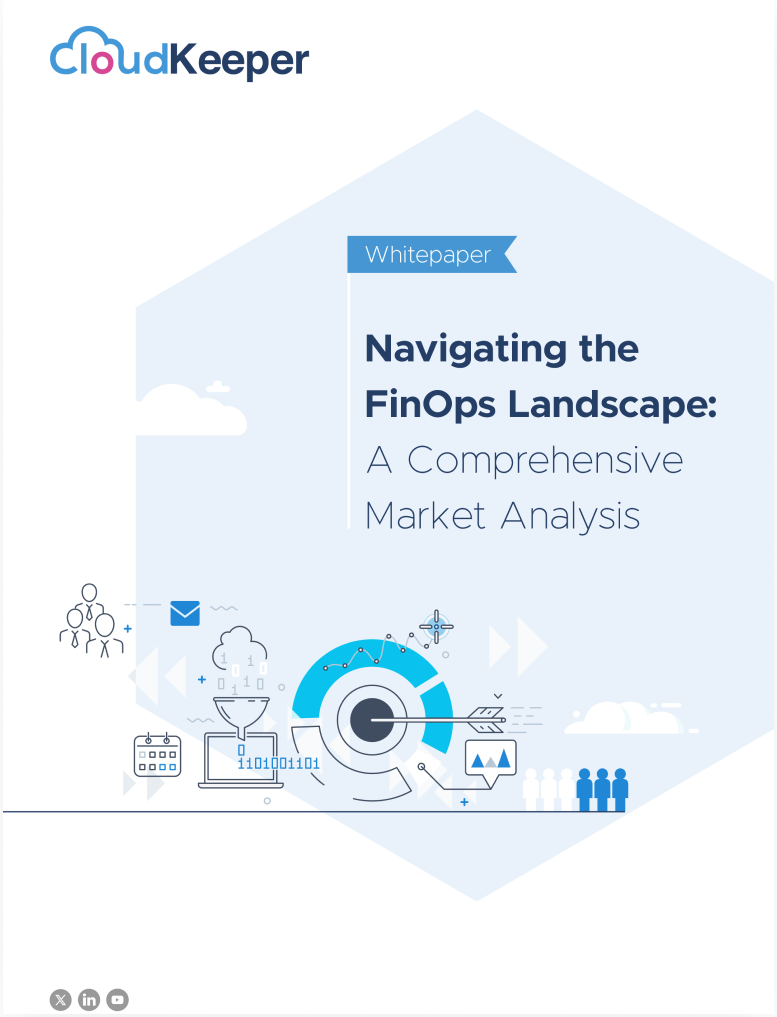Depending on demand, AWS Auto Scaling dynamically modifies the number of instances running in your AWS environment. Ensuring that you only pay for the resources you use at any given time, can help you reduce your costs. AWS Auto Scaling does not support all AWS resources. It can be used to set up scaling for resources as mentioned below.
- Amazon EC2
- Amazon ECS
- Amazon DynamoDB
- Amazon Aurora
- Amazon EC2 Spot Fleets
Here are some best practices and strategies for cost optimization with AWS Auto Scaling
Use spot instances in AWS Auto-Scaling Group: Spot instances are extra AWS EC2 instance types that are offered at a price that is considerably less than On-Demand instances. You may benefit from the cheaper prices while still making sure you have the necessary capacity to manage traffic spikes by utilizing AWS Auto Scaling with spot instances.
Here's an example of how using AWS Auto Scaling with Spot Instances can result in significant cost savings compared to using On-Demand instances. Let's say you have an application that runs on 10 instances of c5.xlarge On-Demand instances 24/7, and you're paying $0.17 per hour per instance. This would result in a monthly cost of:
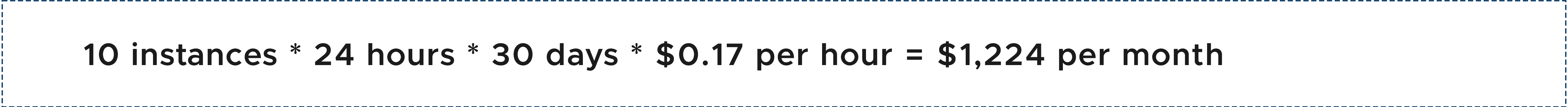
Now, let's say you use AWS Auto Scaling with Spot Instances to run the same application. Spot Instances are spare EC2 instances that are available at a much lower cost compared to On-Demand instances, and can be used when the demand is low. For example, let's say you set up your Auto Scaling group to use ten c5.xlarge Spot Instances and ten On-Demand instances.
The Spot Instance price for c5.xlarge in the us-west-2 region is around $0.057 per hour. Assuming the Spot Instance prices remain similar, your monthly cost would be:
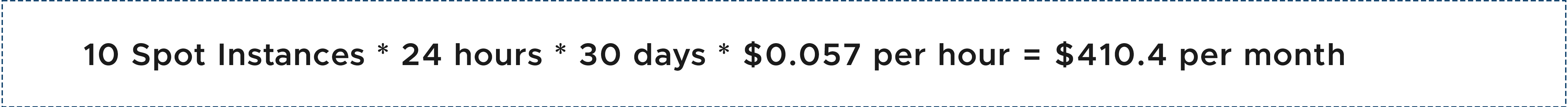
That's a savings of over $813.6 per month, or 66% less than the cost of running ten On-Demand instances 24/7!
Of course, Spot Instances come with the risk of being interrupted, which means that you need to be able to handle sudden instance termination and ensure that your application can recover quickly. By using AWS Auto Scaling, you can build a resilient architecture that can handle these interruptions and still provide high availability and performance while significantly reducing your costs on EC2 instances.
Utilize predictive scaling: By using machine learning algorithms to predict future demand, predictive scaling automatically adjusts capacity. Without having to manually change your scaling policies, you can use predictive scaling to make sure you have the appropriate capacity at the appropriate moment.
Recurring monitoring of Auto-scaling policies: To make sure you're optimizing expenses while achieving your performance needs, it's crucial to frequently evaluate your Auto Scaling policies and make any necessary adjustments. For instance, depending on changes in your workload, you might need to modify the minimum and maximum number of EC2 instances or the scaling criteria.
Use CloudWatch alarms according to the need: Based on particular performance parameters, such as CPU utilization or network traffic, CloudWatch alerts can be used to initiate Auto Scaling policies. You may ensure that your Auto Scaling policies are activated at the appropriate moment to satisfy your performance requirements while minimizing costs by using CloudWatch alarms.
Use Scheduled Actions with AWS Auto Scaling Groups: Scheduled actions in AWS Auto Scaling Groups allow you to define a set of scaling actions that are triggered on a schedule, rather than in response to a specific event or performance metric. This can be useful for optimizing costs by scaling up or down based on predictable changes in traffic or demand.
For example, you might set up a scheduled action to boost your Auto Scaling group's intended capacity during busy business hours and another to lower the desired capacity during slower periods. Ensuring that you only pay for the resources and AWS instance types that you use at any given time, can help you save expenditures.
It's crucial to keep in mind that scheduled activities can take up to 15 minutes to take effect, so make sure to factor that time into your schedules. Also, keep in mind that additional scaling actions outside of those scheduled may be necessary due to unanticipated changes in demand or traffic.
Here is a snippet of creating scheduled action.
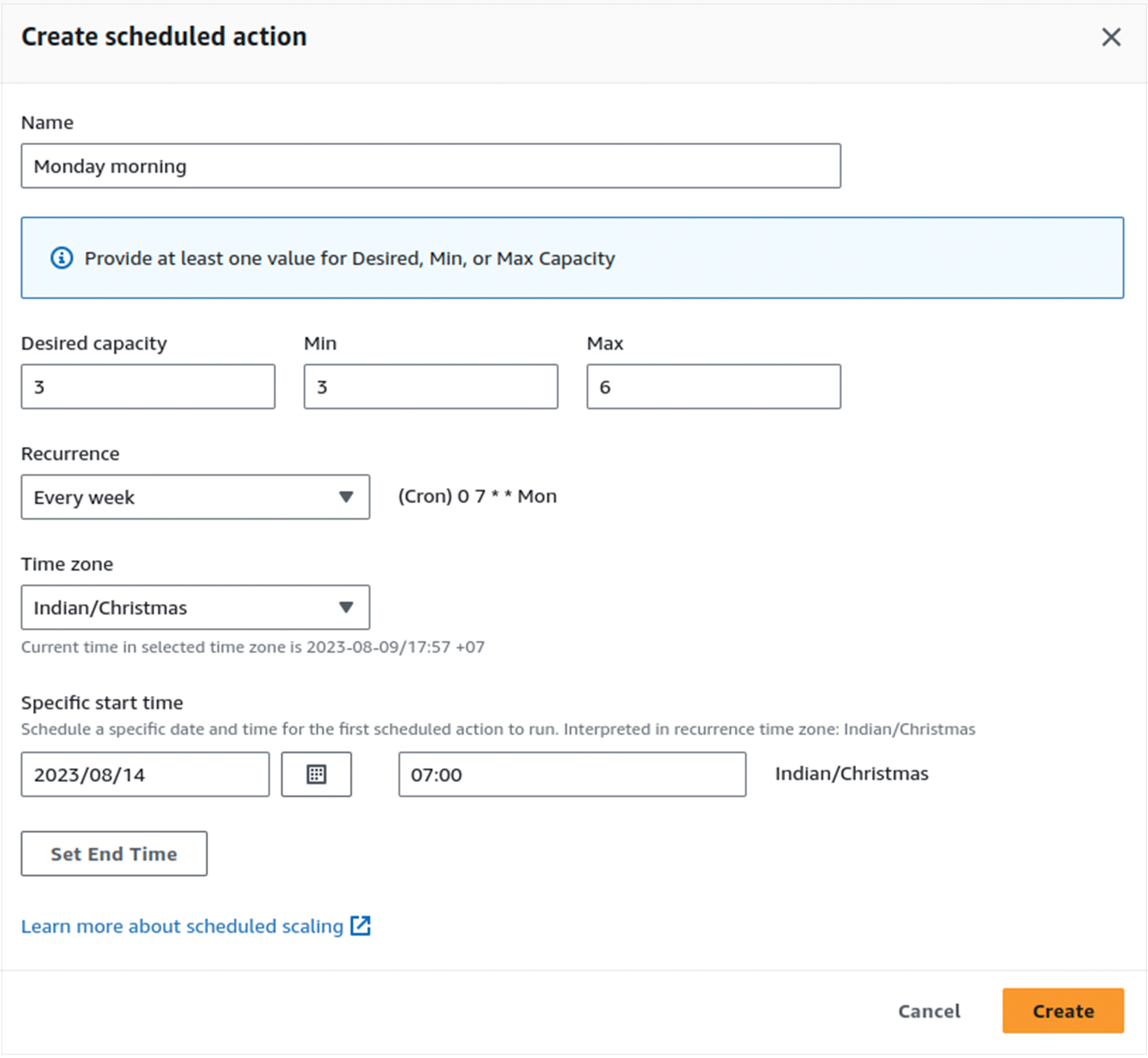
Use multiple Auto Scaling groups: You can reduce costs by employing numerous Auto Scaling groups and using separate groups of AWS instance types for various reasons. For instance, you might have one set of instances for dealing with steady-state traffic and another set for dealing with traffic peaks.
You may make sure that each Auto Scaling group is optimized for the particular needs of that task by separating the groups for distinct workloads. For instance, you might have two groups, one optimized for memory-intensive tasks, like RDS instance types, and the other for CPU-intensive applications, like the EC2 instance types. By doing this, you may avoid overprovisioning resources across all workloads and make sure that you're only paying for the resources that you need for each workload.
Use Elastic Load Balancing: You may equally split your workload by using Elastic Load Balancing (ELB) with Auto Scaling to distribute traffic across several instances. This can assist in avoiding instances of getting overloaded, which could result in worse performance and higher expenses.
You may use AWS Auto Scaling to optimize your costs and make sure that you're only paying for the resources you need at any given time by adhering to these best practices and methods. Like AWS Reserved Instances which helps reduce AWS EC2 pricing, Auto Scaling also helps in cost optimizing the AWS infrastructure without hampering the performance of your business applications.
Like Auto Scaling, multiple other architectural considerations can help you reduce your AWS usage costs significantly while improving your cloud utilization and performance. With an expert like CloudKeeper by your side, you can rest assured that our team of AWS-certified experts will take care of your AWS Cost Optimization efforts, while you focus on your business. Talk to our experts to learn more.