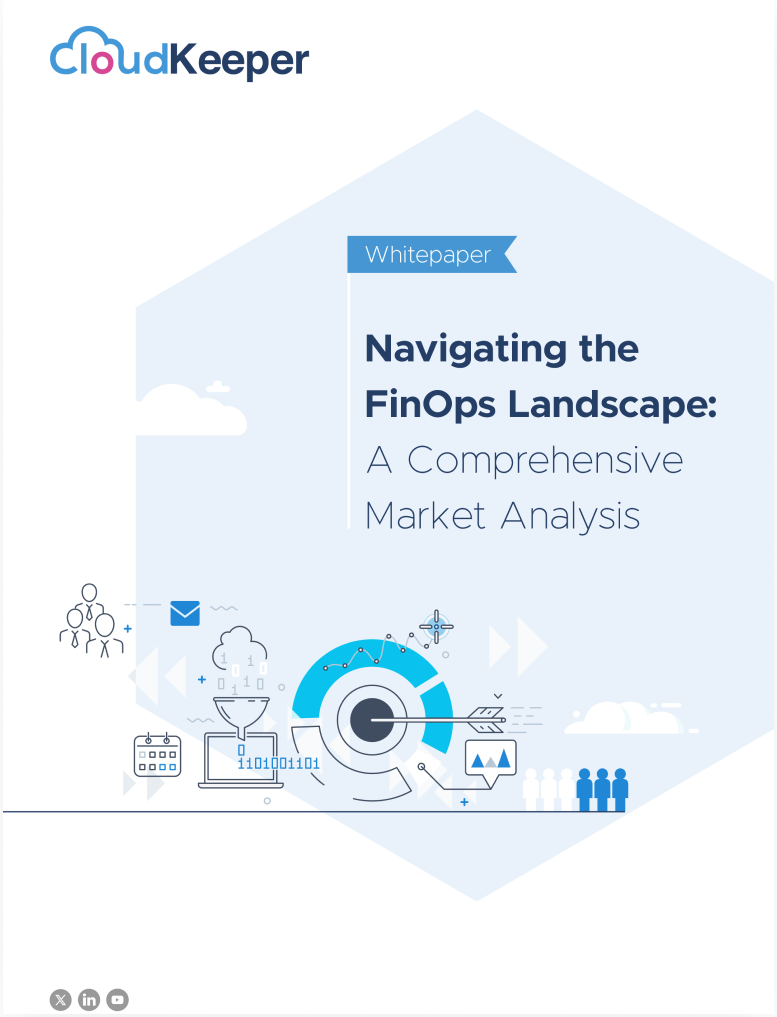AWS is the most popular cloud platform utilized by users all around the world for its wide range of services that can help businesses of all sizes achieve their goals. However, like any other cloud platform, AWS can be costly if not used efficiently. In this article, we will delve into most effective AWS cost optimization strategies that can help you maximize your AWS experience while saving money.
Optimize Application Architecture
Optimizing your application architecture is a critical component of cost optimization on AWS. Even if you implement all the other best practices for cost optimization, if your application architecture is not designed for efficiency, you will incur unnecessary costs. A poorly optimized application architecture can lead to inefficient resource usage, which in turn can lead to higher costs.
- Implement a microservices architecture for efficient resource usage (e.g., ECS, EKS).
- Utilize caching to reduce compute costs (e.g., CloudFront, Redis).
- Optimize data storage & use data compression and encryption techniques to reduce storage costs ( Amazon S3, Amazon EBS, and Amazon Glacier etc.)
- Use serverless computing as per the application requirements.
- A well-architected resource utilization is a key strategy to optimizing AWS costs. Make sure you don’t reserve more resources than your application actually requires.
AWS Pricing Calculator
AWS Pricing Calculator is a tool that can help you estimate the cost of your AWS usage and optimize your costs. Below are some of the most effective AWS cost optimization techniques:
- Estimate costs for new applications: Before you deploy on AWS, you can use the AWS Pricing Calculator to estimate the costs. This will help you choose the most affordable instance types and storage options and ensure that you stay within your budget.
- Compare costs across regions: The AWS Pricing Calculator allows you to compare costs across different regions. This will help you choose the most economical region for your application, based on factors such as data transfer costs, instance costs, and storage costs.
AWS Cost Explorer
AWS Cost Explorer is a highly effective tool that can help you track and analyze your AWS costs. With Cost Explorer, you can easily view your costs by service, instance type, and region. You can also set up cost alerts to notify you when your costs exceed a certain threshold. This can assist you in identifying regions for optimizing AWS costs and reduce your overall spending.
Choose the Right Instance Family and Types
One of the simplest methods for optimizing AWS costs is to choose the right instance for your application. AWS offers a wide range of instances, each with different characteristics and pricing options.
- If your application requires a lot of CPU power, you should opt for an instance type with a high CPU count, such as the C5 or M5 instances.
- If your application needs a lot of memory, you should opt for an instance type with a high memory capacity, such as the R5 or X1 instances.
- If you have a application that requires high compute resources but doesn't require high network or memory resources, you may want to consider using Graviton2 ARM-based instances, which offer a lower cost per unit of compute compared to traditional x86-based instances.
Key Points for Right Instance Selection
- Architecture compatibility: It is important to ensure that the instance family and type you choose are compatible with the architecture of your application and operating system. Some instance families and types may not be compatible with certain applications or operating systems.
- Future scalability: You should consider the future scalability of your application when selecting an instance family and type. For instance, if you anticipate that your application will grow significantly in the future, you may want to choose an instance family and type that can be easily scaled up or down based on demand.
- Availability: Additionally, it is important to take into account the accessibility of the instance family and type you choose. Some instance families and types may have limited availability in certain regions or availability zones.
Let's say you choose Amazon Linux 2 OS instead of Ubuntu, but your application requires WebP support and the library you require is’t compatible. It's important to note that while Amazon Linux 2 does support WebP, some instance families and types may not be compatible with certain applications or operating systems. Therefore, it's important to ensure that the instance family and type you choose are compatible with the architecture of your application and operating system requirements.
Scheduling
Scheduling EC2 instances, RDS instances, and other AWS resources is an effective cost-saving measure. By running resources only when they are needed, you can minimize costs. You can implement scheduling using various methods such as AWS CLI commands, CloudWatch Events rules with Lambda functions, Jenkins Pipelines, Cron Jobs with Shell Scripts, or other suitable approaches. For example, if you have instances that are only required during business hours, you can schedule them to start and stop automatically before and after business hours.
Utilize Reserved Instances
Reserved Instances (RIs) are a way to save money on your AWS costs by committing to use a specific instance type for a period of time, typically one or three years. RIs offer significant discounts compared to on-demand pricing, and This can save up to 75% on your instance costs. However, it’s important to choose the right RI type and term length to ensure you are getting the best deal for your applications.
Auto Scaling
Auto Scaling is a function that automatically modifies the number of instances in your AWS environment based on demand. By using Auto Scaling, you can ensure that you have enough instances to handle peak traffic periods, while also minimizing costs during periods of low traffic. This can help you save money by utilizing only the necessary resources at the required time.
Optimize Storage
AWS offers various storage options with different pricing models and performance characteristics. Selecting the appropriate storage solution for your application can significantly reduce storage costs. Consider the following:
- Use lifecycle policies to remove unnecessary object versions and reduce storage costs.
- Leverage S3 Intelligent-Tiering to automatically move objects determining the storage tier with the best value for money considering usage patterns.
AWS Cost Optimization Tools
AWS offers a range of cost management tools, such as AWS Budgets, AWS Trusted Advisor, and AWS Cost Anomaly Detection. These tools can help you monitor your costs, identify cost-saving opportunities, and optimize your spending. By using these tools, you can stay on top of your AWS costs and ensure that you are receiving the most benefits for your money.
Avoid Unused Resources
Avoiding unused resources is another important strategy for saving AWS costs. It's easy to launch resources in AWS, but it's important to periodically review your environment and identify any resources that are no longer needed. This could include instances, volumes, snapshots, or any other AWS resources that are not being actively used.
By identifying and terminating these unused resources, you can avoid paying for unnecessary compute, storage, and data transfer costs. Additionally, AWS provides tools such as AWS Trusted Advisor that can help you identify potential cost savings opportunities by analyzing your usage patterns and recommending aws cost optimization best practices.
Conclusion
Building AWS cost optimization strategies is an ongoing process that requires constant monitoring and adjustment. By following these recommended methods, you can minimize your AWS costs and optimize your spending, maximizing the platform's benefits while optimizing its utilization. Remember to choose the right instance types, use AWS Cost Explorer, utilize Reserved Instances, use Auto Scaling, optimize storage, and use AWS Cost Management Tools. By doing so, you can achieve cost savings while still meeting your business needs.
For real-time insights, AWS cost optimization recommendations, and a granular view of your cloud spend patterns and cost usage, we offer CloudKeeper Lens, our proprietary AWS cost analytics platform.
With a few clicks of easy onboarding, the platform provides businesses with resource level cost visibility into their billing, RI/Savings plan utilization, EC2 & S3, and data transfer spends. Book a demo to see the platform in action.