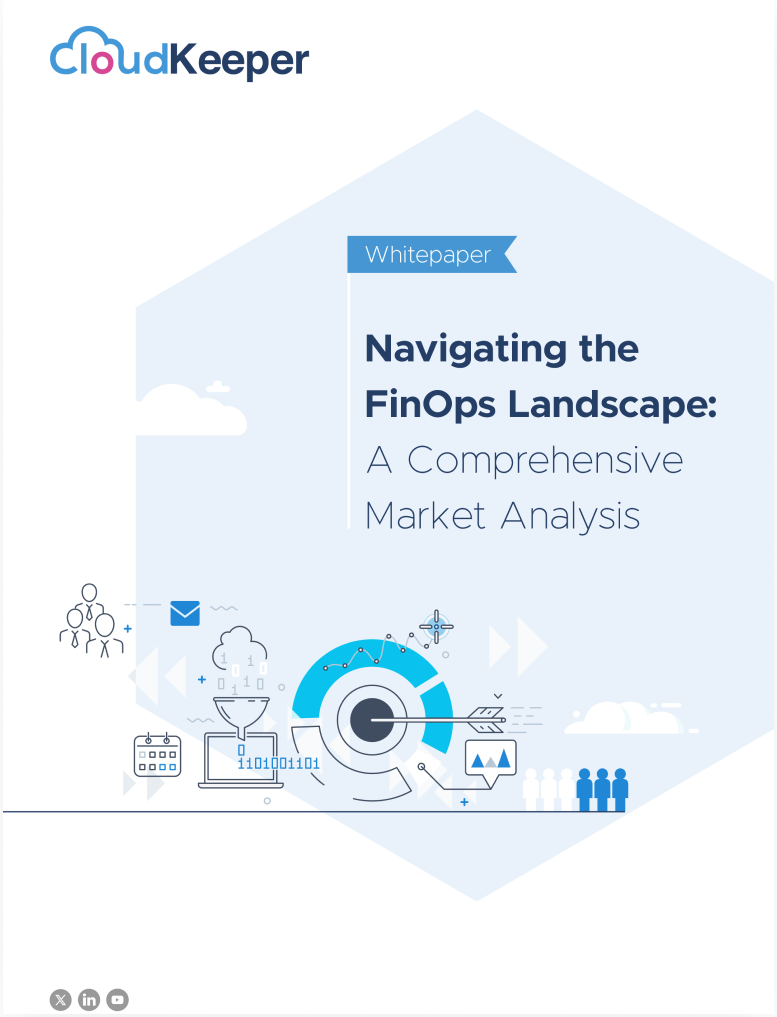Amazon Web Services (AWS) is the leading cloud service provider, providing a wide range of tools and services to help businesses of all sizes achieve their goals. However, AWS services can become quite expensive if not managed properly. As businesses grow, so do their AWS bills. Many organizations find it challenging to manage and reduce their cloud costs and end up overspending, often leading to budget constraints. To help businesses with AWS cloud cost optimization, it's essential to adopt some cost-saving hacks that go beyond standard practices like rightsizing, using reserved instances, and deleting unused resources. In this blog, we'll cover ten unconventional hacks that can help you reduce cloud costs and save money on AWS bills. These hacks include leveraging spot instances, using resource tagging, automating backups, monitoring cloud usage, and more. By implementing these hacks, you can optimize your AWS cloud costs and focus your resources on achieving your business goals.
In this blog, we'll discuss 10 unconventional hacks that can help you with AWS cloud cost optimization.
Use Spot Instances
Spot Instances are unused EC2 instances available at a reduced cost. These instances are priced lower than On-Demand Instances, making them a great cloud cost-saving option. However, keep in mind that Spot Instances can be terminated at any time by AWS if the demand for EC2 instances increases.
When using Spot instances on AWS, there are a few key metrics to monitor to ensure you are getting the most out of the lower-cost pricing model:
- Spot Instance Price: This is the current price for the Spot instance you are running. The price can fluctuate based on supply and demand, so it's important to monitor this metric regularly to ensure you are not overpaying for your instances.
- Interruption Rate: Spot instances can be interrupted by AWS if the Spot price exceeds your bid or if the capacity becomes unavailable. Monitoring the interruption rate will help you understand how often your instances are being terminated and allow you to adjust your strategy accordingly.
- Utilization: It's important to monitor the utilization of your Spot instances to ensure that you are using them efficiently. You can use AWS CloudWatch to monitor CPU utilization, disk I/O, and network I/O.
- Cloud Cost Savings: The main reason for using Spot instances is to save money on your computing resources. Monitoring your cost savings will help you understand how much you are saving compared to using On-Demand instances.
Use Auto Scaling
Auto Scaling can help you scale your resources up or down based on the workload. This ensures that you only pay for the resources that you need, saving your money on unused resources.
- Define proper scaling policies: Properly defining your Auto Scaling policies can lead to significant cloud cost savings. You should set your scaling policies to ensure that your instances are automatically scaled up and down based on your application's actual usage, without over-provisioning resources.
- Monitor and adjust scaling policies: Monitoring your Auto Scaling group's performance is crucial to ensure that your resources are optimally utilized. You should monitor your scaling policies regularly and adjust them as needed to ensure that you're only using the resources required to handle your application's load.
Use Reserved Instances
Reserved Instances can be purchased for a one-time fee and offer a significant discount on the hourly rate of On-Demand Instances. This is a great way to save money if you have predictable usage patterns.
- Analyze your usage: It's crucial to have cloud cost analytics to gain insights into your AWS spending patterns. Analyze your instance usage patterns to determine which instances can be reserved. AWS provides tools such as the Cost Explorer and Trusted Advisor to help you analyze your cloud usage.
- Choose the right Reserved Instances type: AWS offers three types of Reserved Instances - Standard, Convertible, and Scheduled. Each type has different benefits and limitations, so it's important to choose the right type based on your cloud usage pattern.
- Choose the right payment option: AWS offers two payment options for reserved Instances: All Upfront and Partial Upfront. All Upfront payments can provide the highest discount, but it requires payment for the entire term upfront. Partial Upfront payment can provide a lower discount but allows you to pay part of the term upfront and the rest in monthly installments.
Use AWS Budgets
AWS Budgets allows you to set custom cloud cost and usage alerts for your account. This ensures that you don't exceed your budget and helps you monitor your spending for cloud cost optimization.
- Set up alerts for cost thresholds: Set up alerts for cost thresholds that you don't want to exceed. For example, you can set up a budget that sends you an alert when your monthly AWS costs exceed a certain dollar amount. This will help you proactively identify cost overruns and take action to mitigate them.
- Set up utilization alerts: Set up utilization alerts for resources that you want to optimize. For example, you can set up a budget that sends you an alert when your EC2 instances are running at less than 50% utilization. This will help you identify opportunities to right-size your resources and reduce cloud costs.
- Use forecasting: Use forecasting to project your future AWS cloud costs based on your historical cloud usage patterns. This can help you anticipate future cost increases and take action to reduce costs before they occur.
Use Instance Scheduling
AWS Instance Scheduling is a feature that enables you to automatically start and stop your Amazon Elastic Compute Cloud (EC2) instances at specified times. By using instance scheduling, you can reduce your AWS cloud costs by running instances only when you need them.
If you have workloads that only run during specific hours (e.g., a development environment), you can use AWS Instance Scheduler to automatically stop and start instances during off-hours. This can save you up to 70% of the cost of running your instances 24/7.
Here are some tips on how to save AWS cloud costs using instance scheduling.
- Use tagging: Use tags to identify instances that are part of a specific project or environment. This makes it easy to manage and monitor the usage of instances.
- Use AWS Cost Explorer: Use AWS Cost Explorer to analyze your usage patterns and identify opportunities for savings and reducing cloud costs.
- Identify instances that can be stopped: Identify instances that are not required to run 24x7 and can be stopped during off-hours, weekends, or any other specific period.
Right-Sizing Techniques
Resource right-sizing is a technique used to optimize the performance and cost of AWS resources by adjusting the size of the resources to match the workload demand. Here are some resource right-sizing techniques that can help you save AWS costs.
- Network resources: To right-size network resources, use Amazon VPC endpoints to connect to AWS services without using the public internet. You can also use AWS Direct Connect to establish a dedicated network connection between your on-premises data center and AWS.
- Application resources: To right-size application resources, use AWS Lambda to run your code without provisioning or managing servers. You can also use Amazon ECS or Amazon EKS to run containers or Kubernetes workloads, respectively.
- Database resources: To right-size database resources, use Amazon RDS or Amazon DynamoDB autoscaling to automatically adjust the capacity of resources based on demand. You can also use Amazon Aurora Serverless to automatically scale database capacity based on workload demand.
Use AWS Lambda
AWS Lambda allows you to run code without the need for servers. This can help you save money on infrastructure cloud costs and reduce the amount of time you spend managing servers.
Use AWS Storage Gateway
AWS Storage Gateway allows you to store data in the cloud while still using on-premises applications. This can help you save money on storage costs while still using your existing infrastructure.
Remove or Right Size Underutilized or Idle resources
To remove or right-size underutilized or idle resources and save AWS costs, you can follow these steps:
- Identify underutilized or idle resources: Use AWS Cost Explorer to identify resources that are underutilized or idle. AWS Cost Explorer provides cost and usage reports that can help you identify resources that are not being fully utilized.
- Analyze usage patterns: Analyze usage patterns to determine if the underutilized or idle resources are no longer needed. You can use AWS CloudWatch or CloudKeeper Lens, a comprehensive cloud cost analytics dashboard to monitor resource usage and identify patterns of underutilization.
- Resize or remove underutilized or idle resources: If the underutilized or idle resources are no longer needed, resize or remove them to reduce costs. You can use AWS Auto Scaling to automatically adjust the capacity of resources based on demand. In addition, you can use AWS CloudFormation to create and manage stacks of AWS resources and delete resources that are no longer needed.
- Optimize resource usage: Optimize resource usage by using AWS services that provide cost-effective alternatives. For example, you can use Amazon S3 Infrequent Access and Amazon Glacier for long-term storage of infrequently accessed data, and Amazon EC2 Spot Instances to reduce the cloud cost of running compute-intensive workloads.
- Implement cost-saving measures: Implement cost-saving measures such as purchasing reserved instances, using AWS Savings Plans, and leveraging spot instances to reduce costs. AWS provides various cost optimization tools such as AWS Cost Explorer, AWS Budgets, and AWS Trusted Advisor that can help you identify cost-saving opportunities.
Properly manage your EBS and S3 storage
To properly manage your S3 storage and save AWS costs, you can follow these best practices
- Use the right storage class: AWS S3 offers several storage classes that vary in price and durability. For example, S3 Standard-Infrequent Access (S3 Standard-IA) is a lower-cost storage class designed for infrequently accessed data, while S3 Glacier is a very low-cost storage class designed for long-term archival. Similarly, EBS offers different types of volumes with varying performance characteristics and costs, so you should choose the right type based on your workload requirements.
- Set up data lifecycle policies: You can use lifecycle policies to automatically transition data from one storage class to another based on its age or usage patterns. For example, you can set up a policy to automatically move data from S3 Standard to S3 Standard-IA after a certain amount of time. Similarly, you can create EBS snapshot lifecycle policies to automatically delete old snapshots after a certain amount of time.
- Use data compression: Compressing your data before storing it in S3 or EBS can reduce the amount of storage you need and lower your storage costs. AWS provides several compression tools, such as Gzip and Bzip2, that can be used to compress data before uploading it to S3.
- Delete unused resources: Make sure to regularly review your S3 buckets and EBS volumes and delete any resources that are no longer needed. Unused resources can accumulate over time and drive up your storage costs unnecessarily.
This is what you can do to optimize your EBS storage
- Right-size your EBS volumes: Make sure your EBS volumes are sized appropriately for your application needs. Over-provisioned volumes can result in wasted resources and higher costs.
- Use Elastic Volumes: Elastic Volumes are a feature of EBS that allows you to dynamically increase or decrease the size of your EBS volumes. Using Elastic Volumes, you can avoid over-provisioning and pay only for the storage you use.
- Use EBS Lifecycle Manager: EBS Lifecycle Manager is a feature of AWS that allows you to automate the creation, retention, and deletion of EBS snapshots. By using EBS Lifecycle Manager, you can ensure that you are only retaining the snapshots you need, which can save you money.
Conclusion
AWS provides a range of tools and services to help you with cloud cost optimization. By implementing the ten unconventional cost-saving hacks discussed in this blog, you can reduce cloud costs and save money on your AWS bills and focus your resources on achieving your business goals. These hacks include leveraging Spot Instances, using resource tagging, automating backups, monitoring cloud usage, and more. By using these cost-saving techniques and continually monitoring and adjusting your AWS resources, you can ensure that your cloud spend is always optimized and aligned with your business needs.
To simplify the process and minimize your cost optimization efforts, consider leveraging an end-to-end AWS cloud cost optimization and FinOps Solution like CloudKeeper. CloudKeeper helps over 300+ businesses effectively manage their AWS expenses, achieve significant cost reductions, and improve overall ROI.
Click here, to book a demo today.