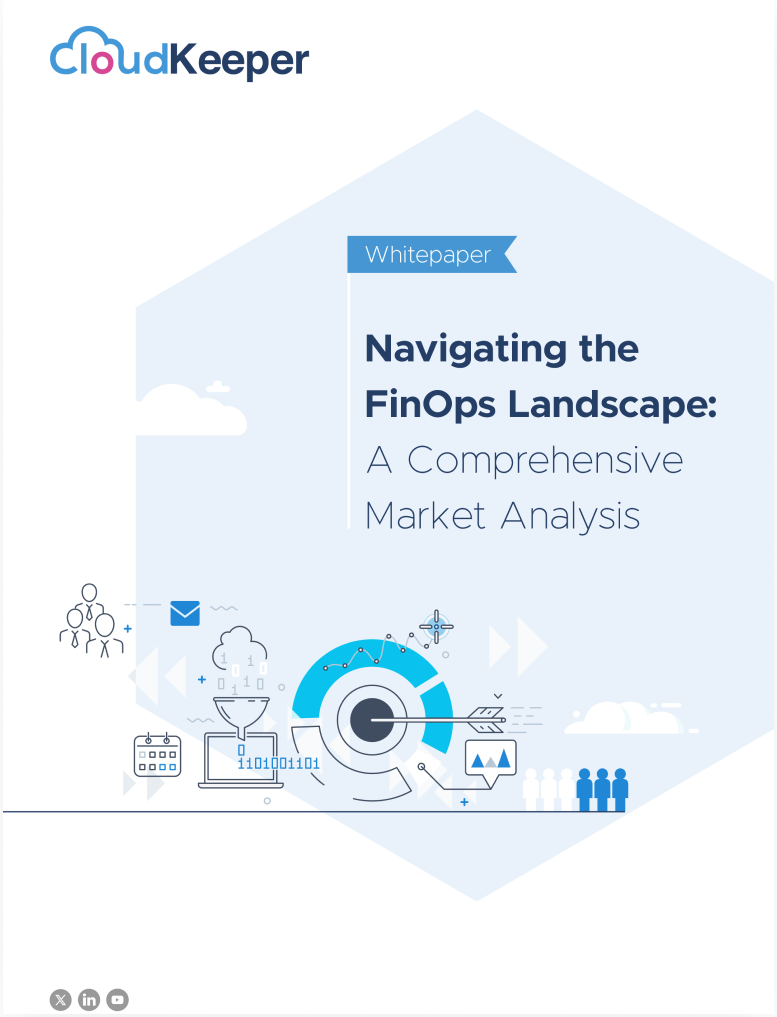AWS S3 is one of the most popular cloud storage services, providing high performance, durability, and security to meet the needs of many types of data storage. But as data grows, so does the cost of storing it in the cloud. S3 pricing is based on the storage class, data transfer, and request frequency, hence, it's easy to incur significant costs if you're not careful. This is where cloud cost management comes into play. By using best practices to optimize AWS S3 costs, you can bring in cloud cost savings while managing your data.
In this article, we'll explore six best practices for optimizing AWS S3 costs and how to use them effectively.
Use S3 Lifecycle Policies
AWS S3 provides lifecycle policies that allow you to automatically transition objects to different storage classes based on their age. This feature can be used to move objects that are not frequently accessed to cheaper storage classes like Glacier or Deep Archive. This can significantly reduce storage costs and make it easier to manage your data.
According to AWS, customers who have implemented S3 Lifecycle Policies have saved up to 40% on their S3 storage costs. By moving objects to a lower-cost storage class, you can optimize cloud costs while still maintaining access to your data when you need it.
Pros:
- Automatically moves objects to a cheaper storage class or deletes them when they are no longer needed.
- Optimize Cloud Costs by reducing the amount of data stored in expensive storage classes.
Cons:
- Requires careful planning and configuration to avoid accidentally deleting important data.
- May impact application performance if objects are not immediately accessible when needed.
Use S3 Intelligent-Tiering
S3 Intelligent Tiering is an S3 storage class that automatically moves objects between two access tiers based on changing access patterns. This can help you in AWS cloud cost optimization by automatically moving data to a lower-cost storage tier when it is no longer frequently accessed.
According to AWS, customers who have implemented S3 Intelligent Tiering have saved up to 70% on their S3 storage costs. By automatically moving data to a lower-cost storage tier, you can practice cloud cost management while still maintaining real-time access to your data.
Pros:
- Automatically moves objects to the most cost-effective storage class based on usage patterns.
- Provides cloud cost savings by reducing the amount of data stored in expensive storage classes.
Cons:
- Requires monitoring to ensure that the correct storage class is being used for each object.
- Higher cost compared to standard S3 storage class.
Use S3 Object Lock
S3 Object Lock is a feature that prevents objects from being deleted or modified for a specified period. This feature can help you avoid accidental deletion of important data and ensure compliance with data retention requirements. It can also help optimize cloud costs by reducing the need for backup and recovery processes.
According to AWS cloud cost management statistics, customers who have implemented S3 Object Lock have saved up to 30% on their backup and recovery costs. By preventing objects from being deleted or modified, you can reduce the risk of data loss and reduce the need for expensive backup and recovery processes.
Pros:
- Provides an additional layer of security and compliance for critical data.
- Prevents accidental or intentional deletion of objects.
Cons:
- Requires careful planning and configuration to ensure that the retention period is set correctly.
- May impact application performance if objects cannot be modified or deleted when needed.
Use S3 Requester Pays
S3 Requester Pays is a feature that allows you to charge users for accessing your S3 objects. This can be useful when you are providing data to external parties and want to offset some of the storage costs associated with providing the data.
According to AWS, customers who have implemented S3 Requester Pays had 80% cloud cost savings on their data transfer costs. By charging users for accessing your S3 objects, you can offset your storage costs associated with providing the data.
Pros:
- Cloud cost management by transferring the cost of data access to users who require access to your data.
Cons:
- Requires additional configuration and management to set up.
- This may create additional complexity for users who need to access your data.
Use S3 Batch Operations
S3 Batch Operations is a feature that allows you to perform large-scale batch operations on your S3 objects. This can be used to perform tasks like changing object metadata, copying objects to another bucket, and deleting objects. By using S3 Batch Operations, you can reduce the time and cost associated with performing these tasks manually.
According to AWS, customers who have implemented S3 Batch Operations have saved up to 80% on the time and cost associated with performing these tasks manually. By using S3 Batch Operations, you can perform these tasks quickly and easily, resulting in significant cloud cost savings.
Pros:
- Enables you to perform large-scale operations on objects in S3 quickly and efficiently.
- Can save time and effort by automating repetitive tasks.
Cons:
- Requires careful planning and configuration to ensure that batch operations are performed correctly.
- May require additional costs depending on the type and frequency of batch operations.
Use S3 Storage Class Analysis
S3 Storage Class Analysis is a feature within Amazon S3 that allows you to analyze the access patterns of your S3 objects. This analysis helps you identify objects that are no longer actively used, making it possible to transition them to a lower-cost storage class. Moreover, it assists in identifying objects that experience frequent access, enabling you to move them to a higher-performance and more accessible storage class.
Pros:
- Enables you to identify objects that are stored in expensive storage classes unnecessarily.
- Provides insights into usage patterns that can improve your storage strategy and help optimize cloud costs.
Cons:
- Requires monitoring and analysis to ensure that the correct storage classes are being used for each object.
- This may create additional management overhead to act on the insights provided by the analysis.
Conclusion
Optimizing AWS S3 costs is an important aspect of cloud storage management, and following the best practices outlined in this blog can help organizations achieve significant cloud cost savings. By selecting the appropriate storage class, setting lifecycle policies, optimizing object size, and utilizing cloud cost management tools, organizations can minimize their storage costs while still maintaining high levels of data availability and durability. It's important for organizations to continuously monitor and evaluate their AWS S3 usage to identify opportunities for cost optimization and adjust their strategies accordingly. With proper planning and implementation of these best practices, organizations can effectively manage their AWS S3 storage costs and achieve a better return on their cloud investments.
CloudKeeper can help you significantly reduce costs on the entire AWS infrastructure, including storage, compute, database, and more. Sounds interesting? Let’s get in touch!