“Good intentions never work, you need good mechanisms to make anything happen” — Jeff Bezos
This quote holds true for your AWS cloud infrastructure as well. You might have a great vision for your cloud on how it can help your business scale to new heights, but without a solid framework, it is unlikely that your goals may be translated into reality.
The specialists at AWS work with multiple customers on a daily basis, helping them with architecture trade-offs as their design evolves. This puts them in a constant learning loop on how well these trade-offs are performing when deployed in the live environment. Based on these learnings, AWS has created a Well-Architected Framework. There is an over 850-page document that explains everything in depth about AWS Well-Architected Framework. This blog compiles all the essential information you need to know about the topic.
What is AWS Well-Architected Framework?
Imagine having a comprehensive guidebook that states the key concepts, design principles, and architectural best practices for designing and running workloads in the AWS ecosystem. In 2015, AWS launched one such comprehensive guide to building efficient and secure digital infrastructures—the AWS Well-Architected Framework.
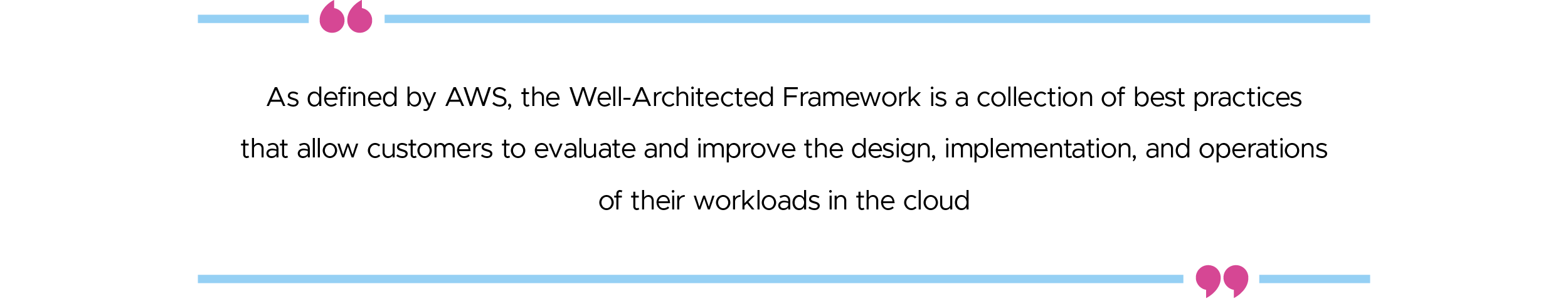
By using this framework, organizations can evaluate their cloud workloads against established architectural standards and examine the pros and cons of the decisions they make while building systems on AWS.
The Expertise Behind the AWS Well-Architected Framework
The AWS Well-Architected Framework has been crafted by seasoned AWS Solutions Architects. Every day, AWS experts assist customers in designing systems to leverage cloud best practices. As a result, the AWS Well-Architected Framework carries benefits from years of industry experience and practical insights gained from working with various customers.
Their expertise ensures that the AWS Well-Architected Framework addresses real-world challenges encountered across different business sectors.
Who should use the AWS Well-Architected Framework?
The AWS Well-Architected Framework is a valuable resource for anyone involved in the design and operation of cloud systems on AWS. This includes professionals like:
- Chief Technology Officers (CTOs)
- Cloud Architects
- Developers
- Operations Team Members
What is an AWS Well-Architected Review (AWS WAR)?
As your business evolves, so does your AWS environment. While the AWS Well-Architected Framework
states the best practices, AWS Well-Architected Review(AWS WAR) is a systematic process of assessing your existing AWS infrastructure against those best practices.

The purpose of the AWS WAR is to identify improvement areas, any critical issues, or optimization opportunities. The outcome of the AWS Well-Architected Review is a set of actions that aim to improve the experience of using the workload.
Thus, AWS Well-Architected Framework is your construction manual for building systems on the cloud, and AWS Well-Architected Review is like getting an inspection done whether your system has been built the right way or not.
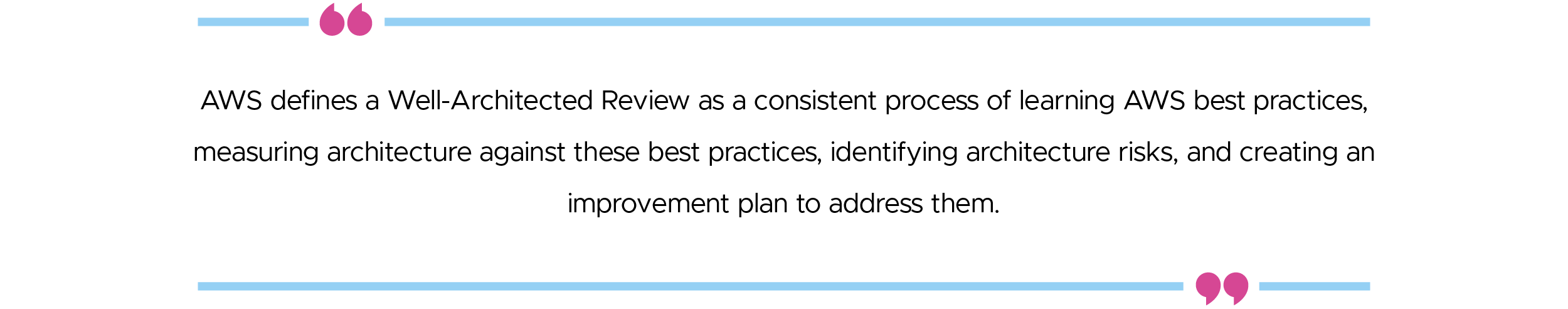

The Six Pillars of an AWS Well-Architected Framework
Do you know what’s common between building a home and setting up a cloud infrastructure? In both cases, we have to focus on the foundation.
Now that we have a basic understanding of AWS Well-Architected Review and the framework, let's deep dive into the foundation that it has been set upon.
The AWS Well-Architected Framework is built upon six key areas that we call pillars. These six pillars include the areas where your AWS cloud architecture must excel to meet the desired standards for efficiency and effectiveness.
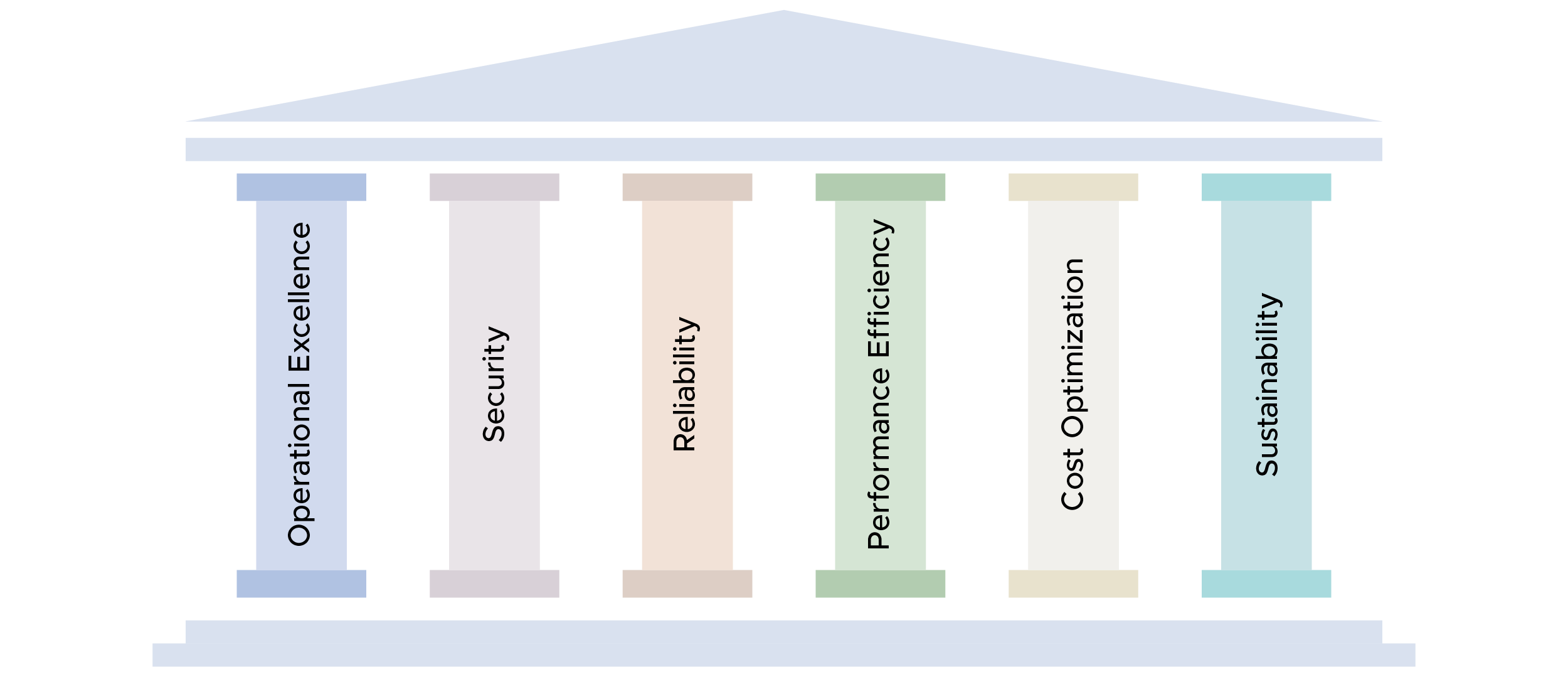
These six pillars of AWS Well-Architected Framework include:
- Operational Excellence
- Security
- Reliability
- Performance Efficiency
- Cost Optimization
- Sustainability
By prioritizing these six pillars during the design phase, you establish a strong foundation for your architecture. This allows you to confidently focus on the higher-level design aspects, such as functional requirements and user experience.
As defined by AWS, each pillar within the Well-Architected Framework has its own set of elements as stated below:
- Design principles
- Best practices
- Assessment Questions
In the process of AWS Well-Architected Review, these elements guide on how to effectively implement and optimize cloud architectures to meet the goals and requirements associated with each pillar. Let’s dive into each pillar in detail and understand how the workload in the AWS WAR process is evaluated for each of these pillars.
Pillar 1: Operational Excellence
The Operational Excellence Pillar of AWS WAR involves the running and monitoring of systems, understanding what is going on, and continuously looking for ways to improve processes.
Design Principles for Operational Excellence
Let us look at the design principles for AWS operational excellence.
- Perform operations as code: Manage your entire cloud environment (infrastructure, applications) as code. This allows for automated processes and minimizes errors.
- Make Small, Frequent Changes: Rearrange your workload with small changes in it. This reduces the risk involved and enables a quick adjustment to market shifts.
- Refine operations procedures frequently: As your workloads evolve, so should your operation procedures. Regularly review and update them to ensure they are effective. Share best practices among teams and make sure everyone knows what to do.
- Anticipate Failure: Identify potential issues ahead of time, and come up with mitigation strategies. Test these scenarios so that the team knows how to react.
- Learn from all operational failures: All events, whether success or failure, have lessons that can be learned from them. Capture these learnings across your team and share them so that you can always get better.
- Use managed services: Take advantage of AWS managed services to reduce the workload on your team.
- Implement observability for actionable insights: Establish comprehensive monitoring and reporting mechanisms to gain actionable insights into workload performance.
Actionable Advice: You can leverage the cloud cost visibility platform like CloudKeeper Lens to achieve real-time cost monitoring and a granular view of your cloud cost usage.
Best Practices for Operational Excellence
The Best Practices for Operational Excellence are focused on four major areas: Organization, Prepare, Operate, and Evolve. In the AWS Well-Architected Review, a specific set of questions are aimed at assessing operational excellence in the cloud, focusing on the areas of best practices:
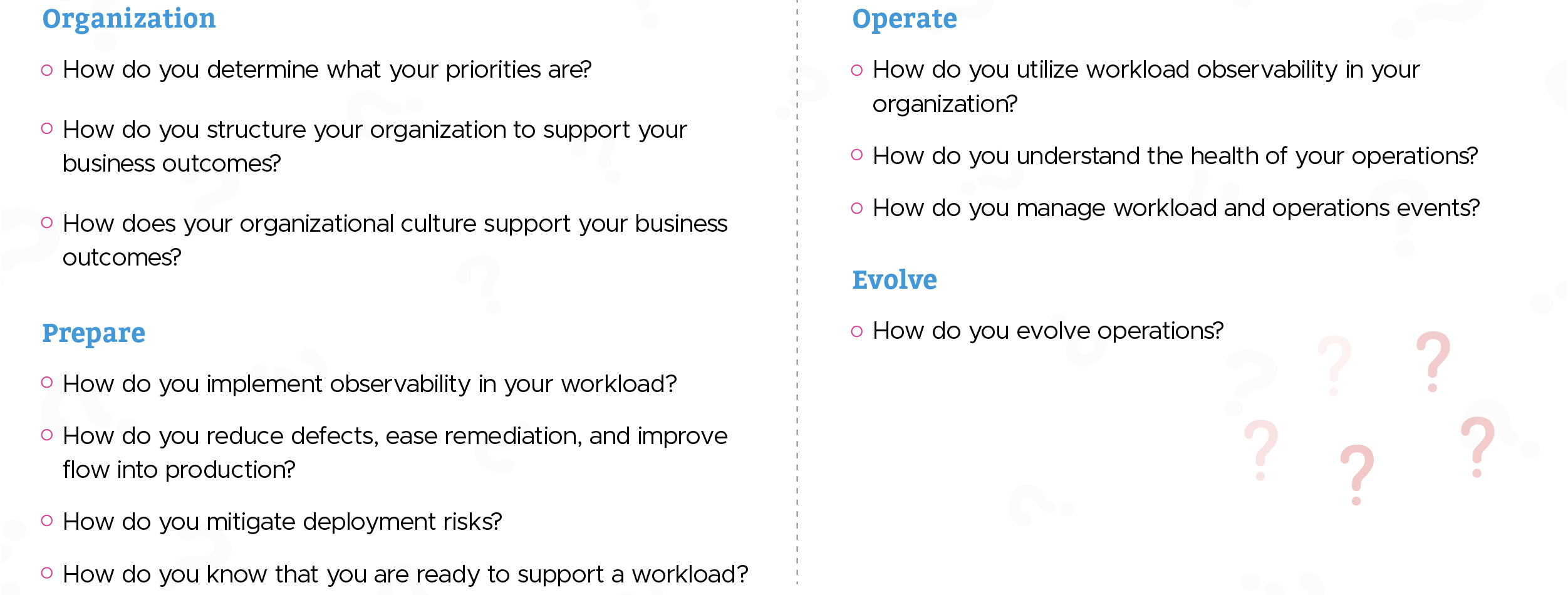
AWS has established standard best practices for each of these questions, which serve as benchmarks for determining whether you are efficiently managing your cloud operations or not.
Pillar 2: Security
The security pillar is all about protecting your data, systems, and assets in the cloud. It leverages the inherent strengths of cloud technologies to create a more secure environment for your information.
Design Principles for the Security
- Implement a strong identity foundation: Make sure the team only has the essential permissions based on their needs and try to eliminate lengthy static credentials.
- Maintain traceability: Monitor, alert, and audit any real-time changes in your environment to investigate and avoid any suspicious activity.
- Practice protection at all stages: Apply multiple security controls at all layers such as the edge of the network, VPC, load balancing, every instance and compute service, operating system, application, and code.
- Automate protection practices: Implement automated protection mechanisms to scale and preserve the safety controls for your environment while being cost-effective.
- Protect data in transit and at rest: Protect the sensitive data at rest and in transit with measures such as encryption, tokenization, and access control.
- Keep people away from data: Less exposure, less risk! This principle encourages limiting direct access to your data whenever possible. This reduces the risk of accidental data leaks or errors.
- Prepare for security events: This principle focuses on having a plan in case of a security incident. This may include incident management policies and procedures that align with organizational necessities. It's like having a fire drill for your cloud environment. By practicing and using automated tools, you can respond to threats quickly and effectively.
Best Practices for Security
The best practices for security in the cloud are focused on seven areas: Security foundations, Identity and access management, Detection, Infrastructure protection, Data protection, Incident response, and Application security.
In the AWS Well-Architected Review, the below-mentioned specific questions are designed to assess security, focusing on the areas of best practices:
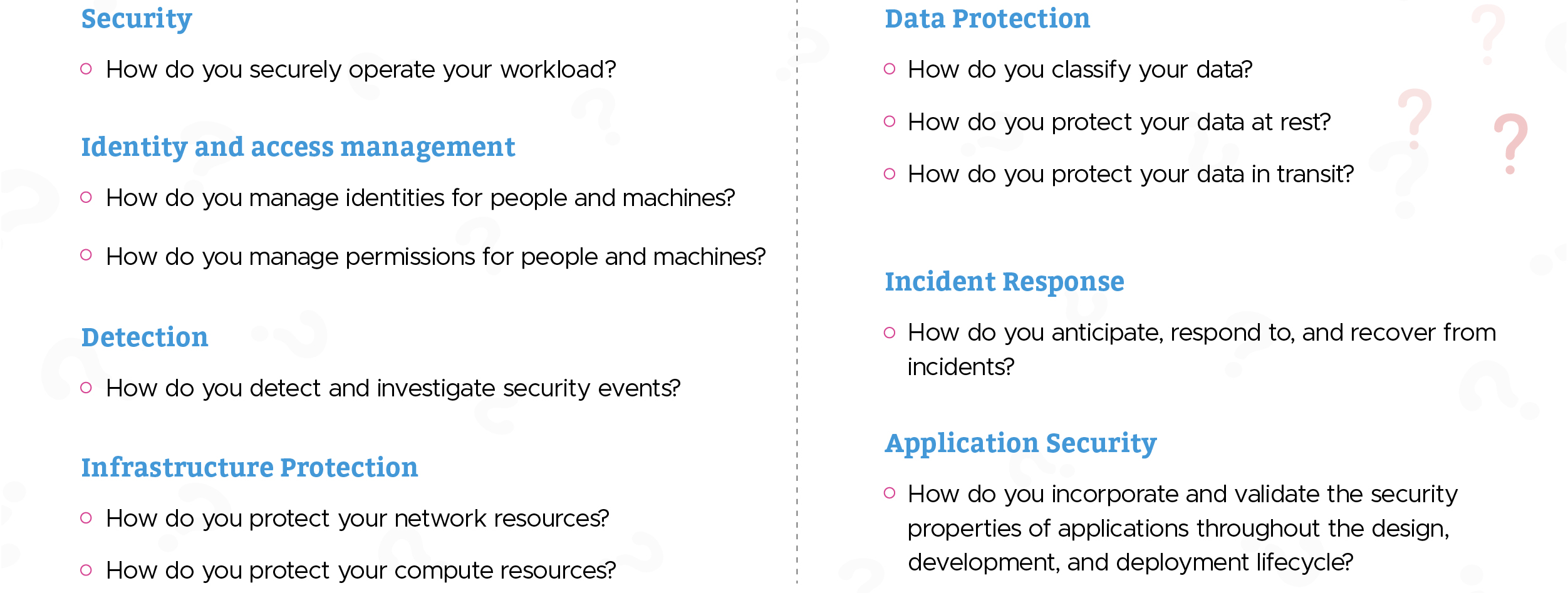
For each of these questions, AWS has developed standard best practices that serve as benchmarks for determining if you are managing your cloud security efficiently.
Pillar 3: Reliability
The objective of the Reliability Pillar is simple: your workloads must be ready whenever needed. It centers around designing and running cloud workloads that perform consistently and meet demands. Additionally, it includes the ability to recover easily from disruptions and maintain functionality throughout the workload's lifecycle.
Shared Responsibility for Cloud Resiliency
You must understand that building a resilient cloud environment is a shared responsibility between AWS and you(customer). The responsibility of AWS includes taking care of the infrastructure that powers its cloud services such as hardware, software, networking, and other facilities.
While your(customer) responsibilities are determined by the AWS cloud service that you select. For example, if you choose AWS EC2 service you will need to implement all the necessary resiliency configurations.
The design principles for Reliability
- Automatically recover from failure: This principle aims for an automatic recovery in case of any disruptions. By monitoring key performance indicators (KPIs) that reflect your business needs, you can trigger automated actions when issues arise. This could involve notifications, repairs, or even rerouting workloads to keep things running.
- Test recovery procedures: Unlike traditional IT environments, the cloud allows you to test how your applications fail and how well your recovery plan works. By simulating different failure scenarios, you can identify weaknesses and fix them before a real outage disrupts your business.
- Scale horizontally to increase aggregate workload availability: This principle focuses on using multiple smaller resources instead of a single large one. This way, if one resource fails, it won't bring your entire application down. By distributing workloads across these smaller resources, you ensure overall availability.
- Stop guessing capacity: Running out of resources is a common cause of outages. This principle emphasizes monitoring your workload's demand and automatically scaling resources up or down as needed. This ensures you have enough resources to handle peak periods without wasting money on over-provisioning.
- Manage change in automation: This principle encourages automating any changes you make to your infrastructure, which then can be tracked and reviewed.
Best Practices for Reliability
The best practices for reliability are focused on four major areas: Foundations, Workload architecture, Change management, and Failure management.
In the AWS Well-Architected Review, the below-mentioned specific questions are designed to assess infrastructure reliability, focusing on the areas of best practices:
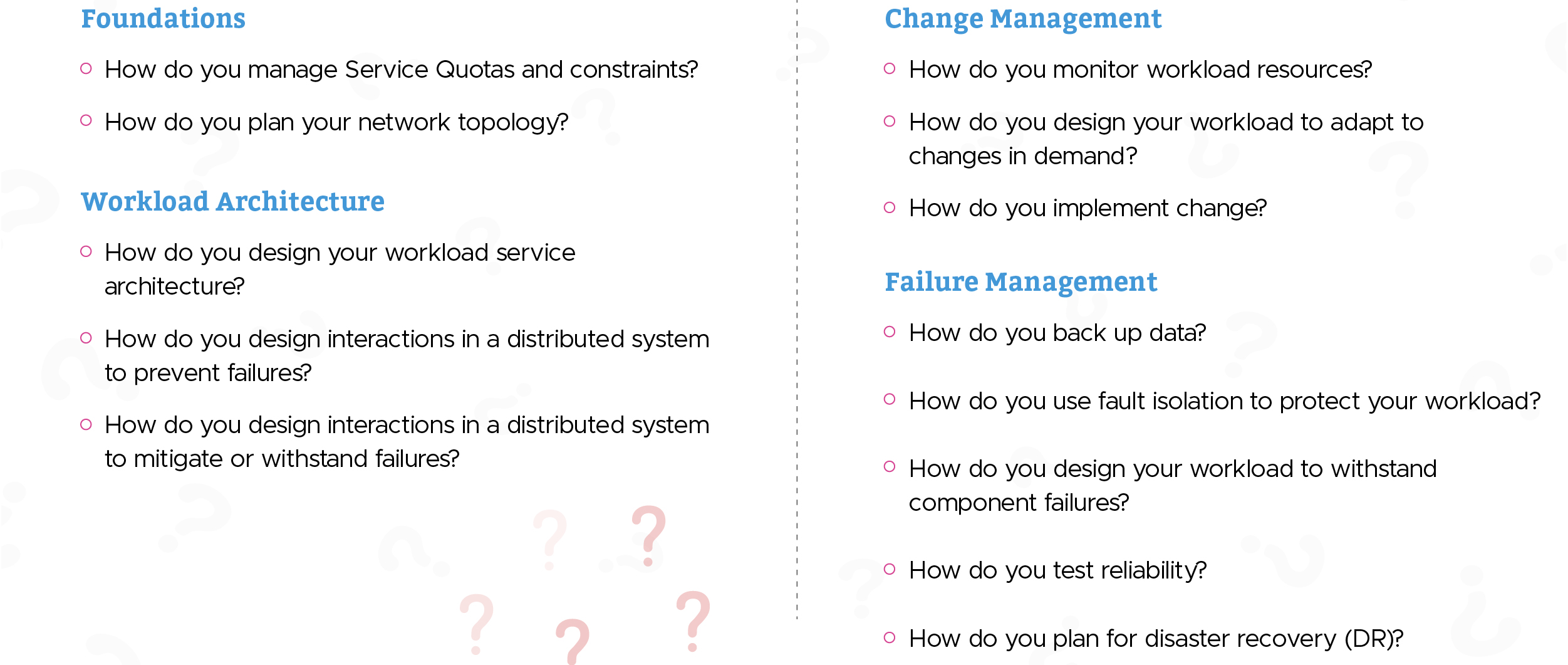
Pillar 4: Performance Efficiency
This pillar in AWS Well-Architected Review focuses on using cloud resources effectively. It's about getting the right amount of power for your applications, without wasting anything. The goal is to be both efficient (avoiding waste) and adaptable (scaling up or down as your needs change). This ensures you're getting the most value out of your cloud investment.
Design Principles for Performance Efficiency
- Democratize Advanced Technologies: Make it easier for your team by letting your cloud partner handle complex tasks. Instead of having your IT team learn how to set up and manage new technology. This way, your team can focus on building products rather than worrying about managing resources.
- Go Global in Minutes: Deploy your workload in different AWS Regions worldwide to give your customers a better experience with faster response times. It's like having your service available closer to your customers, without much extra cost.
- Use Serverless Architectures: This design principle focuses on serverless architectures and removing the need to run and maintain physical servers for compute tasks. This results in less hassle with managing servers and potentially lower costs.
- Experiment More Often: Take advantage of virtual and automated resources to try and compare different setups. You can test different types of instances, storage options, or configurations.
- Consider Mechanical Sympathy: This principle emphasizes selecting technologies that align best with your workload's requirements. For example, think about how your data is accessed when selecting a database or storage solution for your workload.
Best Practices for Performance Efficiency
Performance Efficiency pillar in the cloud is based on five best practice areas which include Architecture selection, Compute and Hardware Design principles, Data management, Networking and Content Delivery, and Process and Culture.
In the AWS Well-Architected Review, the below-mentioned specific questions are designed to assess performance efficiency, focusing on the five areas of best practices:
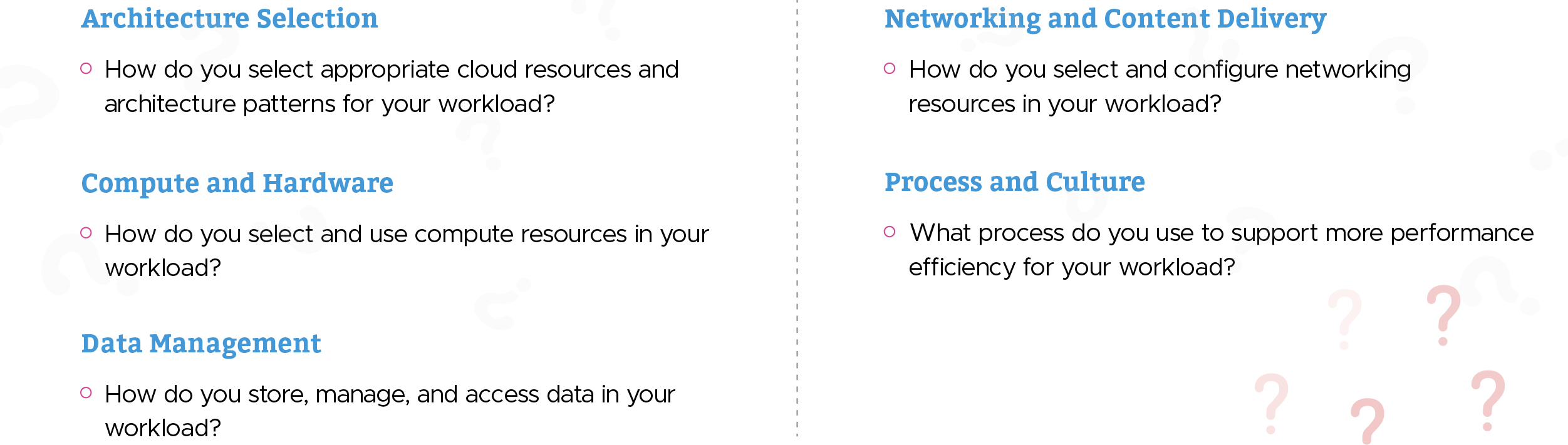
For each of these questions, AWS has developed standard best practices that serve as benchmarks for determining the performance efficiency of your cloud infrastructure.
Pillar 5: Cost Optimization
The Cost Optimization pillar in AWS Well-Architected Review enables systems to provide business value at the lowest possible cost. It involves carefully managing spending, selecting the most cost-effective resources, and scaling efficiently to meet business requirements without unnecessary expenditures.
Design Principles for Cost Optimization
- Implement Cloud Financial Management: Think of Cloud Financial Management as a financial advisor for your cloud spending. Cloud Financial Management helps you track your costs, understand where your money is spent, and identify areas for improvement. It's an investment that pays off in the long run. AWS suggests that an organization should consider building expertise in this domain.
Actionable Advice: Cloud Financial Management requires specific expertise and skill sets in the Cloud FinOps domain. A potential alternative could be partnering with a Cloud FinOps partner that can take off the whole responsibility of cloud financial management leaving you with more time, money, and resources to dedicate to other critical areas.
- Adopt a consumption model: This principle encourages using a consumption model for your cloud resources. In this model you only pay for what you use, allowing you to scale your resources up or down depending on your business needs. For example, the development environments might only be needed during work hours, so shutting them down at night can lead to significant cloud cost savings.
- Measure overall efficiency: Measuring the value you get from your cloud investment is extremely crucial. This principle emphasizes tracking both the business output your workload generates and the associated costs. By analyzing this data, you can understand how increasing output, functionality, or cloud cost reduction impacts your overall efficiency.
- Stop spending money on undifferentiated heavy lifting: AWS takes care of complex tasks like data center operations and removes the operational burden of managing operating systems and applications with managed services. This way you free up your team to focus on what matters most – your customers and business projects.
- Analyze and attribute expenditure: This principle focuses on accurately identifying the cost and usage of individual workloads. This transparency allows you to attribute costs to specific areas of your business and identify opportunities for cloud cost optimization within each workload.
Best Practices for Cost Optimization
The best practices of the Cost optimization Pillar are focused on the five key areas that include: Practice Cloud Financial Management, Expenditure and usage awareness, Cost-effective resources, Managing demand and supplying resources and Optimize over time.
In the AWS Well-Architected Review, the below-mentioned specific questions are designed to assess performance efficiency, focusing on the five areas of best practices:
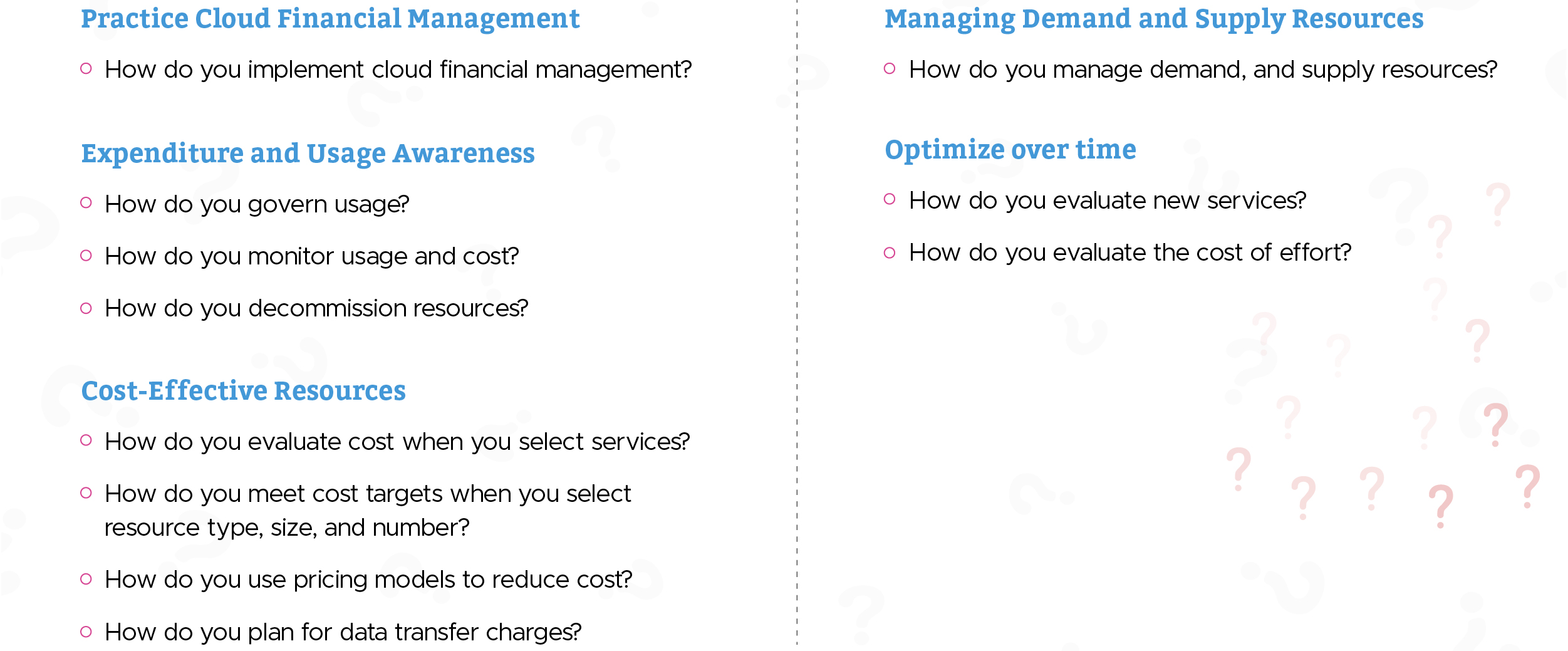
For each of these questions, AWS has developed standard best practices that serve as benchmarks for determining if your cloud infrastructure is cost-optimized or not.
Pillar 6: Sustainability Pillar
This Sustainability Pillar in AWS Well-Architected Review focuses on minimizing the environmental impact of your cloud workloads, especially energy consumption, and efficiency.
Design Principle for Sustainability
- Understand Your Impact: This principle guides you to understand the impact of your cloud workload, and also its future effect. It is important to consider the entire life cycle for your workload right from the moment of its use by customers to its eventual decommissioning. Through this understanding, you can set KPIs and monitor the progress toward a more sustainable cloud environment.
- Establish sustainability goals: This principle focuses on establishing long-term sustainability goals such as reducing the resources required per transaction. Also, assess the ROI on existing workloads. Identify the resources that must be invested for cloud sustainability goals and assign them to a respective owner to achieve that. Plan for growth in such a way that the impact intensity is reduced when assessed against a suitable unit, like a transaction or user. This way goal setting helps you visualize a clear picture of how to enhance your overall sustainability efforts and prioritize areas for improvement.
- Maximize Utilization: This design principle focuses on another important lever of cloud sustainability which is right-sizing. Right-sizing in the cloud is a process of optimizing your resources based on the needs of your workload. This is also an efficient way for cloud cost savings.
- AWS suggests implementing an efficient design that enhances the energy efficiency of the underlying hardware. Moreover, minimizing or eliminating resources and storage to further lessen the impact of your cloud.
- Anticipate and adopt new, more efficient hardware and software offerings: Monitor, evaluate, and be in sync with the new efficient technologies. Consult with your cloud partner and embrace their ideas that might help you reduce the impact of your cloud workloads. Keep an eye out for the more efficient hardware and software alternatives and adopt them as required.
- Use managed services: An effective way to make the most out of resources and move towards sustainability is through sharing services across a large customer base that maximizes resource usage and minimizes the infrastructure needed for cloud workloads. Let’s say a multiple set of customers are sharing the load of common data center components, such as power and networking by migrating workloads to the AWS Cloud and adopting managed services like AWS Fargate for serverless containers.
- Reduce the downstream impact of your cloud workloads: As an organization, focus on minimizing the energy or resources required by your customers to use your cloud services. Also, minimize the need for clients to upgrade their gadgets in order to utilize your services.
- Sustainability as a non-functional requirement: AWS Suggests that if you add cloud sustainability to your business requirement it may eventually lead to cloud cost savings as it focuses on maximizing the value of resources and minimizing their usage.
Best Practices for Sustainability
Best practices for sustainability in the cloud include Region selection, Alignment to demand, Software and architecture, Data, Hardware and services, and Process and culture.
In the AWS Well-Architected Review, the below-mentioned specific questions are designed to evaluate your cloud sustainability, focusing on the key areas of best practices:
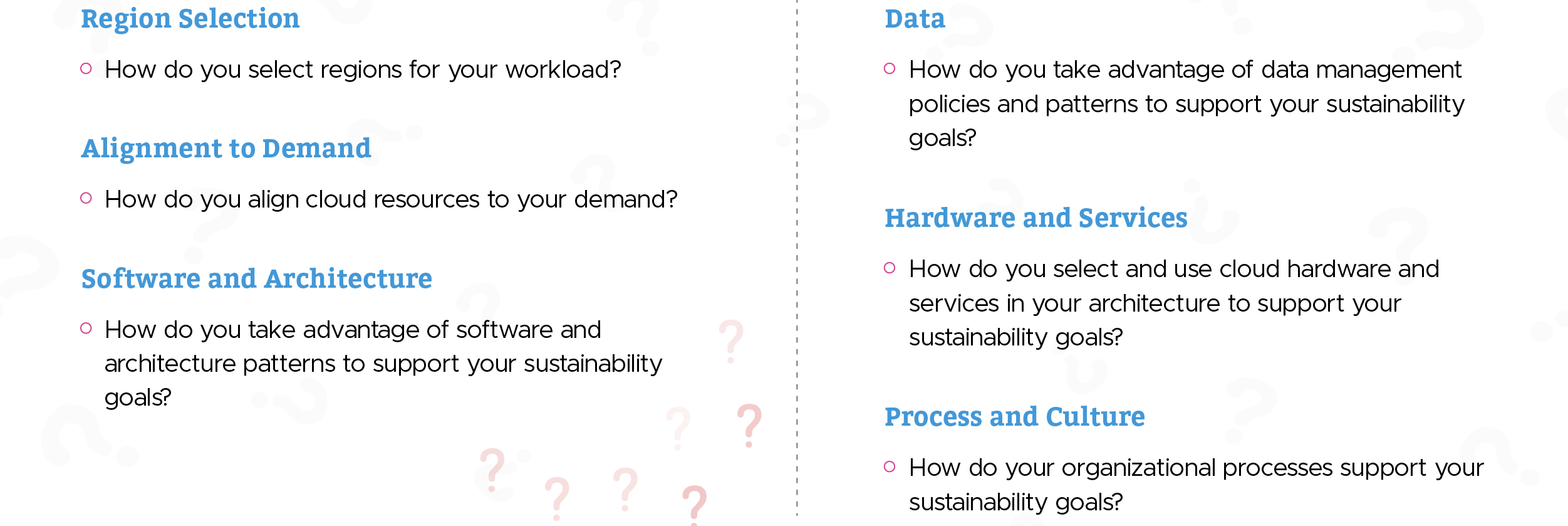
For each of these questions, AWS has developed standard best practices that serve as benchmarks for determining the performance efficiency of your cloud infrastructure.
How is an AWS Well-Architected Review conducted?
Let us now understand the step-by-step process of conducting a successful AWS Well-Architected Review.
Step 1: Define Objectives and Scope
The first and foremost step is to be transparent about the objective and scope of your AWS Well-Architected Review. This will include specifying the areas you would like to be assessed, and specific goals you aim to achieve through this process of AWS WAR.
Step 2: Identification of Workload
The second step is to define the workload you plan to measure. Understand its components, dependencies, and the business goals it serves.
Step 3: Collaborate with the Right Team
This is one of the most crucial steps. AWS Well-Architected Review is not a one-man or a specific team task. We need to evaluate each aspect of your workload, hence we need a cross-functional team with expertise in cloud architecture, security, finance, operations, and development.
Actionable Advice: The AWS Well-Architected Review process is quite extensive, time-consuming, and requires a specialized skill set. If your organization lacks the time or resources for a thorough review, partnering up with a trusted AWS Well-Architected Partner can be a logical and wise alternative. AWS Well-Architected Review Partners ensure your cloud workloads are evaluated comprehensively and specified objectives are met. It can also be cost-effective, as partners like CloudKeeper offer no-cost AWS Well-Architected Review.
Step 4: Access the AWS Well-Architected Tool
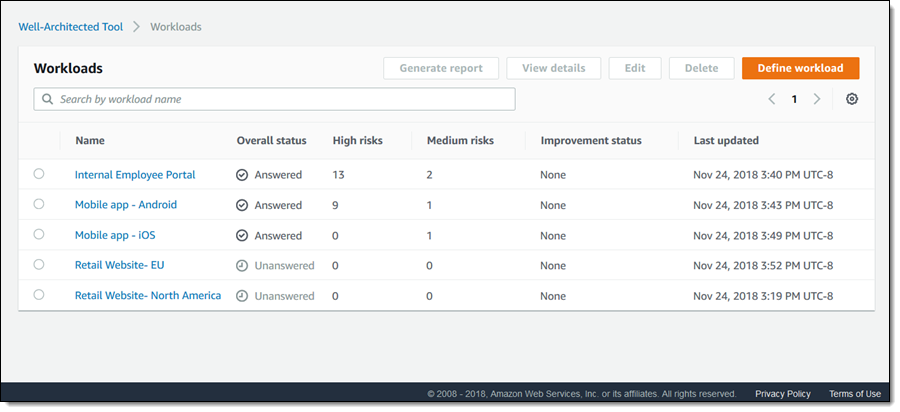
The AWS Well-Architected Review Tool helps you assess the current state of your workloads and applications against the architectural best practices as defined by AWS.
A few things to note about AWS Well-Architected Tool:
- The AWS Well-Architected Tool is accessible by logging into the AWS Management Console with your AWS account.
- To access the AWS Well-Architected Tool console, you must have a minimum of permissions.
- There is no additional cost required for the AWS Well-Architected Tool. You just pay for the underlying AWS resources.
Step 5: Select the Pillars
AWS advises to follow the pillar order as outlined in the Well-Architected Framework. Select the relevant pillars of the Framework based on your workload. However, in some cases where your business might need to focus solely on one or more pillars.
For Example, if you have made some changes in your security configurations, you might want to assess the same through the Security pillar. Choose the most relevant pillars that you want to focus on throughout the AWS Well-Architected Review for each workload.
Step 6: Answer the Pillar Questions by AWS Well-Architected Tool
As stated above, each pillar in the AWS Well-Architected Review comprises a series of questions in line with the best practices. These questions serve as the foundation for the next steps, thus answer them honestly.
Step 7: Collect Data and Analyze
It will be easier for your team to assess workloads accurately if they have access to a comprehensive set of data. Compile data about your workload, costs, security rules, architectural designs, configuration details, and documentation.
Based on the data gathered, perform a thorough assessment against the pillars of the AWS Well-Architected Review to identify strengths, weaknesses, and optimization opportunities.
Step 8: Identify Improvement Opportunities
Based on the analysis, the AWS Well-Architected Tool will offer suggestions and best practices for each pillar. Collaborate with your team or an AWS Well-Architected Review Partner to find areas for improvement and prioritize them.
Step 9: Create a plan and Implement Changes
Create an action plan that will act as a roadmap of improvements outlining the steps to be taken to improve your workload as per AWS best practices.
Now it's time for action. Decide on the roles and responsibilities, assign the action items to your team, and finalize the deadline for each task. An AWS Well-Architected Review Partner can be of great help here and ensure that the highlighted upgrades are implemented in accordance with the framework's best practices. Regularly monitor and track the progress of these changes to verify their effectiveness.
Step 10: Re-iterate and Optimize
Once the changes have been implemented, return to the AWS Well-Architected Review Tool to evaluate how the improvements have impacted the architecture as a whole. Remember, AWS Well-Architected Review is not a one-time effort, it’s an iterative process.
What should be the frequency of AWS Well-Architected Reviews?
There's no single ‘one-size-fits-all’ answer to the frequency of AWS Well-Architected Reviews. This may depend on various factors and scenarios. The below scenarios demand AWS Well-Architected Reviews to be conducted in a more frequent manner:
- If your AWS environment changes rapidly with new deployments and features.
- If you are concerned about a particular pillar.
- If you are preparing for any major event such as an application launch.
In the case of a stable AWS environment and a mature Well-Architected Framework, the frequency of AWS WAR may be lower in comparison to other scenarios.
AWS suggests performing the AWS Well-Architected Review on a regular basis or at every big milestone in the workload’s lifecycle, such as going from Test to Production. Evaluate the criticality of your workloads, the maturity stage of your cloud, the organization's goals, and your specific circumstances, and adjust the frequency of AWS Well-Architected Review accordingly.
Conclusion
AWS Well-Architected Review is a great investment for your cloud architecture. The goal here is not only to optimize your cloud infrastructure but also to ensure it is successful in the long run. As an organization, one must aim for sustainable cloud operations and ongoing improvement.
With the help of AWS WAR and by following established best practices, organizations can avoid common pitfalls and make informed choices when building sustainable cloud systems.
Plus, the best part? The framework is constantly updated as AWS learns more from its vast customer base. This ensures you have access to the latest best practices.
So, whether you're new to the cloud or a seasoned pro, remember that the AWS Well-Architected Review equips you to build a future-proof cloud environment. Happy Architecting & Reviewing!


