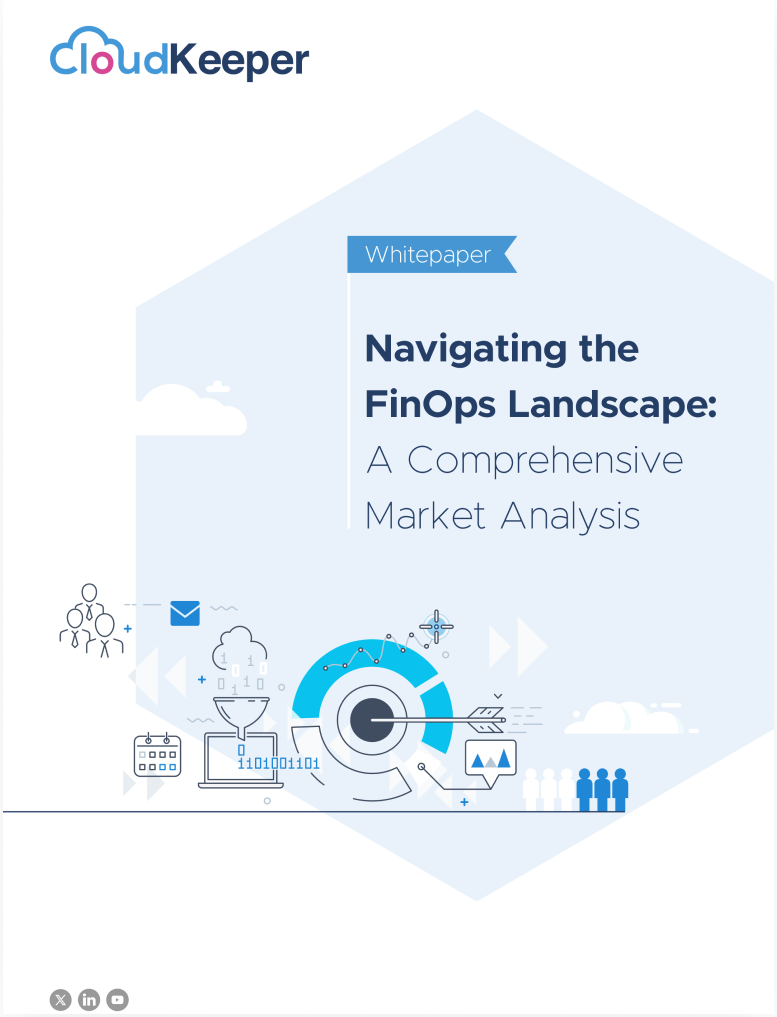Amazon Elastic Block Store (EBS) volumes are a crucial component of Amazon Web Services (AWS). They provide durable and persistent block-level storage for EC2 instances, allowing users to store data on a separate drive from the instance's root volume. AWS EBS volumes are designed to be highly available and provide low-latency access to data, making them suitable for a wide range of workloads.
Amazon EBS volumes come in four different types, each designed for specific use cases:
1. General Purpose SSD (gp2) volumes:- This is the most common AWS EBS volume type. It provides a balance of price and performance and is suitable for a wide range of workloads. GP2 volumes deliver a consistent baseline performance of 3 IOPS per GB, with the ability to burst to higher levels for short periods.
2. Provisioned IOPS SSD (io1) volumes:- This AWS EBS volume type is designed for workloads that require high and consistent I/O performance. IO1 volumes can deliver up to 64,000 IOPS per volume and can be configured to deliver the exact level of IOPS required by the workload.
3. Throughput Optimized HDD (st1) volumes:- This type of EBS volume is designed for workloads that require frequent access to large, sequential datasets, such as big data and data warehousing. ST1 volumes provide consistent throughput performance of up to 500 MB/s per volume.
4. Cold HDD (sc1) volumes:- This is the most cost-effective type of EBS volume. It is designed for infrequently accessed workloads, such as backups and archives. SC1 volumes deliver low-cost storage at a rate of up to 250 MB/s per volume.
In addition to these types, AWS also offers EBS volumes that are optimized for specific workloads, such as EBS Magnetic volumes, which are ideal for small workloads with low throughput requirements, and EBS Throughput-Optimized HDD volumes, which are designed for large, sequential workloads with high throughput requirements.
In conclusion, EBS volumes are an essential component of AWS storage. Their durability, low-latency access, and scalability make them suitable for a wide range of workloads, and the variety of types and optimized volumes allow users to tailor their storage to their specific needs.
Benefits of Moving to GP3 from IO1/GP2
Moving from IO1 or GP2 EBS volumes to GP3 volumes in AWS can provide several benefits, including cloud cost savings and improved performance. GP3 volumes offer a higher baseline performance than GP2 volumes, providing a baseline of 3,000 IOPS and 125 MB/s throughput. This makes them ideal for workloads that require more consistent performance, such as databases or mission-critical applications.
GP3 volumes also offer a higher IOPS per GB ratio than GP2 volumes, which means users can potentially achieve the same or better performance with fewer GB of storage. This can result in significant cloud cost savings, as GP3 volumes are priced lower than IO1 volumes. Additionally, GP3 volumes are more flexible in terms of their size and can be resized without the need to stop the instance or detach the volume, providing greater scalability and flexibility.
When migrating to GP3 volumes, it is important to consider the workload's I/O patterns, as well as the performance requirements and available budget. AWS provides tools such as the AWS Cost Explorer and the EBS Cost Optimization report to help users estimate the cloud cost savings they can achieve by migrating to GP3 volumes.
In conclusion, moving from IO1 or GP2 volumes to GP3 volumes in AWS can provide significant cost savings while maintaining or improving performance. However, it is important to carefully consider workload requirements and use available AWS tools to estimate potential cloud cost savings before making the switch.
Benefits of Moving to IO2 from IO1 if GP3 is not feasible
If moving to GP3 volumes is not feasible, upgrading to IO2 volumes in AWS can still provide improved performance and greater reliability. IO2 volumes offer a higher durability and longer lifespan than IO1 volumes, making them ideal for critical workloads that require high levels of data protection. IO2 volumes also provide a higher maximum IOPS per volume (up to 64,000) and higher throughput than IO1 volumes, making them suitable for workloads with high I/O requirements.
IO2 volumes also come with an added feature of Multi-Attach, which allows the same volume to be attached to multiple instances at the same time. This feature is useful for applications that require multiple EC2 instances to share the same data, such as clustered databases.
Migrating from IO1 to IO2 volumes can be done with minimal downtime and disruption, as the process involves taking a snapshot of the existing volume and creating a new IO2 volume from the snapshot. However, it is important to carefully plan the migration and ensure that the appropriate backup and recovery processes are in place.
In summary, upgrading to IO2 volumes in AWS can provide improved performance, greater reliability, and enhanced features such as Multi-Attach. While not as cost-effective as GP3 volumes, IO2 volumes are still a viable option for workloads that require high levels of data protection and performance.
Throughput limitation and IOPS charges for GP3
GP3 volumes in AWS EBS have two types of charges associated with them: IOPS charges and throughput charges. The IOPS charges are based on the number of provisioned IOPS, which determine the performance of the volume, and the throughput charges are based on the amount of data transferred to and from the volume.
While GP3 volumes offer a baseline performance of 3,000 IOPS and a throughput of 125 MB/s, users can burst up to 16,000 IOPS for short periods, based on the amount of unused I/O credits available. However, if the volume exceeds its baseline performance, additional IOPS are charged at a rate of $0.05 per provisioned IOPS per month.
GP3 volumes also have a throughput limit based on the size of the volume. Volumes smaller than 1 TiB have a maximum throughput of 250 MiB/s, while volumes larger than 1 TiB have a maximum throughput of 1,000 MiB/s. If the volume exceeds its maximum throughput, additional throughput is charged at a rate of $0.04 per GB per month.
It is important to carefully plan and monitor the IOPS and throughput usage of GP3 volumes to avoid unexpected charges. AWS provides tools such as Amazon CloudWatch and the AWS Trusted Advisor to monitor and optimize EBS usage.
In summary, while GP3 volumes offer a lower-cost alternative to IO1 and GP2 volumes, it is important to be aware of the IOPS and throughput charges associated with them. Careful planning and monitoring can help ensure that the volume remains within its baseline performance and throughput limits, avoiding unexpected charges.
If you are looking to streamline your AWS infrastructure, ensuring maximum performance, reliability, and cost-efficiency for your workloads, book a demo today and discover how CloudKeeper can help.