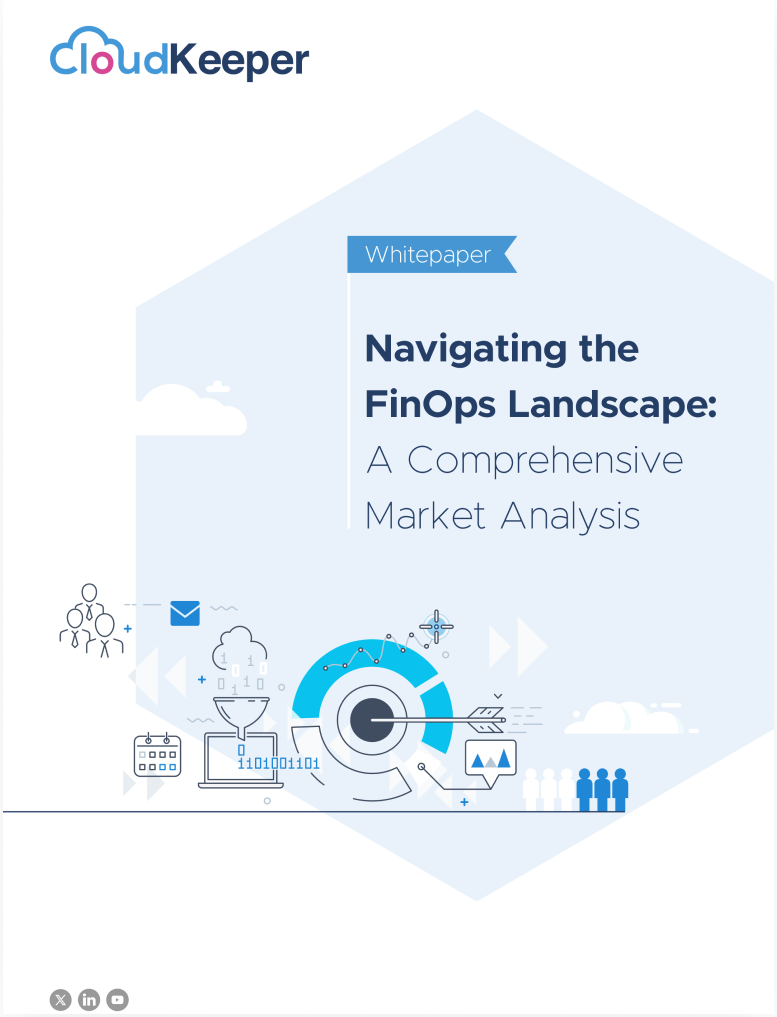In 2006, when Amazon Web Services (AWS) came, it revolutionized everything with the concept of on-demand cloud computing. At the core of this revolution was Amazon EC2 Instances—a cloud service that enabled businesses to launch virtual machines on demand, scale up or down as needed, and pay only for what they use.
This was a savior for many businesses as earlier they had to buy expensive servers, find where to put them, and try to predict how much computing power they would need in the future. It was complicated, costly, and time-intensive.
Fast forward to today, as per research, the AWS customer base has grown to 4.19 million customers in 2025. AWS EC2 Instance is the most popular, widely used, and among the top Amazon Web Services (AWS) services, which usually holds a major component in the AWS cloud bill.
But the catch is—while EC2 makes cloud computing easier, it’s also one of the biggest cost drivers of your AWS bill. From powering everyday workloads to hosting services like EKS, ECS, and Auto Scaling, AWS EC2 Instance is a necessity, but managing them can be a challenge.
In this blog, we will discuss everything about AWS EC2 Instances, its key features, types of AWS EC2 Instances, AWS EC2 Pricing, and how to optimize AWS EC2 costs so you can get the most out of the cloud without breaking the bank.
What are AWS EC2 Instances?
AWS EC2 is a cloud computing service that offers businesses highly scalable and elastic virtual machines known as AWS EC2 instances. You can easily deploy AWS EC2 instances and manage them using the AWS Management Console, CLI, or SDKs. The AWS EC2 instances can be customized with multiple CPU, memory, storage, and networking configurations to suit a variety of cloud workloads as per business needs, ranging from simple web hosting to complex machine learning.
Key Features of AWS EC2 Instances
- Scalability: Whether you have a business with fluctuating demand or need to scale rapidly during a product launch, AWS EC2 instances are of great help as they can be scaled up or down as per the workload demands.
- Variety of Instance Types: There is a wide range of AWS EC2 instances and configurations. You are free to choose from different instance families optimized for compute, memory, storage, and GPU performance.
- Flexible Pricing Models: AWS EC2 instances offer a pay-as-you-go pricing model, making it a cost-effective option for businesses. There are various AWS EC2 pricing options based on usage patterns considering factors like the type of instance, usage duration, and optimization features, etc.
- Security: AWS EC2 instances support VPC, IAM roles, and security groups for enhanced cloud protection.
- Custom AMIs: You can also create and deploy custom Amazon Machine Images (AMIs) for rapid instance provisioning.
- Auto Scaling & Load Balancing: Maintain application performance and availability with auto-scaling groups and Elastic Load Balancing (ELB). Here’s a guide to learn more about how to save money on AWS using EC2 Auto Scaling Groups Features.
AWS EC2 Instance Types
AWS EC2 instances come in various types, each designed for specific workloads. Let’s understand in detail about each of them.
1. General Purpose Instances
This is ideal for applications with balanced compute, memory, and networking needs.
Example:
M8g: Powered by AWS Graviton4 processors, offering enhanced price performance.
M7i: Features Intel processors, suitable for general-purpose applications.
T4g: Provides burstable performance with AWS Graviton2 processors.
Use Cases: Web servers, small databases, development environments.
2. Compute-Optimized Instances
These AWS EC2 Instance types are best for compute-heavy applications requiring high processing power.
Example:
C7g: Utilizes AWS Graviton3 processors for improved compute performance.
C6i: Based on Intel processors, ideal for compute-bound applications.
Use Cases: High-performance computing (HPC), batch processing, game servers.
3. Memory-Optimized Instances
This is ideal for applications requiring high RAM for faster data processing.
Example:
R6g: Equipped with AWS Graviton2 processors, offering high memory capacity.
X2idn: Provides high memory and storage for large datasets.
Use Cases: High-performance databases, data mining, and in-memory databases like SAP HANA.
4. Storage-Optimized Instances
These instances are designed for workloads that require high sequential read and write access to large datasets on local storage.
Example:
I4i: Offers high-speed, low-latency NVMe storage.
D3: Provides high disk throughput and storage capacity.
Use Cases: Big data processing, data warehouses, log processing.
5. Accelerated Computing Instances
Best for machine learning, gaming, and high-performance graphics rendering.
Example:
P4: Features NVIDIA GPUs for advanced machine learning workloads.
G5: Equipped with NVIDIA A10G Tensor Core GPUs for graphics-intensive applications.
Use Cases: AI/ML training, deep learning, video transcoding, speech recognition.
6. High-Performance Computing (HPC) Optimized Instances
This is specifically designed for complex simulations, scientific modeling, and other HPC workloads that require extremely high compute performance and network throughput.
Examples:
Hpc6id: Offers high memory bandwidth and network performance for HPC applications.
Use Cases: Computational chemistry, genomics, seismic analysis, and Financial modeling.
AWS EC2 instances also come with powerful features to deploy, manage, and scale workloads. These features include:
- Burstable Performance Instances: provide a baseline level of CPU performance with the ability to burst above the baseline.
- Multiple Storage Options: We can choose between various storage options based on requirements.
- EBS-Optimized Instances: The main purpose here is to provide dedicated bandwidth for high-performance EBS volumes, reducing latency and improving storage efficiency.
- Cluster Networking: This helps with high-speed, low-latency communication for HPC and data-heavy workloads.
- Intel Processor Features: Supports AES encryption, AVX acceleration, Turbo Boost, and AI-optimized Deep Learning Boost.
A Quick Snapshot of AWS EC2 Instance Types
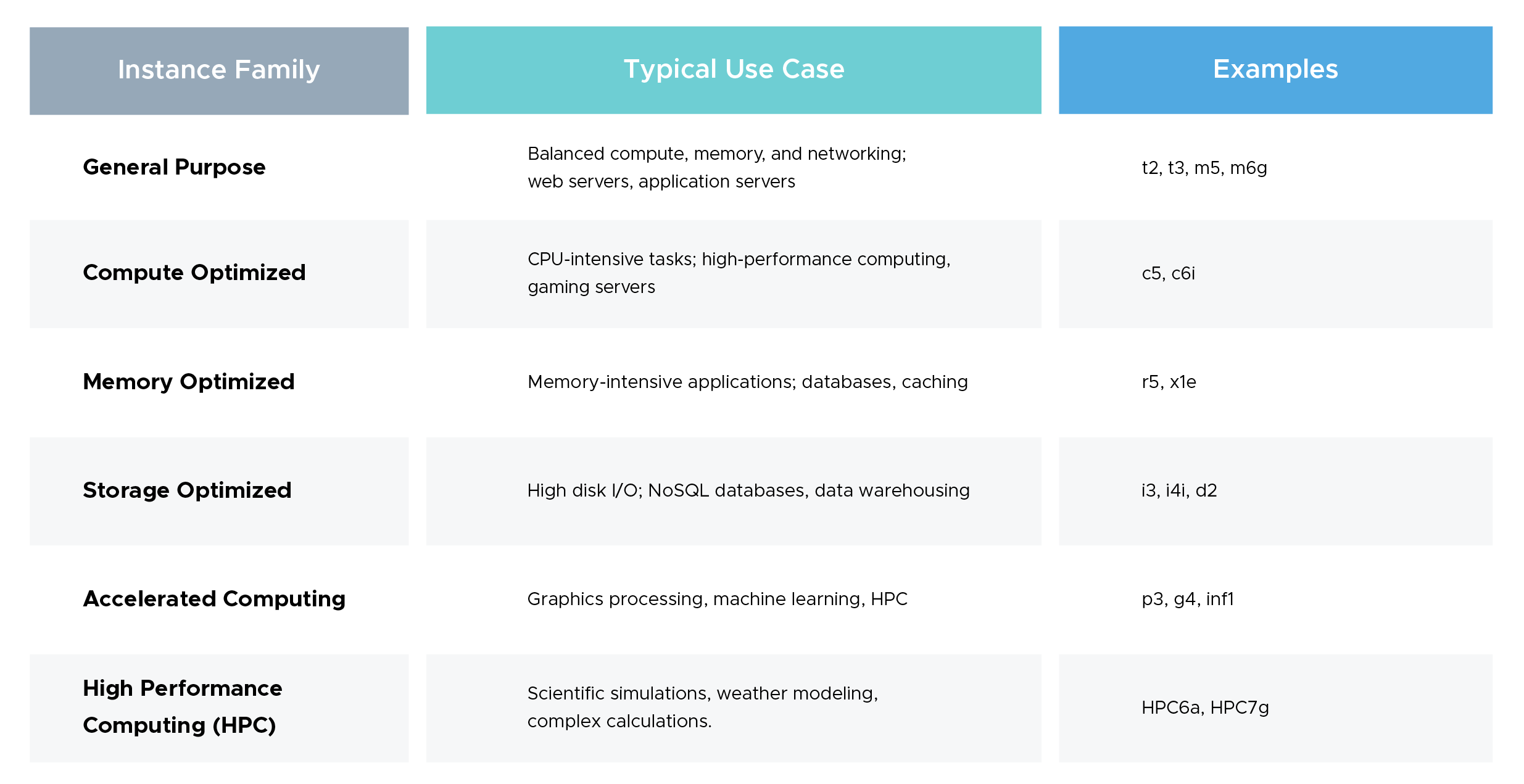
AWS EC2 Pricing Models
There are several AWS EC2 pricing options to help users optimize costs based on their usage patterns:
1. On-Demand Instances
How it Works: This On-demand AWS EC2 Pricing works on a pay-per-second or per-hour basis with no long-term commitments.
Best For: Short-term, unpredictable workloads requiring flexibility.
Pros: No upfront cost, easy to scale up/down.
Cons: Higher cost compared to other pricing models.
2. Reserved Instances (RI)
How it Works: You can commit to a 1- or 3-year term for significant cloud cost savings.
Best For: Steady-state workloads with predictable usage.
Pros: Up to 75% savings compared to On-Demand pricing.
Cons: Requires long-term commitment.
3. Savings Plans
How it Works: This is a flexible AWS EC2 pricing model offering discounts in exchange for a usage commitment.
Best For: Businesses with a predictable spending pattern but require instance flexibility.
Pros: It works across multiple instance types and regions.
Cons: Requires upfront commitment.
4. Spot Instances
How it Works: It uses spare AWS capacity at a fraction of the On-Demand price.
Best For: Batch processing, AI/ML training, fault-tolerant applications.
Pros: One can get up to 90% cost savings.
Cons: Instances can be interrupted by AWS with short notice.
5. Dedicated Hosts
How it Works: Rent an entire physical server for your exclusive use.
Best For: Compliance-heavy workloads requiring dedicated hardware.
Pros: Bring-your-own-license (BYOL) for software.
Cons: Higher cost.
6. AWS Free Tier
How it Works: It offers 750 hours of free usage for t2.micro or t3.micro instances per month for 12 months.
Best For: Learning AWS, testing applications.
Pros: No cost for beginners.
Cons: Limited to specific instance types.
Amazon EC2 Cost Components
While estimating costs, we must consider several key factors that impact AWS EC2 pricing. Some of these factors are:
- Clock Hours of Server Time – Charges apply from instance launch until termination, including allocated Elastic IP addresses.
- Instance Type – Costs vary based on CPU, memory, networking, and storage configurations.
- Number of Instances – Pricing depends on how many instances are running at a given time.
- Load Balancing – Elastic Load Balancing distributes traffic and incurs charges based on usage hours.
- Detailed Monitoring – Basic monitoring is free, but detailed insights via CloudWatch come at a fixed monthly cost.
- Elastic IP Addresses – One Elastic IP per running instance is free; additional IPs may have costs.
- Licensing – Pay-as-you-go AWS licenses or bring-your-own-license options impact total costs.
AWS EC2 Best Practices
Let us now learn about some common best practices to optimize your AWS EC2 Instances:
Pick the Right AWS EC2 Instance Type – This is the most important step that ensures how smartly and efficiently you will be able to avail of the AWS EC2 Service. Choose an instance that fits your workload to avoid paying for unused resources.
Right-Size Your Instances – Continuously evaluate instance utilization to ensure you're not paying for unused capacity or compromising performance. Adjust instance types and sizes based on real usage data to strike the perfect balance between cost-efficiency and workload performance. Here’s a detailed guide on AWS EC2 right-sizing strategies.
Use Auto Scaling – Make optimum use of your AWS EC2 instances by scaling up when demand rises and scaling down when it drops to optimize performance and costs. Learn more about saving money using AWS using EC2 Auto Scaling Groups Features.
Enable Spot Fleets – It’s a good idea to mix On-Demand and Spot Instances to save money without sacrificing availability.
Monitor with CloudKeeper Lens – Keep an eye on performance and get comprehensive cloud cost visibility with resource-level breakdown.
Tag Your Resources – Use cost allocation tags to track and manage expenses effectively.
Take Advantage of Savings Plans & RIs – Commit to long-term usage and enjoy significant discounts.
Optimize with CloudKeeper Tuner – An Automated AWS Usage Optimization Platform covering 50+ AWS services & offering 150+ different Recommendation Platforms.

AWS EC2 Instances FAQS
1. What is AWS EC2 used for?
The AWS EC2 Instances are used to provide resizable and scalable computing power in the cloud. It has various use cases. For example, businesses use AWS EC2 for web hosting, big data processing, application deployment, machine learning, and more. It offers flexibility, cost efficiency, and seamless integration with other AWS services, making it ideal for various workloads.
2. Can I upgrade or downgrade my AWS EC2 instance?
Yes, you can change the instance type by stopping the instance and modifying its instance type in the AWS Console.
3. How do I ensure my AWS EC2 instances are secure?
Use security groups, IAM roles, and encrypted EBS volumes, and enable AWS Shield for DDoS protection.
4. Does AWS provide free EC2 instances?
Yes, AWS offers 750 hours of free t2.micro or t3.micro instances per month for new users under the Free Tier.
4. What happens if my Spot Instance is interrupted?
AWS provides a two-minute warning before terminating the instance. You can use Spot Fleet to maintain availability.
5. What is the difference between AWS EC2 Reserved Instances and Savings Plans?
Reserved Instances are tied to specific instance types, while Savings Plans provide broader flexibility across instance families and regions. Learn more about AWS Reserved Instances vs Savings Plans.
6. How many AWS EC2 instances can be launched at the same time?
By default, AWS allows up to 20 On-Demand AWS EC2 instances per Region for new accounts, but this limit can vary based on instance type. You can request a quota increase via AWS Support if needed.
7. How many EC2 instances can be created per region?
By default, AWS has a limit of 20 AWS EC2 instances per region.