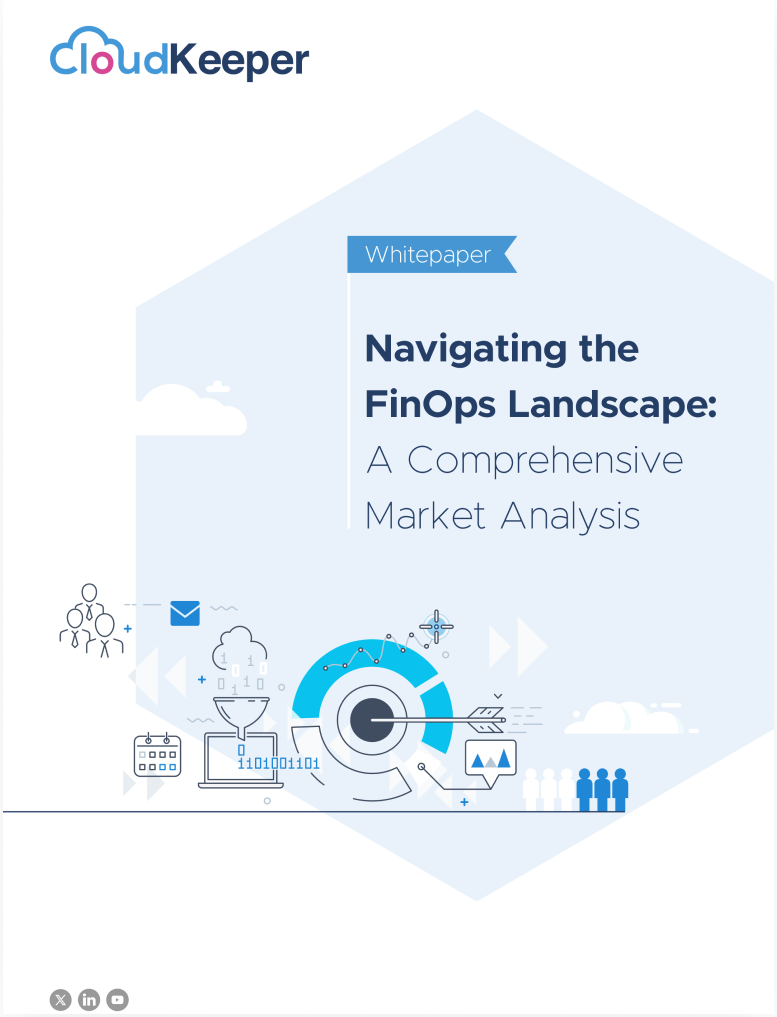As cloud computing professionals, cost optimization is critical for any organization using cloud services. AWS Fargate is a serverless compute engine for containers that make it easy to run containers on Amazon Elastic Container Service (ECS). It eliminates the need to manage servers or clusters, making it easier to focus on application development. In this article, you will learn how to master AWS Fargate cost optimization by providing tips for right-sizing and task scheduling with ECS Fargate.
Introduction to AWS Fargate and ECS Fargate
AWS Fargate is a serverless compute engine for containers that allows you to run your containerized applications without worrying about the underlying infrastructure. It is a fully managed service that eliminates the need to manage servers or clusters, making it easier to focus on application development. With AWS Fargate, you only pay for the resources you use, and you can scale your applications automatically based on demand.
AWS ECS Fargate is a service that allows you to run containers on Fargate. It is a fully managed service that supports Docker containers and makes it easy to run and scale containerized applications. ECS Fargate provides you with the flexibility to build and deploy any containerized application, including microservices, web apps, and batch jobs.
Understanding ECS Fargate pricing
To understand ECS Fargate pricing, you need to know the AWS Fargate Pricing for the resources you use. Fargate charges you based on the vCPU and memory resources you allocate to your tasks. You can choose to allocate either vCPU or memory resources, or both, depending on your application's requirements.
ECS Fargate pricing is based on the number of vCPU and memory resources you allocate to your tasks. The Fargate pricing is per second, and you only pay for the resources you use. For example, if you allocate two vCPU and 4GB of memory to your task and run it for one hour, you will be charged for two vCPU and 4GB of memory for that hour.
The AWS Fargate pricing is typically based on the following factors
Task or container resources: Fargate pricing is based on the vCPU (virtual CPU) and memory resources allocated to your tasks or containers. You pay per vCPU per hour and per GB of memory per hour.
Task duration: You are billed for the hour the time your tasks or containers are running, rounded up to the nearest second. If you stop or terminate a task, you will only be billed for the time it was actually running.
Networking: Additional charges may apply for data transfer in and out of your containers, depending on the data transfer rates and regions involved.
An Example of Fargate On-demand Charges
Suppose you have an application consisting of two containerized microservices, Service A and Service B. Service A requires 1 vCPU and 2 GB of memory. At the same time, Service B needs 2 vCPUs and 4 GB of memory. Both services run continuously for 24 hours.
Here's how the Fargate pricing calculation would work for (US EAST Ohio)
Service A: (1 vCPU * $0.04048 per vCPU per hour) + (2 GB * $0.004445 per GB per hour) = $0.0894 per hour
Service B: (2 vCPUs * $0.04048 per vCPU per hour) + (4 GB * $0.004445 per GB per hour) = $0.1788 per hour
Assuming both services run for 24 hours:
Service A cost: $0.0894 per hour * 24 hours = $2.1456
Service B cost: $0.1788 per hour * 24 hours = $4.2912
In this example, the total cost for running both services on Fargate for 24 hours would be $6.4368.
Fargate Spot Pricing and How to Use It
Fargate spot pricing allows you to run your Fargate tasks at a lower cost by leveraging spare capacity in the AWS infrastructure. Fargate spot pricing can save you up to 70% on Fargate costs, making it an attractive option for cost-conscious organizations.
To use Fargate spot pricing, you need to specify that you want to use spot instances when you create your task definition. When you launch your task, Fargate will try to allocate spot instances first before falling back to on-demand instances. Fargate will automatically terminate your task if the spot instances become unavailable.
It's important to remember that Spot instance prices fluctuate based on supply and demand in the Spot Market. Prices can change frequently, and there may be instances where Spot prices exceed the on-demand prices during periods of high demand. However, using Spot instances judiciously can still result in substantial cloud cost savings overall.
AWS ECS Fargate Spot Pricing is suitable for the following use cases
- Batch Processing: Non-time-sensitive tasks like data analytics, log processing, and image rendering.
- CI/CD Pipelines: Parallelized stages of the pipeline that can tolerate occasional interruptions.
- Web Applications with Variable Traffic: Fluctuating traffic patterns, utilizing Fargate Spot during low-traffic periods.
- Dev/Test Environments: Temporary environments for development and testing purposes.
- Stateless Microservices: Independent, stateless components in a microservices architecture.
- ECS Containers with Redundancy: Redundant instances for high availability.
- By leveraging Fargate Spot instances, you can reduce costs while maintaining the required capacity for these workloads.
Example of ECS Fargate Spot Charges
Here's how the pricing calculation would work for (US EAST Ohio)
Service A: (1 vCPU * $0.01247334 per vCPU per hour) + (2 GB * $0.00136966 per GB per hour) = $0.01521266 per hour
Service B: (2 vCPUs * $0.01247334 per vCPU per hour) + (4 GB * $0.00136966 per GB per hour) = $0.03042532 per hour
Assuming both services run for 24 hours:
Service A cost: $0.01521266 per hour * 24 hours = $0.36510384
Service B cost: $0.03042532 per hour * 24 hours = $0.73020768
In this example, the total cost for running both services on Fargate for 24 hours would be $1.09531152.
Right-sizing your Fargate tasks for cost optimization
Right-sizing your AWS ECS Services and Fargate tasks is an important step in optimizing your Fargate costs. By right-sizing your tasks, you can ensure that you are not over-provisioning resources and paying for unused resources.
To right-size your Fargate tasks, you need to analyze your application's resource utilization and adjust your task definitions accordingly. You can use AWS cost monitoring tools like AWS CloudWatch to monitor your application's resource utilization and adjust your task definitions based on the data.
Setting up Amazon CloudWatch to monitor CPU and memory usage of an ECS Fargate task
Once your task is running, you can view its CPU and memory usage metrics in the CloudWatch console. To do this, navigate to the CloudWatch console and select "Metrics" from the left-hand navigation pane. Then, select the "ECS" namespace and choose the "Fargate" metric category. You should see a list of available metrics, including "CPUUtilization" and "MemoryUtilization".
Task scheduling strategies for cost optimization
Task scheduling is another important factor in optimizing your Fargate costs. By scheduling your tasks efficiently, you can ensure that you are not wasting resources and paying for unused resources.
One strategy for task scheduling is to use spot instances for tasks that are not time-sensitive or critical. This can help you save costs by leveraging the lower spot prices.
Another strategy is to use task placement strategies to optimize resource utilization. You can use task placement strategies to ensure that your tasks are placed on instances with available resources like ECS Containers and to balance the workload across instances.
Strategies for optimizing Fargate task scheduling
Optimizing AWS ECS Fargate task scheduling is crucial to ensure that your workload runs efficiently and cost-effectively. Here are some strategies for optimizing AWS ECS Fargate task scheduling:
Examples of how you can use scheduling strategies in ECS Fargate
1. Spread: Spread evenly distributes tasks across instances to achieve high availability and fault tolerance. It ensures that tasks are spread across different availability zones, reducing the impact of failures.
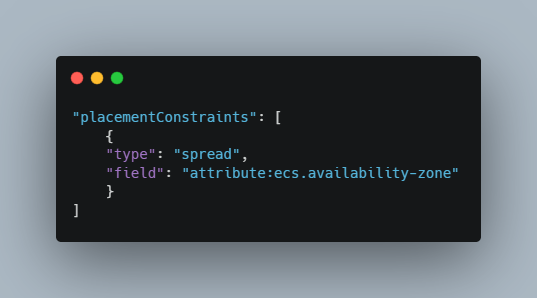
2. Binpack: This strategy maximizes resource utilization by packing tasks onto instances based on available resources. It aims to minimize the number of instances required to run tasks, reducing costs.

3. Random: This strategy randomly places tasks on instances, in this case, AWS ECS Services, which can be useful for load balancing and distributing workloads across the infrastructure.

This constraint ensures that tasks are scheduled on any available instance in the cluster. The "random" strategy can be useful when you don't have any specific placement constraints and want to distribute tasks across available instances in a non-deterministic way.
Task Prioritization in ECS Fargate
Suppose you have two tasks running in ECS Fargate - Task A and Task B. Both tasks are critical, but Task A needs to be prioritized over Task B. To prioritize Task A, you can assign a higher priority value to it than Task B. In ECS Fargate, task priority ranges from 1 to 1000, where 1 is the lowest priority, and 1000 is the highest priority.
You can set the priority value for Task A to 1000 and Task B to 500. This will ensure that ECS Fargate prioritizes Task A over Task B, and if resources are scarce, Task A will get the resources it needs first.
To set the priority value, you can add the "priority" parameter to the run-task command or specify it in the task definition.
Here is an example of how you can specify task priority in a task definition JSON:
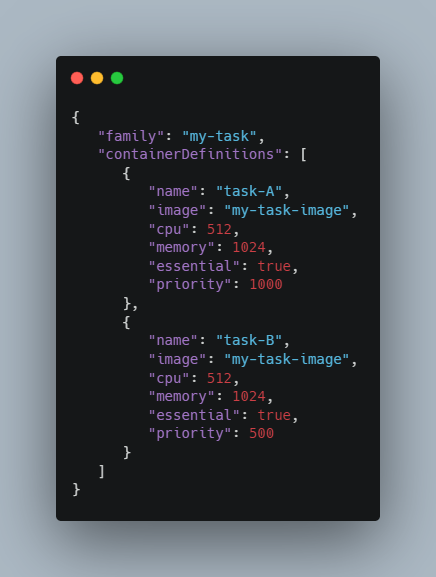
In this example, Task A has a priority of 1000, while Task B has a priority of 500. This ensures that ECS Fargate prioritizes Task A over Task B when allocating resources.
ECS Fargate Autoscaling for Cost Optimization
ECS Fargate autoscaling allows you to automatically scale your Fargate tasks based on demand. Autoscaling can help you save costs by ensuring that you are only running the resources you need.
To use ECS Fargate autoscaling, you need to define scaling policies that specify how many tasks to launch or terminate based on specific conditions. You can use CloudWatch alarms to trigger scaling actions based on metrics such as CPU utilization, memory utilization, or application load.
How to set up Autoscaling?
To set up autoscaling, you can use Amazon ECS Service Auto Scaling. First, you need to create a scaling policy that defines how many tasks to add or remove based on the average CPU utilization of the tasks. For example, you can create a scaling policy that targets a CPU utilization of 70%.
In the ECS console, click on the "Clusters" tab and select your cluster. Click on the "Auto Scaling" tab and then click on "Create Scaling Policy". Choose the scaling policy type, such as "Target Tracking Scaling", and configure your scaling policy.
Configure your target tracking scaling policy
For example, you can set a target for average CPU utilization of your tasks. To do this, choose "ECSServiceAverageCPUUtilization" as the target metric and set the target value, for example, 70%. This means that the scaling policy will increase or decrease the desired number of tasks to maintain an average CPU utilization of 70%.
For example, you can set a target for average memory utilization of your tasks. To do this, choose "ECSServiceAverageMemoryUtilization" as the target metric and set the target value, for example, 80%. This means that the scaling policy will increase or decrease the desired number of tasks to maintain an average memory utilization of 80%.
Fargate vs EC2: Which is more cost-effective?
Fargate and EC2 are both options for running containers on AWS, but which one is more cost-effective? The answer depends on your specific requirements and workload.
Fargate is more cost-effective for workloads with variable demand or unpredictable workloads. Fargate eliminates the need to manage servers or clusters and allows you to pay for the resources you use.
EC2 is more cost-effective for workloads with predictable demand or steady-state workloads. EC2 gives you more control over the underlying infrastructure and allows you to optimize costs by choosing the right instance types and sizes.
Best Practices for AWS Fargate Cost Optimization
Here are some best practices for AWS Fargate cost optimization:
- Analyze your application's resource utilization and adjust your task definitions accordingly.
- Use Fargate spot pricing to save costs on non-critical workloads.
- Use task placement strategies to optimize resource utilization.
- Use autoscaling to automatically scale your tasks based on demand.
Conclusion
This article walks you through some best practices to master AWS Fargate cost optimization by providing tips for right-sizing and task scheduling with ECS Fargate. By following these tips and using the right tools, you can optimize your Fargate costs and save money for your organization. These practices apply to a wide range of AWS Services. Even if you are running a serverless framework, Fargate optimization tips will help you reduce costs.
Remember to analyze your application's resource utilization, use Fargate spot pricing, and use autoscaling to scale your tasks based on demand. With these best practices, you can master cost optimization with AWS Fargate.
CloudKeeper helps you in cloud cost optimization of your entire AWS Infrastructure, spanning a wide range of AWS Services including AWS ECS, AWS EC2, Fargate, and much more. And the best part, the savings are contractually guaranteed! Want to know more? Talk to our experts.