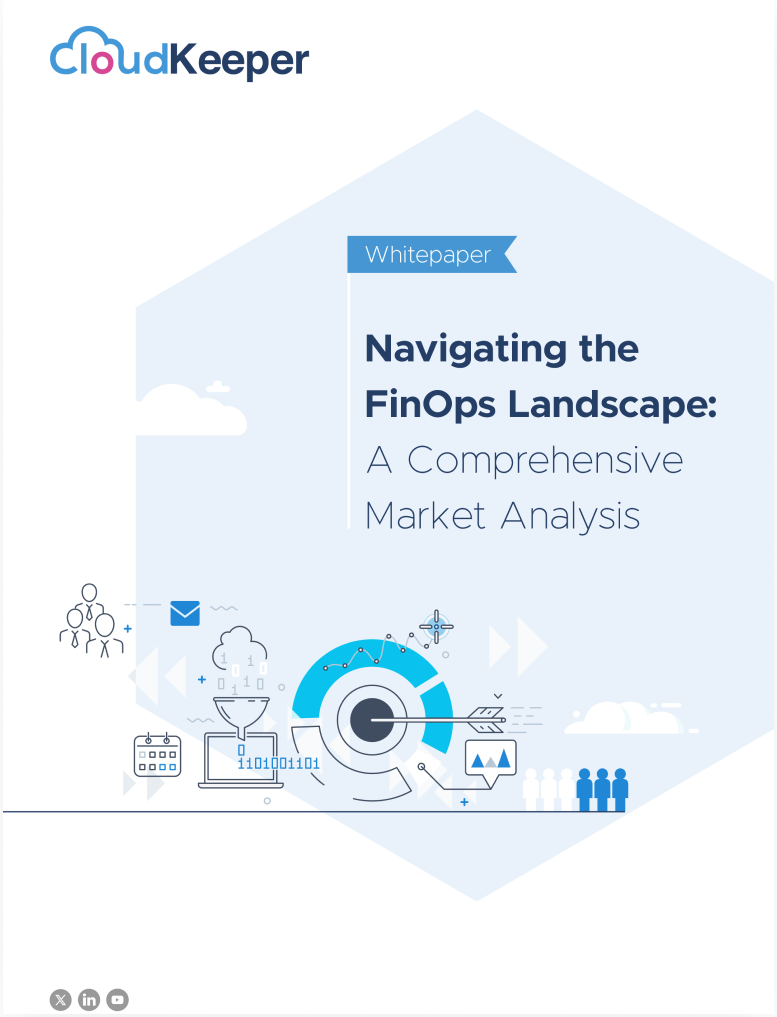Amazon Simple Storage Service (Amazon S3) is a web-based cloud storage solution that is scalable, fast, and inexpensive. It is designed for archiving and backing up data on Amazon Web Services (AWS) online. In order to make web-scale computing easier for developers, Amazon S3 was designed with a minimum feature set.
The Amazon S3 cloud storage service consists of object storage, unlike traditional file storage and block storage. Each object is stored as a file with its metadata included. An ID number is also associated with them for applications to access the right object. Using Amazon's S3, a subscriber has access to the same cloud storage systems used by Amazon. The vast majority of files and objects can be uploaded, stored, and downloaded via S3, but the largest single upload is capped at 5 gigabytes (GB).

Cost Optimization using S3
The cost-optimization metrics of S3 Storage Lens can help you reduce the overall S3 storage cost. In order to understand whether Amazon S3 has been configured cost effectively and according to best practices, we need to look at the AWS cost optimization metrics. We can optimize costs in the following ways, for example:
- Buckets with incomplete multipart uploads older than 7 days
- Buckets that are accumulating numerous noncurrent versions
- Buckets that don't have lifecycle rules to abort incomplete multipart uploads
- Buckets that don't have lifecycle rules to expire noncurrent versions objects
- Buckets that don't have lifecycle rules to transition objects to a different storage class
Four Pillars of AWS Storage Cost Optimization with Amazon S3

Pillar 1: Defining application requirements
The performance and data access requirements of your applications and workloads should be understood before moving workloads to Amazon Web Services. The needs of backup and archive applications are dramatically different from those of streaming media applications or e-commerce sites. Identifying how and when your data is acquired, accessed, and archived or deleted is important for cloud cost optimization.
Pillar 2: Data organization
In order to optimize your S3 storage cost, you should organize your data as soon as you move your data to Amazon S3. AWS provides tools and methods for managing your data at the granular object level, allowing you to control access and optimize costs.
Pillar 3: Choosing the right Amazon S3 Storage class
There are a number of Amazon S3 storage classes that are designed for different use cases, and each of these classes can be used for different data access levels at different rates. An important component of any AWS cost optimization strategy is choosing the right storage class. As a result, you can build highly scalable applications that are cost-effectively scalable for virtually any use case. S3 Lifecycle policies can be used to transition data between storage classes, or S3 Intelligent-Tiering can automate data movement and cost savings.
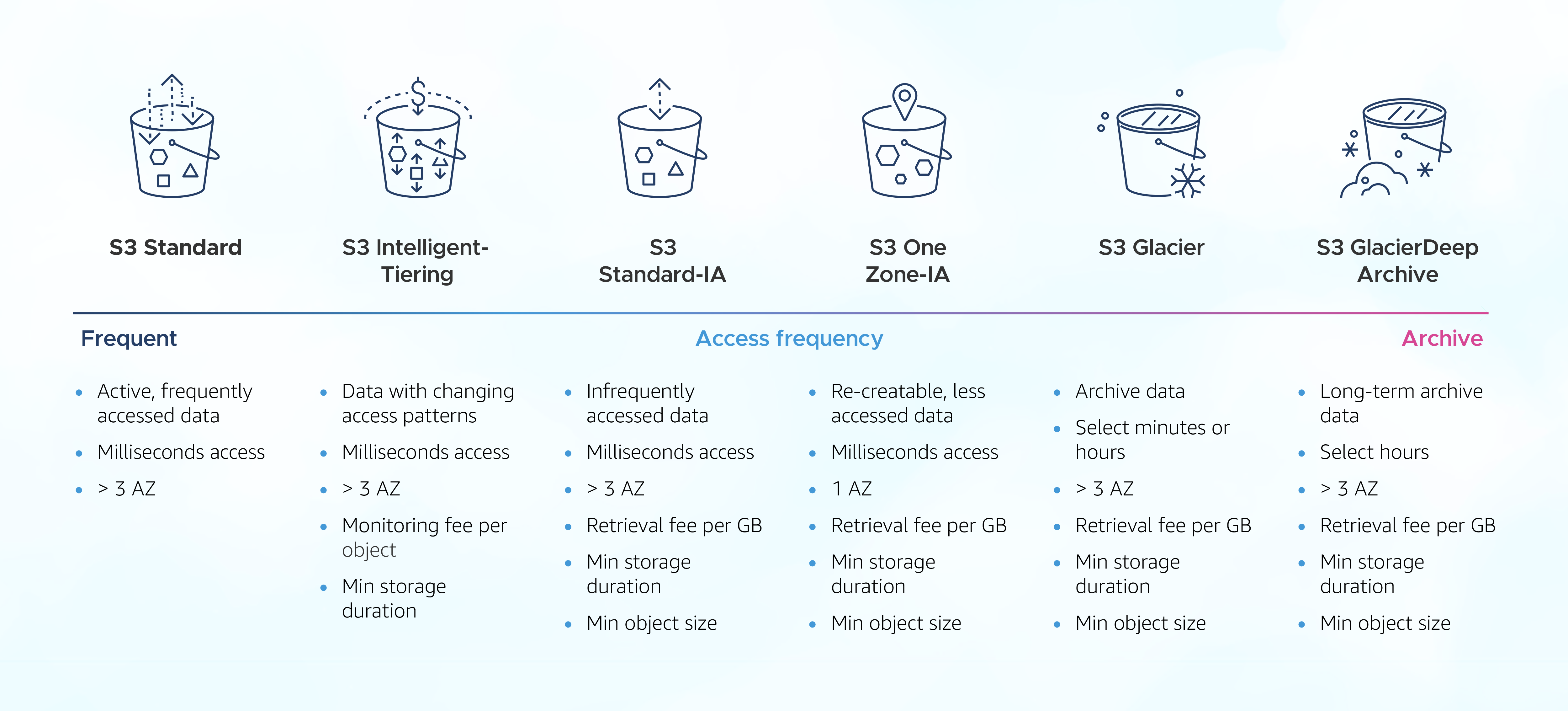
Pillar 4: Monitor, analyze, and optimize
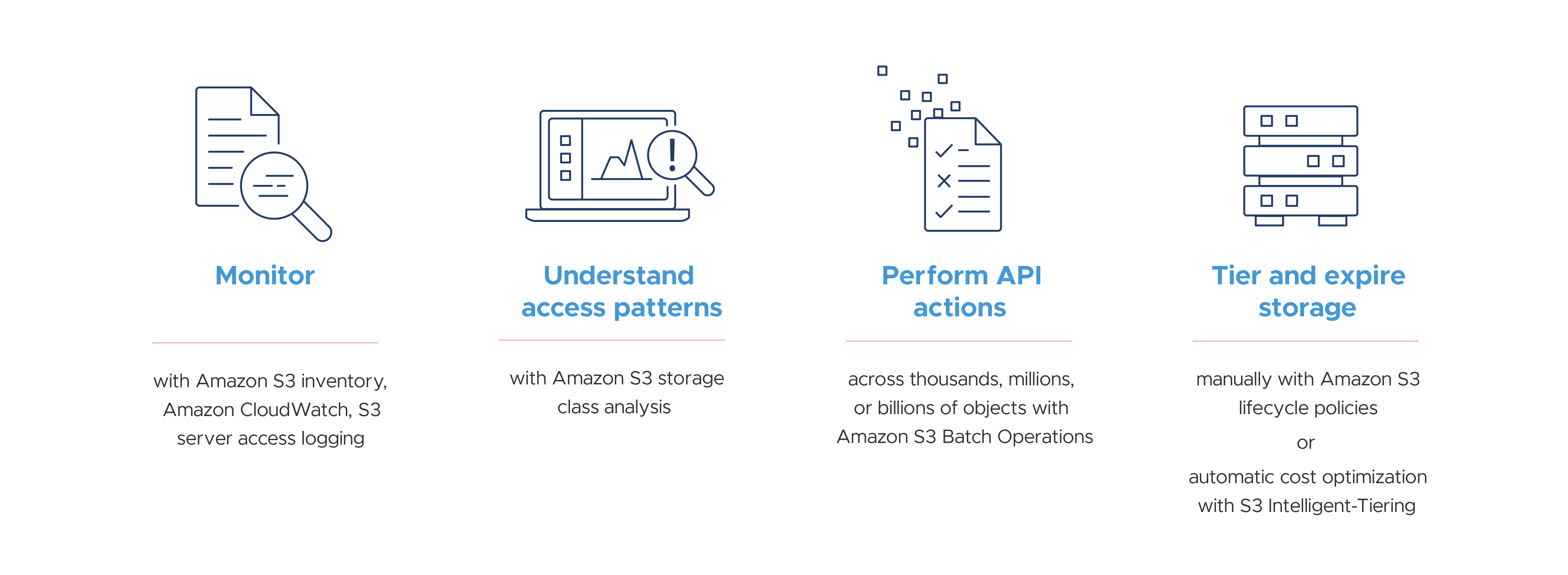
- Monitor: By monitoring your usage, you can lower the S3 storage costs and manage the costs over time. By setting custom budgets, you can be alerted when your costs or usage exceed (or are forecast to exceed) your budget. Monitoring your storage and request activity growth can also be done with AWS tools like CloudWatch or third party tools like CloudKeeper Lens, that provide resource-level insights and also trigger alarms when a critical threshold is reached.
- Analyze: It is important to understand your data access patterns in order to determine the best S3 Storage Class. By analyzing your prior storage access patterns, you will be able to choose the best S3 Storage Class for your data based on those insights and lower your AWS storage costs.
- Optimize: A S3 Lifecycle Policy enables you to ensure that your objects are stored in the most cost-effective S3 Storage Class throughout their lifetime. Configuring a lifecycle configuration determines whether objects in Amazon S3 will be moved into a colder storage class (e.g. Glacier) or automatically deleted after they are no longer required.
S3 Storage Classes
To optimize the storage costs for your data, Amazon Web Services (AWS) offers several storage classes. Below is a brief overview of the main storage classes of Amazon S3:
- S3 Standard: For frequently accessed data, S3 Standard is an ideal solution. It charges for storage, data transfer, and requests, but the pricing is competitive compared to other cloud storage services. As a result, it offers high durability, availability, and performance; it is particularly suitable for data storage that requires low latency and high throughput.
- S3 Intelligent-Tiering: Using S3 Intelligent-Tiering, users can store data with unknown or changing access patterns with cost-effectiveness. Compared with other cloud storage services, the pricing is competitive in terms of storage, data transfer, and requests. In addition to maintaining performance and low latency, it is a cost-effective solution for storing data.
- S3 Standard-Infrequent Access (S3 Standard-IA): Compared to S3 Standard, S3 Standard-IA offers lower storage costs, making it a cost-effective storage solution for less frequently accessed data. Among S3 Standard-IA storage classes, Standard-IA is ideal for storing data with low access frequency but high durability and availability requirements. This is one of the most effective methods for cloud cost optimization within AWS storage classes.
- S3 One Zone-Infrequent Access (S3 One Zone-IA): Compared to S3 Standard-IA, S3 One Zone-IA offers a cheaper storage price since data is stored within a single availability zone instead of multiple zones within a region. Whenever a failure of an availability zone may result in a temporary loss of access to data, S3 One Zone-IA provides a great solution. It's ideally suited for data that can be easily recreated or for non-critical data that can tolerate a temporary loss of access. Along with providing a lower AWS storage cost, it also provides high durability and availability within a single availability zone.
- S3 Glacier: It charges a very less storage price among all the Amazon S3 storage classes, but it is more expensive than Amazon S3 Glacier Deep Archive. For data that needs to be retained for long periods of time but is rarely accessed, S3 Glacier is the ideal storage class for long-term archiving. In addition to helping in AWS cost optimization, it also provides multiple retrieval options and maintains high reliability and durability.
- S3 Glacier Deep Archive: The lowest S3 storage cost is offered by S3 Glacier Deep Archive in comparison to all other storage classes in Amazon S3. For data that rarely needs access and needs to be stored for a long period of time, such as regulatory compliance or digital preservation archives, S3 Glacier Deep Archive is an ideal storage solution. Despite its cost-effectiveness, it maintains high durability while offering infrequent access options and offers high durability.
Comparison Chart
Here is a comparison chart for each storage class of S3 and how much you can save with each of these classes:

S3 Standard, the default storage class, is assumed as the baseline for each storage class in the above comparison chart. Data access patterns and storage classes influence the percentage of cost savings.
Conclusion
The S3 storage cost is an important consideration for any AWS user.It is possible to save significant AWS storage costs by understanding the different storage classes S3 offers, and then selecting the appropriate storage class based on access patterns and requirements for your data. The bottom line is that, cloud cost optimization with Amazon S3 can help you save money while also maintaining the necessary level of durability and availability for your data. A careful evaluation of your data needs and the various storage classes offered by S3 can enable you to achieve significant savings without sacrificing data quality.
Did you know that CloudKeeper AZ can help you reduce AWS bills for your entire cloud infrastructure by up to 25%? And we contractually guarantee the savings! Talk to our experts to learn more.