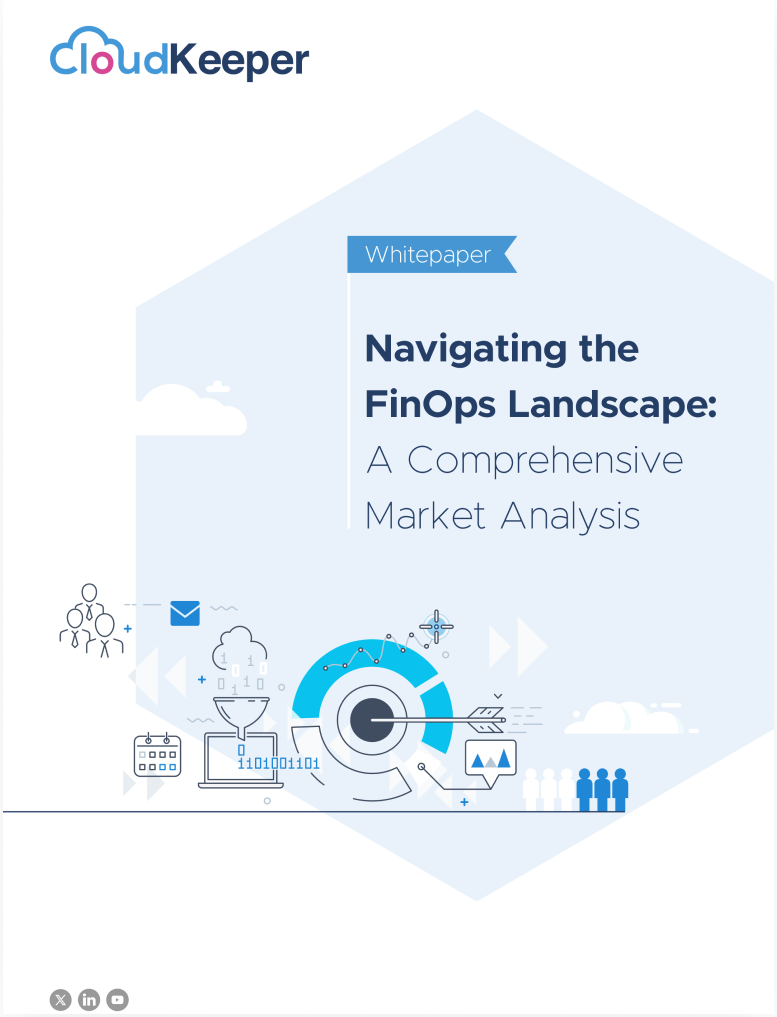Cloud Cost optimization is a critical focus when managing cloud infrastructure on AWS. For EC2, AWS offers various tools to help organizations minimize their cloud spending while maintaining operational efficiency. Two significant strategies are EC2 Reserved Instances (RIs) and Savings Plans, designed to optimize EC2 costs by committing to a specific usage level in exchange for substantial discounts. However, to maximize cloud cost cost savings, it’s essential to understand the concepts of Coverage and Utilization. These play a pivotal role in realizing the full potential of cloud cost optimization.
AWS Reserved Instances: An Overview
AWS Reserved Instances (RIs) allow us to reduce costs by committing to specific EC2 usage for one or three years. AWS RIs can offer up to 72% in discounts compared to AWS On-Demand pricing. However, understanding AWS Reserved Instances pricing options, RI types, and their flexibility is essential for effective cloud cost optimization.
Types of Reserved Instances
Standard Reserved Instances: Offer the highest discount of up to 72%, ideal for predictable workloads. However, they lack flexibility in modifying attributes like instance type or operating system and cannot be sold during the term's first and last 30 days.
Convertible Reserved Instances: Provide discounts up to 54% but offer greater flexibility by allowing changes in attributes such as instance type and operating system. These instances cannot be sold but can be exchanged for others with different attributes. It’s also possible to exchange CRIs with a future expiration date, which, in effect, reduces the point-in-time commitment amount.
RI Payment Options
AWS provides three payment options for RIs:
All Upfront (AURI): Provides the highest savings by paying the entire term upfront.
Partial Upfront (PURI): Offers moderate savings with a combination of upfront payment and regular costs.
No Upfront (NURI): Provides the least savings but offers the flexibility of deferring all payments until they are incurred.
Applying Reserved Instances to On-Demand Instances
Reserved Instances automatically apply to matching On-Demand instances running in our AWS account. To receive the discounted rate, the On-Demand instance must match the following attributes of the Reserved Instance:
Instance Type: A combination of the instance family (e.g., m4) and size (e.g., large, xlarge).
Region: The region where the instance is purchased.
Tenancy: The type of hardware (single or shared) on which the instance runs.
Platform: The operating system (Windows or Linux/Unix).
Because Reserved Instances are discounts applied to On-Demand instances, their prices are tied to the base price of the On-Demand instance. However, the cost of a Reserved Instance is influenced by four key variables:
1. Instance attributes (type, region, tenancy, platform).
2. Term commitment (1 or 3 years).
3. Payment options (All upfront, Partial upfront, No upfront).
4. Offering class (Standard or Convertible).
These factors determine the level of savings a Reserved Instance can provide compared to AWS On-Demand pricing.
To learn more about Common Pitfalls and Essential Considerations while purchasing AWS Reserved Instance, check out our insightful buying guide.
Key Concepts in Cost Optimization: Coverage, Utilization, and Wastage
Coverage
Coverage refers to the portion of On-Demand usage offset by Reserved Instances. It ensures that we are covering as much EC2 usage as possible with discounted RIs, a key to cloud cost optimization.
Coverage % = RI Hours Used / Total On-Demand Hours + RI Hours Used
Example:
If you had instances running for 100 hours in total, and 60 of those hours were covered by Reserved Instances, the RI Coverage would be:
This means 60% of your instance usage was covered by Reserved Instances, and the rest was covered by AWS On-Demand pricing.
Utilization
Utilization measures how efficiently we are using our Reserved Instances. It is calculated by dividing the number of hours used by the number of hours purchased.
Utilization % = RI Hours Used/ Total RI Hours Purchased
Example:
If you purchased 100 hours of RI coverage in a month but only used 70 hours, your utilization would be 70%, which means that 70% of reserved capacity was used, while 30% went unused, resulting in wastage.
Wastage
Any time a Reserved Instance is not fully utilized, we are effectively wasting its cost-saving potential. Monitoring wastage is key to cloud cost optimization. We can minimize wastage by modifying or exchanging underutilized Convertible RIs, or by purchasing more suitable RIs based on our workloads.
For example, if you have a Utilization of 70%, your Wastage would be 30%. This means that 30% of the time, your Reserved Instance is not being used even though you are paying for it. Learn more on how to achieve 100% AWS Reserved Instances Coverage.
Monitoring RI Utilization and Coverage: Using AWS Tools
AWS provides a range of tools to help us monitor our Reserved Instances performance. AWS Cost Explorer is a powerful tool for visualizing and analyzing cost and usage data.
RI Utilization Reports
In the AWS Management Console, we can generate RI Utilization reports to:
1. View the combined usage of all your purchased RIs in the chart and the utilization of individual RIs in the table.
2. View the utilization of RIs as the percentage of purchased RI hours in the chart.
3. View the number of RI hours used against the number of RI hours purchased in the table.
4. Select a single RI or a group of RIs in the table to view their respective utilization in the chart.
5. Use the information in the table to track the number of RI hours that are reserved but not used.
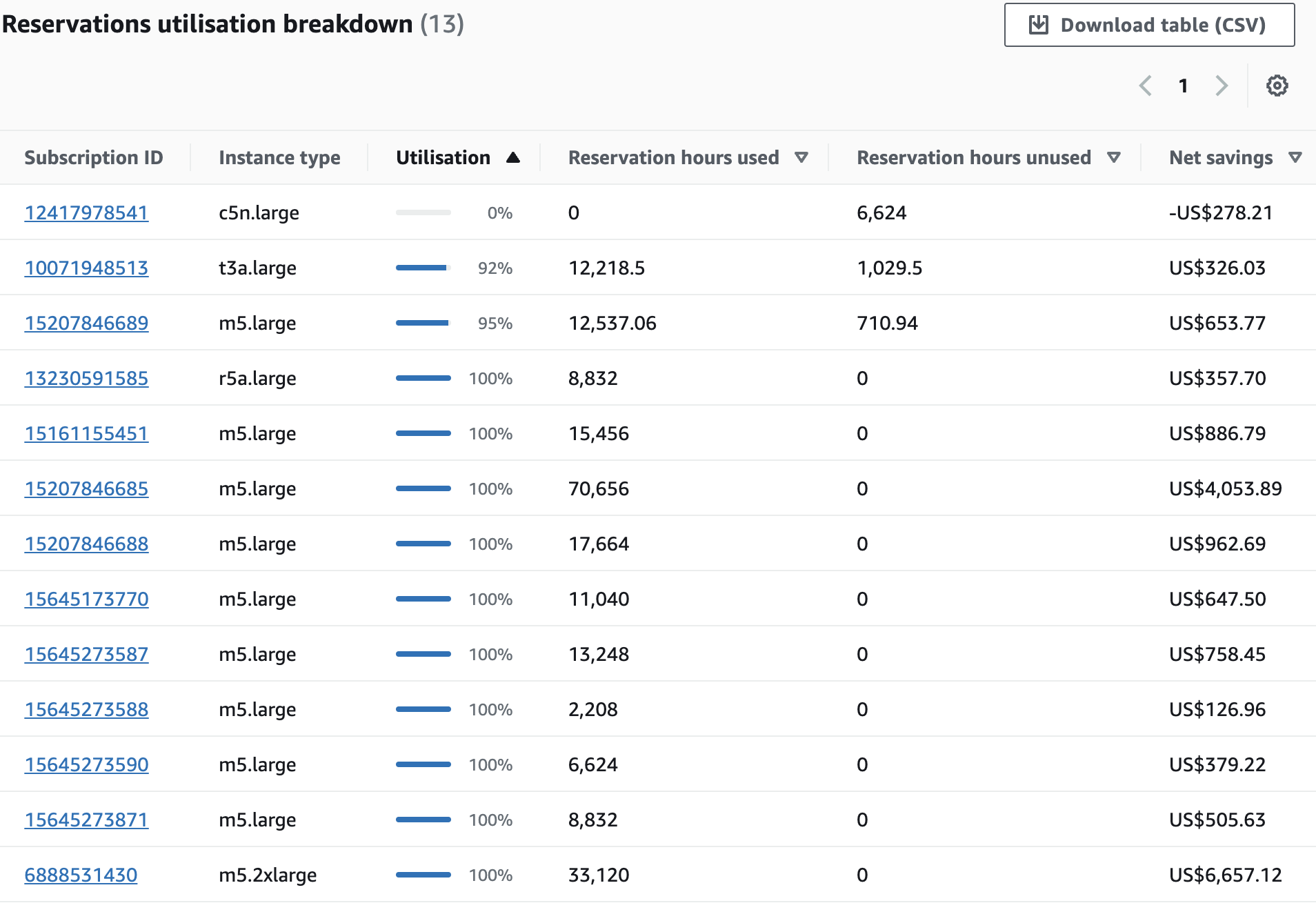
We can also use cloud cost visibility platforms like CloudKeeper Lens that provide more granular insights. It shares deep insights into utilization of all your reservations & savings plans showing how much of your AWS reserved instances was used every hour of the day.
RI Coverage Reports
RI Coverage reports provide insight into how well our instance usage is covered by Reserved Instances. This helps us determine when additional RIs should be purchased or when to modify existing ones to maximize cloud cost savings.
1. See the number of instance hours covered by RIs in the chart.
2. Track the number of hours that you have totally used and how many of those are covered by RIs.
3. View the number of hours covered by RIs against the On Demand hours in the table.
4. Select a single RI or a group of RIs in the table to view their respective coverage in the chart.
We can also view RI recommendations based on historical usage patterns to make informed decisions about future RI purchases.
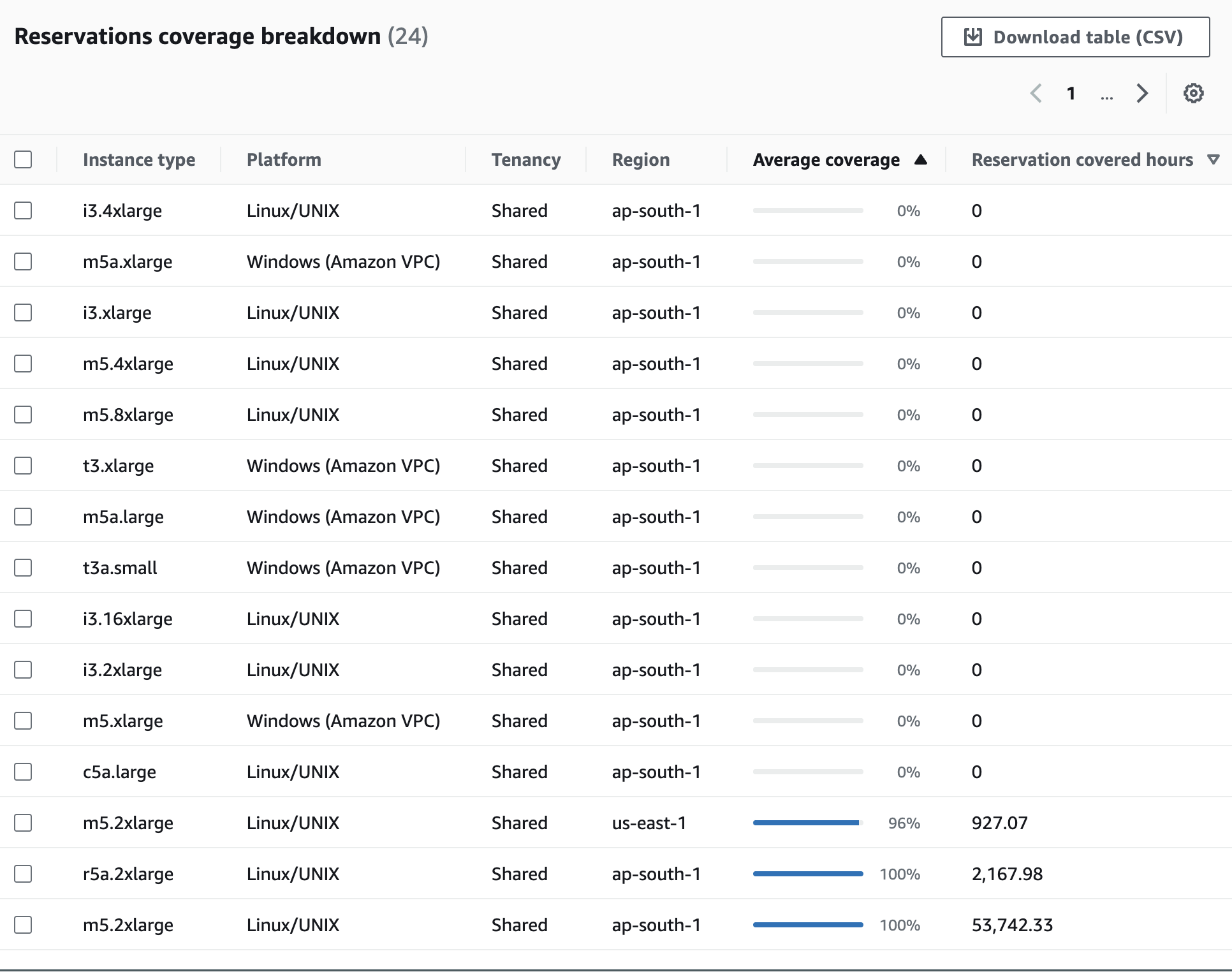
Break-Even Analysis for Reserved Instances - Daily
Performing a Break-Even Analysis helps us understand the minimum level of utilization required to justify purchasing an RI.
For example:
If an RI costs $0.07 per hour and the On-Demand price is $0.10 per hour, the maximum possible discount is 30%.
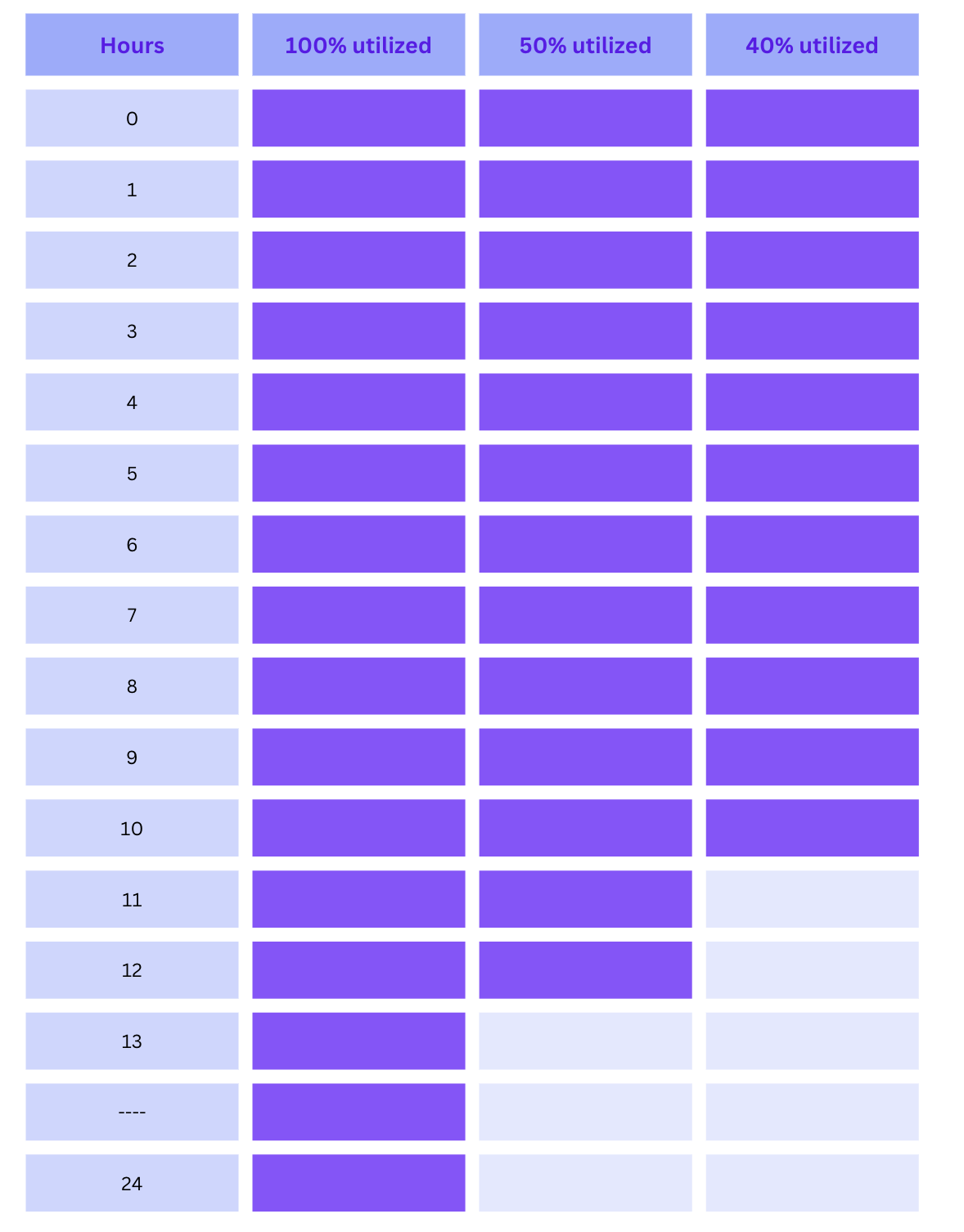
Explanation:
100% Utilization: When the Reserved Instance (RI) is fully utilized, we receive the maximum 30% discount. Over a 24-hour period, the total cost with RI is $1.68 compared to $2.40 for On-Demand instances. This results in a clear cost-saving.
50% Utilization: If the instance is only used for 50% of the time (12 hours), there is a wastage for the remaining 12 hours where the RI cost still applies. The daily spend for RI remains $1.68, but the AWS On-Demand pricing is reduced to $1.20 for 12 hours. In this case, using an RI results in a negative saving since the total spend is higher than On-Demand.
40% Utilization: Similarly, for 40% utilization, there are more wasted hours with the RI, increasing the negative savings.
Break-Even Point: The break-even point occurs when the instance is used for 16.8 hours per day(70% utilization). At this point, the savings from the RI offset the higher cost of not using it fully.
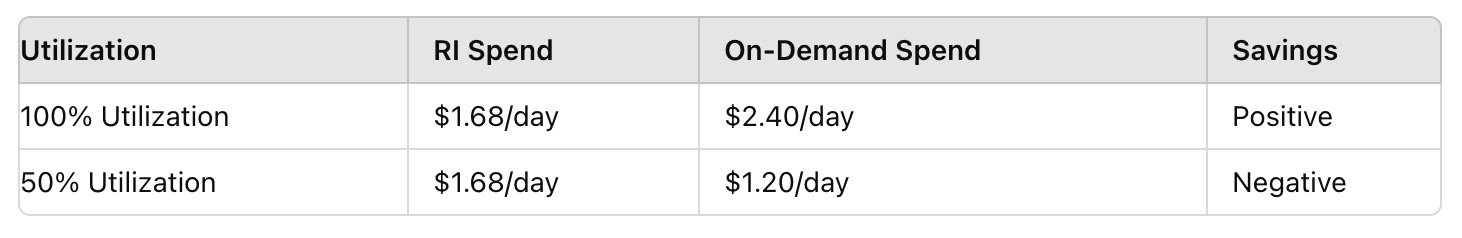
This analysis guides our decision on whether to purchase an RI or opt for On-Demand instances based on workload predictability and usage patterns.
What Happens When an RI Expires?
When an EC2 Reserved Instance expires, the associated instances continue to run but revert to AWS On-Demand pricing. To maintain cloud cost savings, it is essential to either renew the RI or evaluate if the instance still requires a long-term commitment.
Conclusion
AWS Reserved Instances are a powerful way to achieve cloud cost optimization, but understanding how to monitor and manage Coverage, Utilization, and Wastage is crucial for maximizing savings. By leveraging AWS tools such as Cost Explorer and performing regular break-even analysis, we can ensure we are making data-driven decisions to optimize our EC2 spending.
Understanding these critical concepts will enable us to take full advantage of the cost-saving opportunities that AWS EC2 Reserved Instances provide, ultimately aligning our cloud spending with operational requirements and financial goals.
Do you want to switch to a smarter AWS RI Management, and receive benefits like zero-touch RI Management, the flexibility of on-demand for all your Amazon EC2 resources, a buy-back guarantee for unused reserved instances, 24*7 Cloud Support, and much more, at no cost from your pocket? If your answer is yes, then CloudKeeper Auto is precisely what you're looking for. Book a free demo today.