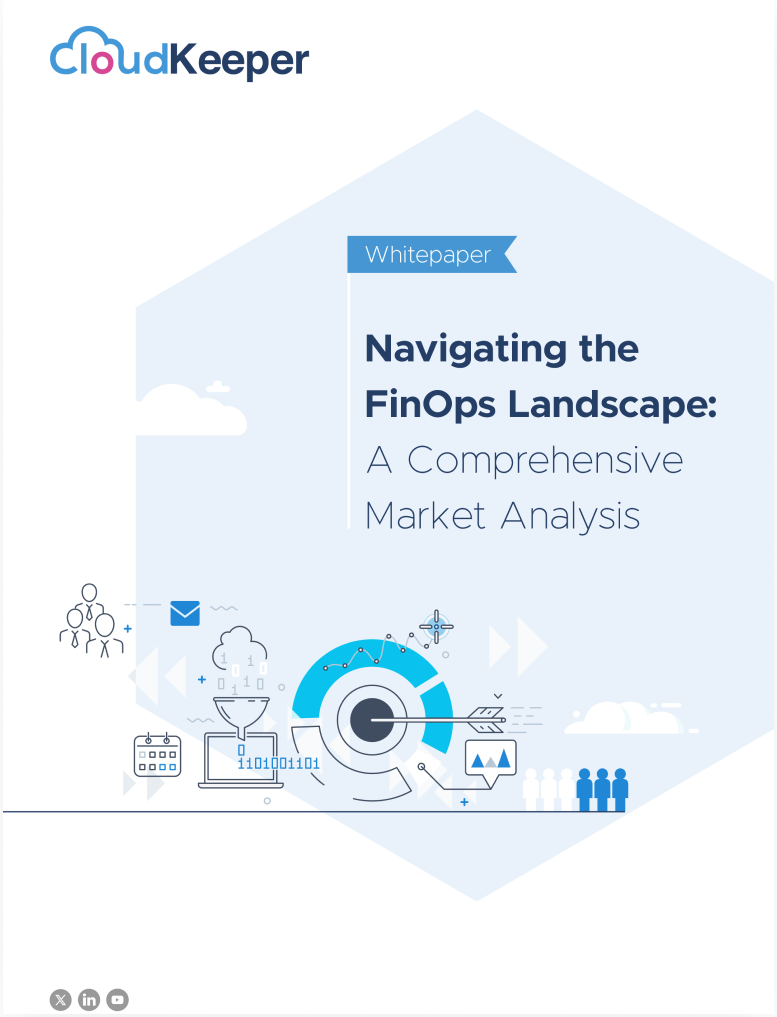As AWS Elasticsearch grows in popularity, many companies are starting to realize that running an Elasticsearch cluster can be costly. The service offers a lot of features and capabilities, but those benefits come at a price. Fortunately, there are a number of ways to reduce AWS Elasticsearch cost. In this blog, we'll discuss several optimization strategies you can use to make your Elasticsearch cluster more cost-effective.
Right-size your cluster
One of the biggest costs associated with AWS Elasticsearch is the size of the cluster you're running. The more nodes you have in your cluster, the more you'll pay. To reduce costs, it's important to right-size your cluster. That means finding the minimum number of nodes you need to run your Elasticsearch workload effectively.
You can start by looking at your current cluster utilization. AWS provides a number of metrics and dashboards to help you monitor your Elasticsearch usage, including CPU utilization, storage utilization, and query performance. You can also use tools like AWS Elasticsearch Curator to analyze your cluster data and identify areas where you can improve.
Once you have a better understanding of your cluster utilization, you can start to make adjustments. For example, if you're running a small Elasticsearch workload, you may be able to get by with just one or two nodes. Conversely, if you have a large workload, you may need to add more nodes to handle the load. The goal is to find the right balance between performance and cost.
Use instance types wisely
AWS offers a range of instance types for Elasticsearch, each with different levels of CPU, memory, and storage. Choosing the right instance type can have a big impact on your AWS Elasticsearch costs. If you're running a workload that requires a lot of CPU, you may want to choose an instance type with more CPU cores. If you're running a workload that requires a lot of storage, you may want to choose an instance type with more storage capacity.
However, it's important to keep in mind that larger instance types can be more expensive. To reduce costs, it's important to use instance types wisely. Consider using a mix of instance types in your AWS Elasticsearch cluster to optimize for performance and cost.
You can also take advantage of AWS's Reserved Instances (RIs) to save money on instance costs. RIs allow you to commit to using a specific instance type for a set period of time in exchange for a discounted hourly rate.
Optimize storage usage
Another major cost that affects overall AWS Elasticsearch pricing is storage cost. Elasticsearch requires a lot of storage for its indexes, which can quickly add up. To reduce costs, it's important to optimize your storage usage.
One way to do this is to use Index Lifecycle Management (ILM) to manage your indexes. ILM allows you to set policies that automatically move data between different storage tiers based on age or other criteria. For example, you can configure ILM to move older data to cheaper, slower storage as it becomes less frequently accessed.
You can also take advantage of Elasticsearch's data compression features to reduce your storage usage. Elasticsearch supports several compression algorithms that can be used to reduce the size of your indexes without sacrificing performance.
Use smaller nodes
One way to reduce costs is by using smaller nodes. AWS Elasticsearch is designed to scale horizontally, which means you can add more nodes to your cluster to handle more data. However, smaller nodes can be more cost-effective than larger ones, especially when you have a high volume of data. By using smaller nodes, you can distribute the workload across more machines, which can help reduce the load on each node and improve performance.
Use spot instances
Another way to reduce costs is by using spot instances. Spot instances are spare computing capacities that AWS offers at a reduced cost. These instances are available for a limited time and are priced based on supply and demand. By using spot instances, you can save up to 90% of the cost of using on-demand instances. However, it's important to note that spot instances can be terminated at any time, so you should have a strategy in place to handle instance termination.
Optimize index settings
AWS Elasticsearch stores data in indexes and the settings of these indexes can have a significant impact on performance and cost. To optimize your index settings, you should consider factors such as the size of your data, the frequency of updates, and the type of queries you're running. For example, you can reduce the number of replicas you're storing to save on storage costs. You can also adjust the refresh interval to balance performance and cost.
Use shard allocation awareness
Shard allocation awareness is a feature in Elasticsearch that allows you to distribute shards across nodes based on their location in the network. By using shard allocation awareness, you can ensure that each node has a copy of the data it needs, which can improve performance and reduce the load on the network. This can also help reduce AWS Elasticsearch cost by minimizing the amount of data that needs to be transferred between nodes.
Use bulk API for indexing:
When you're indexing data into Elasticsearch, you can use the bulk API to index multiple documents at once. This can help reduce the number of requests you need to make, which can improve performance and reduce costs. The bulk API also allows you to specify indexing options, such as the number of replicas to create, which can help optimize your index settings.
Use caching wisely
Elasticsearch provides a number of caching mechanisms to improve query performance. However, caching can also consume a lot of resources, which can increase costs. To reduce costs, it's important to use caching wisely.
You can start by tuning Elasticsearch's cache settings to optimize for your workload. Elasticsearch provides a number of cache settings, including the field data cache, query cache, and filter cache. By tuning these settings, you can optimize cache performance while minimizing resource usage.
You can also use external caching solutions like Amazon ElastiCache to offload some of the caching workloads from your Elasticsearch cluster. ElastiCache provides in-memory caching for frequently accessed data, which can improve query performance.
Opt for the best Architecture which suits your use case to get more discount on AWS Elasticsearch reduce cost
Single Node Architecture
A single-node Elasticsearch cluster consists of a single machine that runs all the AWS Elasticsearch services. This architecture is suitable for small projects with limited data volumes. However, as the data volume increases, a single-node Elasticsearch cluster may not be able to handle the workload, leading to performance degradation.
To optimize Elasticsearch cost using a single node architecture, you can upgrade your hardware to a more powerful machine with more memory and faster CPUs. You can also configure Elasticsearch to use less memory and CPU resources to reduce costs. However, this may negatively impact performance.
Multi-Node Architecture
In a multi-node Elasticsearch architecture, the Elasticsearch cluster is spread across multiple machines. This architecture is suitable for projects with larger data volumes that require more processing power. By spreading the workload across multiple machines, the performance of the Elasticsearch cluster can be improved, and the cost per node can be reduced.
To optimize AWS Elasticsearch cost using a multi-node architecture, you can use cheaper machines with less memory and CPU power, as the workload is spread across multiple nodes. However, it's important to ensure that each node has enough resources to handle the workload to avoid performance degradation.
Hot-Warm Architecture
The Hot-Warm architecture is a hybrid architecture that combines the benefits of a single-node and multi-node architecture. In this architecture, the Elasticsearch cluster is divided into two sets of nodes - Hot nodes and Warm nodes. Hot nodes handle the incoming data and queries, while warm nodes store the older data.
This architecture is suitable for projects that have a mix of hot and warm data. By separating the workload across two sets of nodes, the performance of the Elasticsearch cluster can be optimized, and the cost per node can be reduced.
To optimize Elasticsearch cost using a Hot-Warm architecture, you can use cheaper machines for the warm nodes, as they only store data and don't handle the incoming workload. This can significantly reduce the cost per node while maintaining performance.
Hot-Warm-Cold Architecture
The Hot-Warm-Cold architecture is an extension of the Hot-Warm architecture. In this architecture, a third set of nodes called Cold nodes are added. Cold nodes store the oldest data that is rarely accessed. By separating the workload across three sets of nodes, the performance of the Elasticsearch cluster can be optimized, and the cost per node can be further reduced.
To optimize Elasticsearch cost using a Hot-Warm-Cold architecture, you can use the cheapest machines for the cold nodes, as they store the oldest and rarely accessed data. This can significantly reduce the cost per node while maintaining performance.
Search-As-You-Type Architecture
The Search-As-You-Type architecture is a specialized architecture that is optimized for search-as-you-type applications. In this architecture, Elasticsearch is configured to handle the incoming queries in real-time, as the user types. This architecture requires a high level of performance and responsiveness to provide a good user experience.
To optimize Elasticsearch cost using a Search-As-You-Type architecture, you can use more powerful machines with faster CPUs and more memory to handle real-time queries. However, this can significantly increase the cost per node.
In conclusion, AWS Elasticsearch service is popular but can be costly to run. However, there are several optimization strategies that you can use to reduce costs. Firstly, it's important to right-size your cluster to find the minimum number of nodes you need to run your Elasticsearch workload effectively. Secondly, you can choose the right instance types, use instance types wisely, and take advantage of AWS's Reserved Instances to save money on instance costs. Thirdly, optimize your storage usage, use smaller nodes, use spot instances, optimize index settings, use shard allocation awareness, use bulk API for indexing, and use caching wisely to reduce costs. By implementing these optimization strategies, you can make your Elasticsearch cluster more cost-effective while still achieving optimal performance.
With our comprehensive solution, Cloudkeeper Auto, we aim to offer maximum cost savings through RI-like pricing for on-demand compute and RDS instances, with no commitments or lock-ins. It is an AI-driven solution that does all RI buying & selling, tracks their usage, and suggests RI on the basis of the reports.
Sounds like something your business can take advantage of! Call our AWS experts today and get started right away.