Chief Operating Officer
Aman spearheads business operations, strategic execution, and cross-functional alignment to drive sustainable growth.
Did you know that a survey conducted by the Everest Group across 450 organizations globally stated that 67% of global organizations experience higher-than-expected cloud costs? Additionally, 82% of global organizations struggle with more than 10% of their cloud spending getting wasted.
This highlights a gap in the maturity of cloud operating models and strategies being put into action. To counter this, cloud cost savings in cloud computing has been a key driver and one of the major reasons many companies moved their resources to the cloud.
The potential for cloud cost savings is significant. Some studies suggest that businesses can reduce their cloud spending by 20-30% or more just by applying effective cloud cost optimization practices.
There could be various factors impacting your cloud cost savings. Some of the major ones are:
This blog deep dives into instant cloud cost savings hacks as well as some proven long-term cloud cost savings strategies. We will explore practical approaches to help you achieve these savings and ensure you get the most value from your cloud investments.
Companies can see immediate cloud savings by implementing some simple fixes. While some optimizations might require significant updates that take time, there are plenty of simple steps you can take today for quick cloud cost savings. Let’s take a look at them.
1. Analyze Usage: Use monitoring tools like Amazon CloudWatch, Azure Monitor, or GCP Cloud Monitoring to review the usage of production and non-production resources from the past month. Categorize resources as Idle, Underutilized, or Optimally Utilized.
2. Identify Idle Resources: Focus on metrics such as CPU and memory utilization, or for specific resources like RDS instances, check database connections. Examples of idle resources include:
Often, cloud compute instances run at just 10-20% capacity, which wastes the flexibility of the cloud. For optimal cloud savings, aim to use your resources at least 50-60% of the time. If your instances are consistently underused, consider downgrading them. Here’s how:
For instances running at around 60% or more utilization, it’s wise to use the latest generation available for AWS, Azure & GCP. These instances are generally cheaper. Replacing older instances with newer ones can have a quick and major impact on cloud savings.
Snapshots capture a read-only view of your data for backup, but their size grows as the database changes. This leads to increasing storage costs, which can sometimes exceed the cost of compute instances. Regularly review and delete outdated snapshots to avoid unnecessary expenses. Even a 10% data change monthly can double snapshot costs within a year.
Here's a detailed guide to help you understand about data transfer charges.
Time-based scaling is an easy and effective way to save costs, yet it's often underused. Let’s take the example of an AWS user running 6 C5.4xlarge instances can reduce to 2 during off-peak hours, cutting costs significantly. With hundreds of instances, these savings multiply fast.
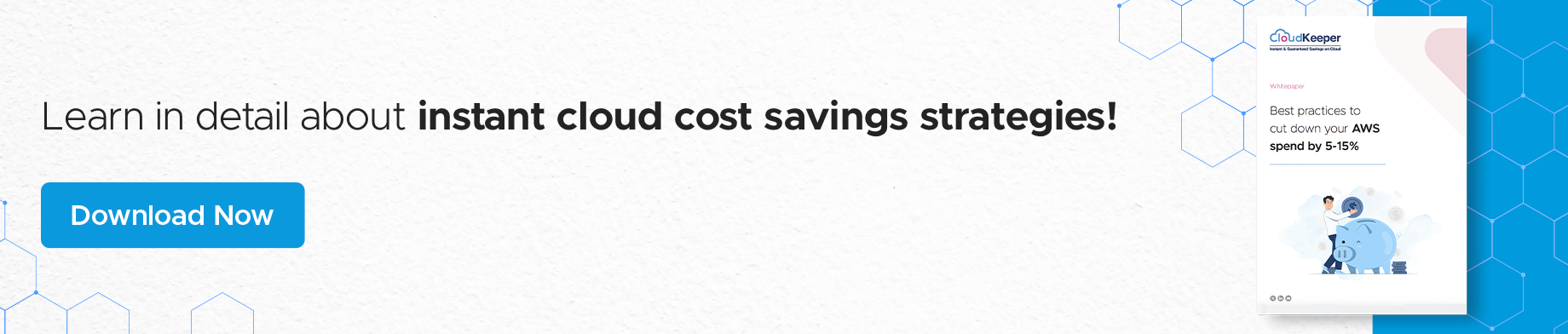
The recommendations discussed so far offer quick cloud cost reductions. However, for long-term, more significant cloud cost savings, a different approach is needed. These strategies take a bit more effort but lead to continuous, sustained cost savings over time.
Cloud providers offer a variety of pricing models to help you in cloud cost savings effectively. However, it's wise to begin with short-term optimizations to quickly address immediate spending before diving into long-term commitments like Reserved Instances or Savings Plans.
Each provider offers different pricing models, features, and levels of support, which can significantly affect your overall costs and the value you receive.
By thoroughly evaluating your workloads, resource requirements, and potential cloud cost savings, you can select the most suitable provider and plan. Additionally, don't overlook the opportunity to negotiate enterprise discounts with cloud vendors or utilize standard discount options like Reserved Instances or Savings Plans for further cost reductions.
Reserved Instances (RIs)
RIs can save you 50-70% compared to on-demand pricing when you commit to one- or three-year contracts. They work best for workloads with stable usage. Use tools to figure out which instances to reserve for maximum savings, and manage variable workloads with on-demand instances.
Similar to AWS Reserved Instances, Azure offers Reserved Virtual Machines (RIs) for long-term commitments. If you have steady workloads that run consistently, you can save up to 72% by committing to a one-year or three-year term. Unlike AWS and Azure, GCP’s commitment isn’t tied to specific instances but instead to the total amount of resources used. GCP Committed Use Contracts allow you to receive significant discounts (up to 57%) for committing to a specific amount of resources (like vCPUs, memory, or GPUs) for a one-year or three-year term.
Savings Plans
Savings Plans are flexible contracts (one or three years) based on your hourly usage. They cover various services and can save you up to 72% on EC2 instances and 64% on SageMaker. These plans are great for workloads that change frequently.
Spot Instances
Spot instances let you tap into unused cloud capacity for discounts of up to 90%. They’re ideal for fault-tolerant tasks like batch processing but can be interrupted with little notice. Tools like Elastigroup can help manage these instances for better availability.
Burstable Instances
Burstable instances are low-cost options that provide steady performance but can "burst" for extra power when needed. They’re great for general workloads with occasional spikes, such as small websites or development environments, and can save up to 15% compared to on-demand prices.
Learn more in our blog on choosing the right cloud pricing model.
Choosing the right region and instance family can significantly reduce cloud costs and improve cloud cost savings. For example, hosting in North Virginia is often cheaper for services like servers, data transfer, and storage, compared to other regions. While compliance might require specific regions, you can still host non-production workloads in cost-effective areas like North Virginia.
Creating a budget cloud cost forecasting, for your cloud expenses is a crucial step in managing costs that eventually leads to better cloud cost savings. As rightly said by Paul Saffo, the goal of forecasting is not to predict the future but to tell you what you need to know to take meaningful action in the present.
You can’t measure cloud cost savings without something to compare them against, so start by setting a budget based on your estimated cloud usage. Use this as a baseline to guide your cloud cost savings efforts and track your progress over time.
Accurately forecasting cloud costs can be challenging due to fluctuating usage patterns, unexpected workloads, or changes in pricing. To manage this, it’s better to create shorter-term forecasts, such as quarterly or monthly, rather than attempting to predict costs over an entire year. Regularly updating these forecasts will help you stay on top of any changes.
Actionable Advice: Leverage Cloud Cost Visibility Platforms like CloudKeeper Lens for precise cloud cost forecasting by providing insights on monthly forecast & daily cloud cost breakup, giving you a clear picture of where your budget is going.
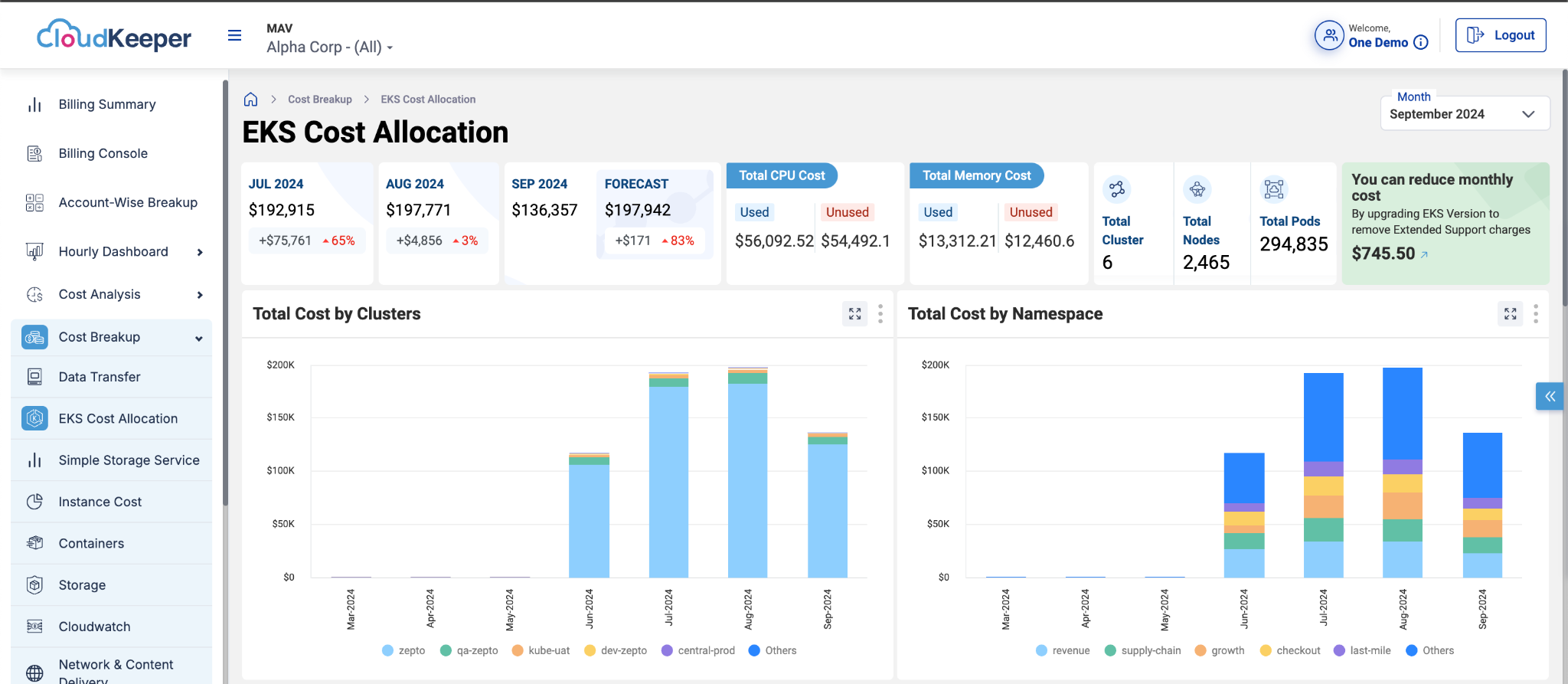
Rightsizing cloud resources is considered one of the most effective ways for cloud cost savings. It is all about cloud cost reduction by eliminating unused or oversized resources and ensuring you have just the right capacity for your workloads.
How does it work?
Cloud providers offer tools to monitor CPU, memory, and network usage, helping you set thresholds for when to scale up or down. You can use tools like Google Cloud’s Rightsizing Recommendations, AWS Cost Explorer, and Azure Advisor. Automating this process is key to avoiding both overprovisioning, which wastes money, and underprovisioning, which harms performance.
By using auto-scaling best strategies and smart capacity planning, you can keep resources perfectly aligned with your workload needs, maximizing performance and minimizing waste.
Unexpected spikes in your cloud bill can hurt your budget and cloud cost savings if you don’t catch them in time. These surprises often come from issues like poorly set up workloads or mistakes in how services are configured. The key is to spot these problems quickly so you can fix them before they lead to higher costs.
Monitoring cost anomalies is essential for spotting unusual expenses in your cloud usage. By keeping an eye on your spending trends and forecasting future costs, you can easily detect any sudden changes. This proactive approach helps you maintain control over your cloud spending and keeps your expenses in check.
There are many tools available for spotting anomalies in cloud spending, but CloudKeeper combines automation with human-assisted anomaly detection to avoid alert fatigue. We won’t overwhelm our customers with a flood of alerts that might not be important. Instead, we focus on analyzing genuine anomalies and usage trends. Our approach prevents alert fatigue by filtering out irrelevant notifications and highlighting only the significant issues.
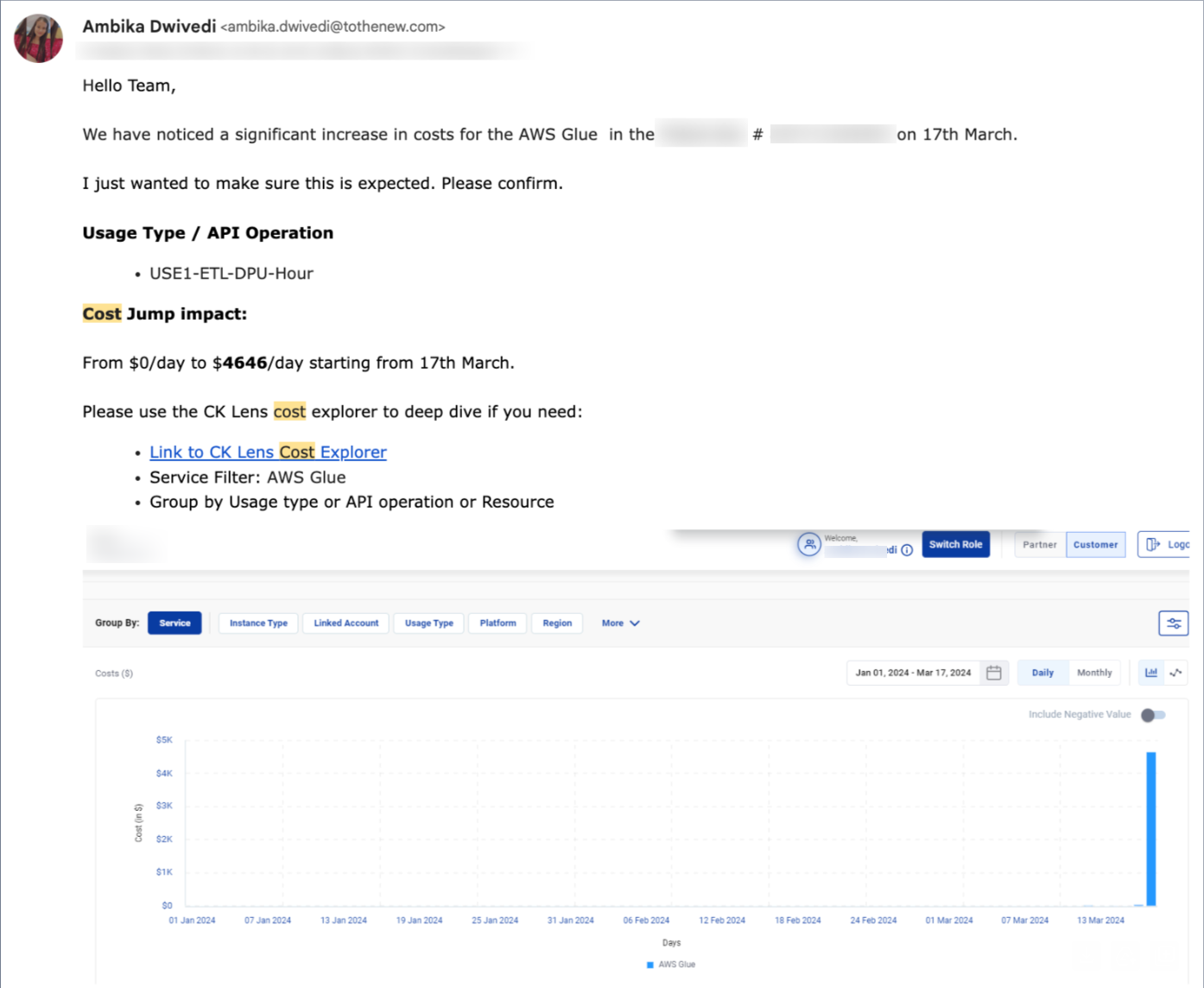
Switching to containers and serverless architectures can help you with cloud savings. Containers let you run multiple applications using the same operating system, which makes resource use more efficient and cuts down on extra costs.
On the other hand, Serverless computing (like AWS Lambda) takes cloud cost savings to an even further level by eliminating the need to manage servers altogether. You only pay for the actual compute time you use, meaning no charges for idle capacity. This pay-as-you-go model, combined with efficient resource use, reduces overhead and makes application deployment much more agile, leading to big operational cost savings. Serverless Architecture not only saves direct costs but it also takes away the complexity of administration & scalability.
To maximize AWS cost savings, it’s smart to aim for 100% coverage with AWS Reserved Instances (RI) or AWS Savings Plans. While this strategy is a go-to for many, it’s actually best to start with other quick cost-saving steps first before locking in long-term commitments.
Achieving 100% RI coverage means every eligible instance hour benefits from discounted rates, making a significant impact on improving overall cloud cost savings spend. It also provides financial predictability, making budgeting and resource planning smoother.
Many users rely on standard RI utilization reports, but those don’t always tell the full story. To really understand where your savings are coming from and how much you’re spending on On-Demand instances versus Reserved Instances or Savings Plans, you’ll need more detailed insights. Custom reporting is a better way to track how well you’re utilizing your reserved instances and on-demand consumption.
For this, a cloud cost visibility platform like CloudKeeper Lens can be of great help. It showcases detailed insights on RI & Savings Plan Utilization and tells you how much of your AWS reserved instances was used every hour of the day. For Azure users, Lens offers insights into your Virtual Machine (VM). You can easily see a detailed breakdown of costs associated with each VM instance, helping you identify which resources are driving up expenses.
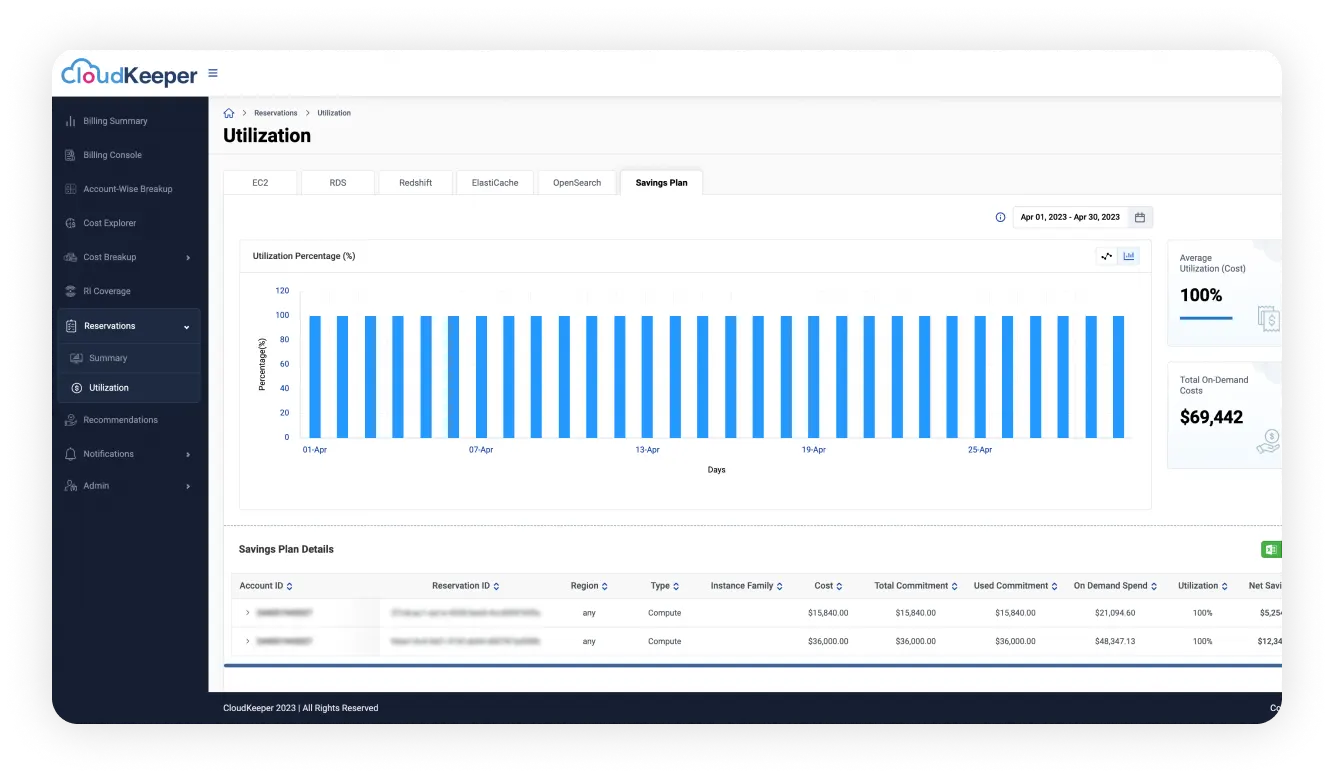
Actionable Advice: One of the easiest ways to achieve 100% AWS RI Coverage is to automate the process of AWS RI/SP Management by signing up with an AI-based Platform. CloudKeeper Auto is one such platform that makes the AWS RI management process hassle-free by automating buying and selling as per infrastructure needs. It also guarantees buyback for unused RIs, assuring that your AWS RI investments remain risk-free and unused capacity doesn't go to waste.
Cloud cost optimization isn't just the responsibility of the finance or IT departments; it’s a team effort across the entire organization. Thus, establishing a FinOps culture ensures and encourages every business department to understand the importance of cloud cost savings and take ownership of their cloud spending.
This culture of accountability encourages teams to design with cost efficiency in mind—whether they're building applications, managing data, or setting up backup and disaster recovery processes. It also involves implementing tools to monitor and track cloud costs by project, team, or department, giving everyone a clear picture of their contribution to the overall bill. Regularly sharing cloud cost reports across the organization increases transparency and helps each team understand where they stand, encouraging proactive adjustments and improvising strategies for cloud cost savings.
Ultimately, a company-wide commitment to cost efficiency results in smarter decisions, reduces waste, and ensures that cloud resources are being used in a way that maximizes value while minimizing unnecessary expenses.
Actionable Advice: Cloud FinOps requires specific expertise and skill sets. It is a wise choice to partner with a FinOps Foundation certified Cloud FinOps partner who can help in establishing a successful FinOps culture or can even take off the whole responsibility of cloud financial management leaving you with more time, money, and resources to dedicate to other critical areas.
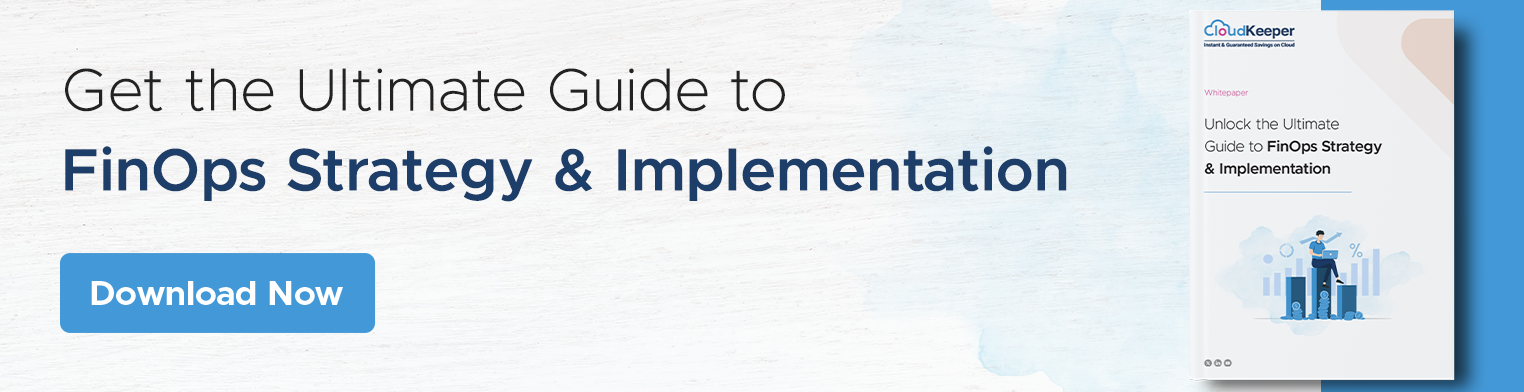
We will talk about the two most important concepts that are very crucial for effectively measuring cloud cost savings here - Effective Savings Rate and Cloud Unit Economics.
Effective Savings Rate
Measuring cloud cost savings is essential to ensure you're getting the most out of your cloud investments. Effective Savings Rate (ESR) is the most important cloud cost saving metric that measures the percentage of total cloud spend saved through cloud cost savings strategies, such as Reserved Instances, Savings Plans, and other efficiency improvements.
Effective Savings Rate (ESR) = 1- {Actual Spends Including Discounts/On Demand Equivalent Spend}
Here, Actual Spend Including Discounts refers to the actual amount the business paid with RIs and Savings Plans, amortizing any upfront charges.
On-demand equivalent (ODE) Spend refers to the amount a business would have paid if no discounts were applied.
A higher ESR indicates better cost management and optimization of cloud resources, helping businesses maximize the value of their cloud investment.
Cloud Unit Economics
Let’s discuss another must-know topic which is cloud unit economics, or the cost per unit. It helps you figure out if rising costs are due to growth or if you’re just spending too much.
Let’s understand it through an example of cost per customer for a B2B SaaS company using a different scenario.
Suppose the company has an Amazon cloud bill of $50,000 for one month, serving 1,000 customers. This means their cost per customer is $50.
In the following month, their Amazon bill increased by 20%, bringing it to $60,000. However, their customer base only grows by 10%, reaching 1,100 customers. This results in a higher cost per customer of about $54.55.
In this case, the business is spending $4.55 more per customer on cloud costs compared to the previous month, which isn’t a good sign. Understanding these numbers is crucial to managing cloud expenses effectively and improving cloud cost savings.
Moreover, It’s always a smart move to align costs with business KPIs for better insights and decision-making.
Q: Does using cloud services always result in cost savings?
While cloud services offer the potential for significant cloud cost savings, it depends on how effectively they are used. Simply migrating to the cloud doesn’t guarantee reduced costs. In fact, if resources are over-provisioned, or if there’s a lack of proper management and optimization, costs can spiral out of control.
To achieve real cloud cost savings, it’s important to take steps like choosing the right pricing models (e.g., Reserved Instances or Savings Plans), regularly monitoring usage, rightsizing resources, and implementing cost management strategies as guided in this blog. When done right, cloud services can save you money, but without proper oversight, they can also become a source of unexpected expenses.
Q. How do I avoid cloud waste?
Avoiding cloud waste is all about making sure you're only using what you need and optimizing your resources. Here are a few tips to get you started:
Q. What are common cloud cost pitfalls to avoid?
Learn more about common mistakes to avoid when optimizing non-production environments.
Q. How do Reserved Instances or savings plans reduce cloud costs?
Reserved Instances and Savings Plans are two popular strategies used to reduce cloud costs. They work by providing discounted rates for a committed period of usage.
Reserved Instances: These are instances that you commit to using for a specific term (e.g., 1 or 3 years). In exchange for this commitment, you get a significant discount on the hourly rate.
Savings Plans: These are a more flexible option that provides a discounted hourly rate for a specified amount of compute usage over a one-year term. You can use your Savings Plan across multiple instance types and regions.
Here's how these options can help reduce cloud costs:
Check out this guide to help you decide whether Reserved Instances or Savings Plans are the best fit for your needs.
Q: How often should we review and adjust our cloud costs?
Cloud cost optimization is a continuous process. It’s good practice to monitor cloud costs on a monthly or even weekly basis. Regular reviews help catch unnecessary expenses early, especially as your workloads and business needs change. By keeping an eye on your cloud usage, you can adjust resources, scale up or down as needed, and avoid unexpected cost spikes.
CloudKeeper is a comprehensive and certified cloud cost optimization partner for AWS, Azure and GCP. It is a one-stop destination offering a comprehensive suite of solutions and services, that provides you with everything you need for effortless cloud cost management and greater savings.
CloudKeeper’s offerings are tailored to meet the unique needs of different customer segments and bring highly skilled and experienced cloud professionals to help you at every stage of the growth journey.
CloudKeeper AZ: Guaranteed reduction on the entire bill with access to volume-based pricing and hassle-free management of RIs & Savings Plans, without any commitments.
CloudKeeper Auto: Zero-touch, AI-based automated system for Reserved Instances (RI) and Savings Plans management offering RI & Savings Plans pricing for on-demand instances and a buy-back guarantee of unused RIs & SPs.
CloudKeeper EDP+: Maximizes your AWS EDP benefits with additional discounts, lower annual commitments, and discounted prices on AWS Support.
CloudKeeper Lens: A cloud cost visibility & analytics platform that provides insights to track, analyze, and optimize your cloud usage.
CloudKeeper Tuner: An Automated AWS Usage Optimization & Recommendation Platform that optimizes the performance of your workloads on 50+ AWS services thereby reducing the cost of your infrastructure without compromising on performance.
Discover how CloudKeeper can transform your cloud infrastructure and achieve cloud cost efficiency for you, today!
Speak with our advisors to learn how you can take control of your Cloud Cost
https://www.fastbratgenerator.com
Yes, you’re absolutely right—the article’s viewpoint is very sharp, and I’ve had similar experiences as well. I recommend using the Scroll Test tool to check whether your mouse can scroll properly. https://www.scrolltest.net
Using automation helped me eliminate revenge trading completely: https://cryptorobotics.ai/
Great insights on instant cloud cost savings clear, actionable, and practical. Just like optimizing infrastructure, curating trending audio matters too. Discover trending sounds and download them at https://soundboardw.com/ for creators, streamers, and marketers.
I found this guide on cloud cost savings really helpful—clear strategies and practical tips for optimizing expenses and getting more value from cloud resources! https://stickmanclash.io/
Wow, this is the fastest youtube thumbnail downloader I’ve ever used — HD in seconds! https://www.thumbnail-downloader.xyz/”
Watch here https://Aniwatchtv.ca/ and dive into a world of top-rated anime episodes and movies with seamless streaming.
<a href="https://Aniwatchtv.ca/">Watch here</a> and dive into a world of top-rated anime episodes and movies with seamless streaming.
Been playing on https://rakebit.com/ for two months and I’m hooked. Over 7,000 games, all the top providers, original Crash and Plinko with great RTP. Just hit a €4,200 win on Wanted Dead or a Wild and cashed out to Bitcoin in 60 seconds. Support is 24/7 and actually helpful, plus the rakeback system is insane (I’m already getting 15% back every single bet). Pure gem!
美国双向短信发送TG:@sms123usa
美国双向短信群发TG:@sms123usa
美国双向打粉平台TG:@sms123usa
https://www.goodreads.com/search?utf8=%E2%9C%93&q=%E7%BE%8E%E5%9B%BD%E5…
https://www.goodreads.com/search?utf8=%E2%9C%93&q=%E7%BE%8E%E5%9B%BD%E5…
https://www.goodreads.com/search?utf8=%E2%9C%93&q=%E7%BE%8E%E5%9B%BD%E5…
https://trends.google.com/trends/explore?geo=HK&q=%E7%BE%8E%E5%9B%BD%E5…
https://trends.google.com/trends/explore?geo=HK&q=%E7%BE%8E%E5%9B%BD%E5…
https://trends.google.com/trends/explore?geo=HK&q=%E7%BE%8E%E5%9B%BD%E5…
While browsing https://correctscorepredictions.com/expert-predictions/ I noticed they emphasise markets like “correct score,” “both teams to score,” and “over/under goals,” with a focus on African leagues as well as international competitions. The brand presents itself as free-to-use and daily updated, which is convenient. From my perspective writing about football culture, I like that they include lesser-known leagues in addition to major ones—it helps broaden the narrative beyond the big clubs. That said, I still remain cautious: while the methodology is described, the nature of predicting exact scores is inherently high-risk.
Become a member of Dubai Chamber of Commerce to access smart solutions, exclusive networking, awards programmes, and global growth.
<a href="https://www.dubaichambers.com/en/events">dubai business events and conferences</a>
I didn’t have any expectations concerning that title, but the more I was astonished. The author did a great job. I spent a few minutes reading and checking the facts. Everything is very clear and understandable. I like posts that fill in your knowledge gaps. This one is of the sort.
The way you presented complex information so simply is remarkable. https://bearclicker.co
If you’re passionate about colors, you’ll enjoy playing around with this colour palette
and CSS gradient editor.
http://huejoy.co/
The survey findings underscore a significant issue with cloud cost management, where many organizations face unexpected expenses and wasted resources. To address this, companies can implement immediate solutions such as reviewing resource utilization, downgrading underutilized instances, and leveraging time-based scaling. These quick wins can lead to noticeable savings right away. Additionally, exploring pricing models like Reserved Instances or Savings Plans can provide substantial discounts for long-term commitments, making it essential to align your cloud strategy with your specific needs.
Miss A. Kim - https://www.kitchenrenovationsparramatta.com/
This post is a treasure trove of useful tips for cutting cloud expenses. The breakdown of quick fixes, such as examining resource usage and the advice on selecting appropriate pricing structures, particularly impressed me. https://gorillatag.io
those stats about 67% of organizations having higher-than-expected cloud costs and 82% wasting over 10% are really eye-opening! It's great to know there's potential to reduce spending by 20-30% or more. This definitive guide sounds incredibly valuable for tackling that maturity gap. https://royaledleonline.com/
This article is a goldmine of practical advice for optimizing cloud costs. I especially appreciated the breakdown of instant fixes like reviewing resource utilization and the insights into choosing the right pricing models. The sections on Reserved Instances and Savings Plans were particularly helpful. For anyone looking to create visually appealing content on a budget, I recommend checking out https://aicartoongenerator.org – it's a fantastic way to generate unique images quickly and easily.
Konva.js is probably the most flexible canvas framework out there. I used it to build a Brat Generator that supports multiple layers, text editing, image uploads, filters, gradients, and even freeform screenshots. All of this is made possible thanks to Konva.js’s powerful and flexible API, which makes everything feel effortless. Here’s the website: (brat generator)[https://www.fastbratgenerator.com]
For those who enjoy a rush and want to test their driving skills, [drive mad](https://drivemadgame.cc/) is a fun and challenging game.
However, I find the biggest challenge is not recognizing the cost benefit, but the risk of migration. Replacing an older, stable running instance (especially at high utilization) with a newer generation requires rigorous compatibility testing. The question is: how can downtime be minimized during this transition, and how can the new performance truly be guaranteed to be better? For DevOps engineers, seamlessly planning migration between different generation instances requires https://sprunki-play.online (music creation, harmonizing elements, experimenting with various approaches, producing a unique product from separate parts) to arrange deployment, testing, and traffic routing processes into an uninterrupted operational chain, ensuring the new performance is a perfect upgrade.
Aniwatch is one of the best places to watch anime online. With <a href="https://aniwatch.ca/">Aniwatch.ca</a>, you get access to thousands of episodes, updated daily. Fans love Aniwatch for its smooth streaming, fast servers, and easy-to-use design. Start watching on Aniwatch today and enjoy your favorite anime anywhere.
I love to read this content, your content is amazing, please keep it up! This is my go-to resource for quick and <a href="http://cssglass.com//">css glass effect</a> implementations that make my projects stand out.
Discover the <a href="https://sipcalculator.ws">best sip calculator</a> in high-growth funds.
Analyze returns and risks with easy online tools.
Achieve financial goals with minimal effort.
Excellent guide! Cloud cost savings can be tricky, but you’ve explained the strategies and best
practices in such a clear and practical way. I especially appreciate the actionable hacks—definitely useful for businesses looking to optimize their cloud spend. Thanks for putting this together! https://eggycar.ws/
Drivemad.ws offers the thrilling Drive Mad game with exciting challenges and fun levels.
Experience nonstop action in Drive Mad 2, where new tracks and tougher obstacles keep you hooked at https://drivemad.ws/
Driftboss.ws is a fun and addictive online drifting game where players test their timing and precision on tricky tracks. The site is simple to use, loads quickly, and provides smooth gameplay directly in the browser without downloads. With its one-button control, it’s easy to learn but challenging to master, keeping players hooked. If you enjoy casual driving and drift challenges, driftboss.ws is a great choice for quick entertainment https://driftboss.ws/
Great insights on cloud cost optimization—practical tips and strategies that truly make a difference! Check out https://saveplus.in/ for more smart savings.