Did you know that 67% of organizations have more than 60% of their workload in the cloud? And by 2025, IT spending in the cloud is set to grow to $1.8 trillion. With this widespread adoption of the cloud, most enterprises are facing one major global challenge which is cloud cost wastage. A recent survey-driven analysis by Everest Group has also validated this. 38% of organizations experience more than 30% of their cloud spending getting wasted. As a result, companies generally fail to enjoy the very benefits that the cloud is supposed to deliver.
How can businesses identify and address the gap between cloud expenditure and its impact on business outcomes? A cost-conscious culture is desirable where the people in an organization are aware of the impact of their actions on cloud spending. Cloud cost allocation is generally seen as an answer to the challenges mentioned above. Let us understand what cloud cost allocation is in detail and how it can reduce cloud waste and impact business profitability.
Cloud cost allocation
Cloud cost allocation is, as the name suggests, the process of allocating cloud spending to various departments, teams, business units, or individuals.
Here is how the FinOps Foundation defines cloud cost allocation -
“ Cost Allocation is a process of identifying, categorizing, and assigning the costs of cloud computing resources to specific users, departments, projects, or any other relevant grouping within an organization through the use of structural hierarchies, tags, and labels available from cloud service providers or third party tooling platforms.”
Cloud cost allocation enables businesses to understand better where their budget is being spent and thus make better budgeting decisions. Cloud cost allocation establishes accountability among teams using cloud resources and it offers visibility into which team is using your cloud budget.
Benefits of cloud cost allocation
Cloud cost allocation offers you the following benefits.
1. Better accountability: It holds specific people or teams responsible for cloud resource usage and associated costs so that teams make conscious decisions while making spending decisions.
2. Financial transparency: Cost allocation clarifies which sources, teams, or departments are generating the cloud costs, and thus improves the financial transparency in an organization.
3. Cost optimization: Cloud cost allocation plays a key role in cloud cost optimization. By identifying cloud spending sources, companies can easily optimize their cloud costs and reduce waste.
4. Resource optimization: Cloud cost allocation also helps to identify underutilized resources, which can then be reallocated to areas with higher demand to increase overall cloud utility.
Cloud cost allocation tags
Cost allocation tags are digital labels or metadata that can be assigned to any cloud resource. Once assigned, you can track the tagged resources using cloud cost platforms such as AWS Cost Explorer and other reporting tools. It thus enables you to understand the cost of cloud services in a detailed and granular manner. Each tag is comprised of a key and a unique value and serves as a unique identifier for all tagged resources which could be applications, teams, cost centers, etc.
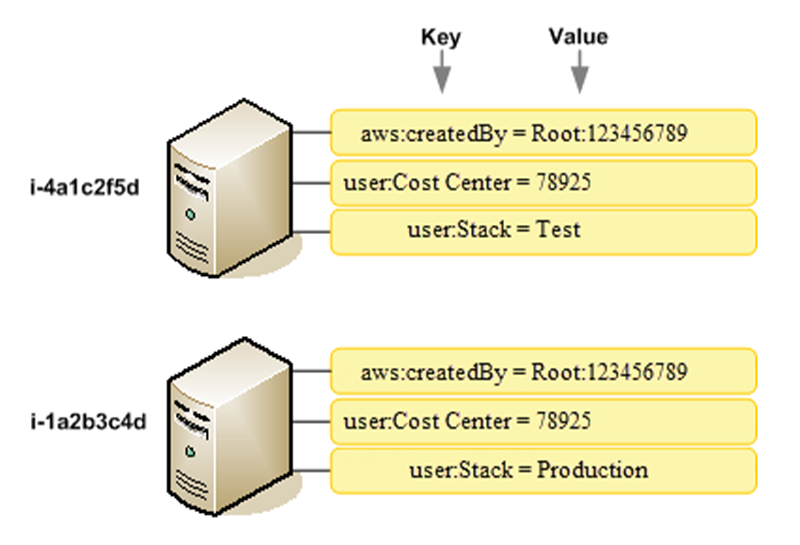
How to implement cloud cost allocation tags
Let us take the case of AWS to understand how cloud cost allocation can be implemented in your company. AWS provides two types of tags - AWS-generated tags and user-generated tags.
Users have no control over the AWS-generated tags and can apply and compute these tags when they create a new AWS resource that is supported. However, you can customize the user-generated tags to organize resource consumption. These user-generated tags can be created with the AWS tag editor.
Once you tag your resources such as EC2 or S3 instances, you must activate the tags in the Billing and Cost Management console. Once activated, AWS generates a cloud cost allocation report that displays your usage and costs. The cost allocation report is a CSV file of your usage and costs, according to your chosen format.
You can then break down costs by tags and attribute AWS costs accurately across various dimensions like project, team, or customer. You can apply tags that represent business categories (such as cost centers, application names, or owners) to organize your costs across multiple services.
The cost allocation report aggregates all of your AWS costs for each billing period. The report includes both tagged and untagged resources, hence organizing the costs becomes easy. For instance, if you tag resources with an application name, you can track the total cost of a single application that runs on those resources. Here is how the break-up looks on AWS with columns for each tag created.
At the end of the billing cycle, you can easily reconcile costs in this report with tagged and untagged resources with the total charges on the bills for the exact period.
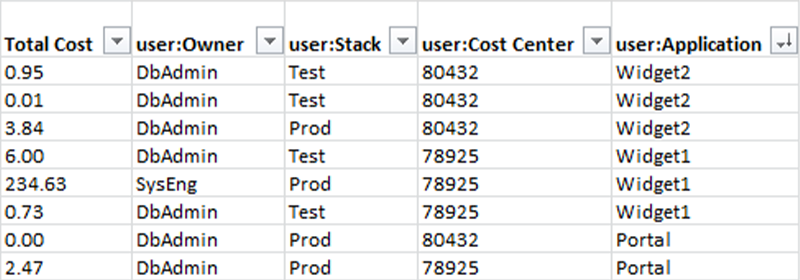
Cloud cost allocation best practices
Cloud providers recommend certain best practices when allocating costs and tagging. They are discussed below.
1. Comprehensive tagging framework: Implement a comprehensive tagging strategy that defines distinct tag categories with tag descriptions, their intended purpose, how and when to use them, and examples of tag values.
2. Consistency in tagging: This is the most important practice to follow while creating cost allocation tags. Consistency in tagging across teams, departments, and environments is key to creating accurate cost allocation reports.
3. Avoid untagged resources: Use as many tags as possible for an accurate picture - having untagged resources can provide a skewed view of your cost analytics reports.
4. Proactive Tagging: Ensure that tags are created as soon as the resources are created or put to use so that cost and usage data is captured early in the cycle. This will avoid any untagged instances and hence inaccuracies in reports.
Challenges of Cloud Cost Allocation
There are several challenges with cloud cost allocation that act as deterrents to effective tagging and allocation. Some of them are:
1. Complicated and time-consuming: Creating an effective tagging strategy is extremely complicated and time-consuming. A minor error in tagging can cause erroneous cloud allocation reports thus impacting your cloud cost analytics. Also, scaling a team or an organization adds to the complexity of creating cloud tags as the number of resources increases.
2. Challenges with standardization and organizational change: Inconsistencies can occur if a team member leaves or changes his or her role within the organization. The same is the case with a company getting acquired by another company, rendering all previous tags useless. If a team member tags a resource in lower-case without realizing that the tag had already been created in upper-case by a previous member, it can result in duplicate tags and thus result in inaccurate data for the entire billing cycle. Thus it is a challenge for organizations to maintain consistency in tagging amidst changes in teams.
3. Manual process: Analysis of cost allocation reports is a manual process and making sense of the hundreds of rows of data can be very difficult without the help of a third-party tool or platform.
4. Undefined resources: Resources such as business support, bandwidth, etc. cannot be assigned any tags, thus it is virtually impossible to assign such costs to the right cost center. This can create inaccurate cost allocation reports.
How can CloudKeeper help?
As an end-to-end FinOps partner, CloudKeeper can be your extended arm in establishing a cost-efficient setup and helping you with cost governance, spend accountability, anomaly detection, and much more.
Moreover, one of the key building blocks of an effective cloud cost optimization strategy is addressing the issue of cloud cost visibility. Better visibility into your organization’s cloud spending and more granular cost and usage reporting can provide actionable insights into where you are spending the most money and opportunities for cloud cost optimization.
CloudKeeper Lens is CloudKeeper’s proprietary cloud cost visibility and recommendation platform. It offers real-time insights, cost optimization recommendations, and a granular view of your cloud spending patterns and cost usage. CloudKeeper Lens supports both AWS and Azure Platform.

https://speedstarsonline.io is a competitive racing game where players sprint through digital tracks, mastering perfect timing for acceleration, jumping, and sliding to outrun others in fast-paced multiplayer matches.