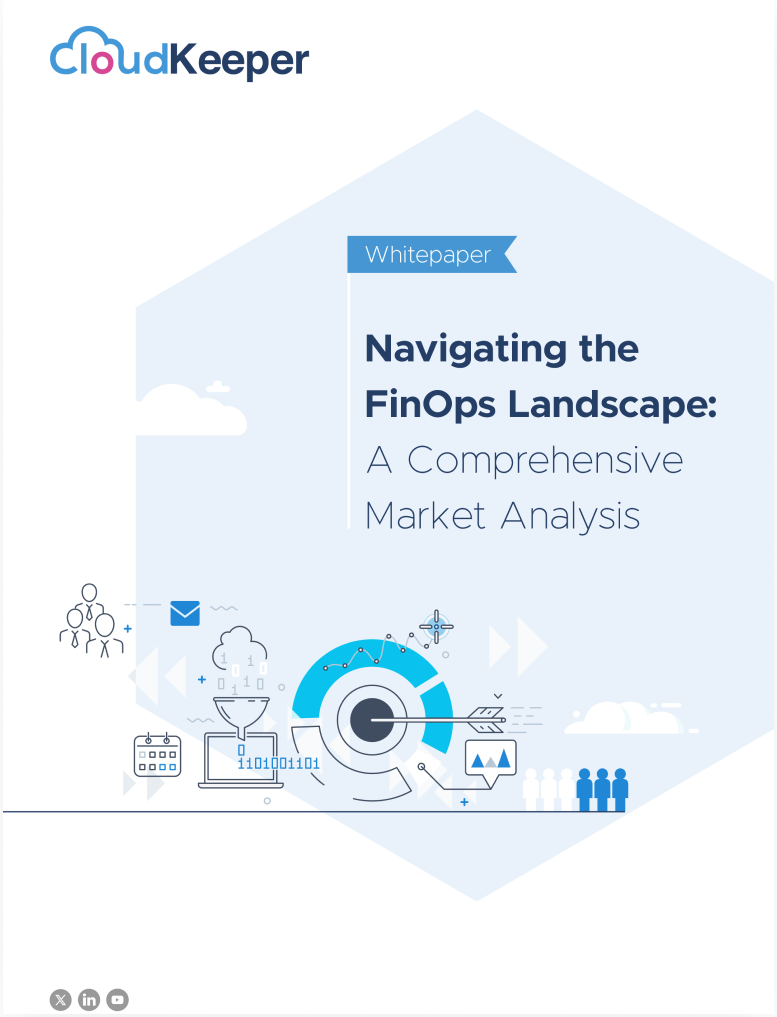A survey revealed that 82% of organizations prioritize managing cloud costs in 2023. Despite this, a significant number of businesses struggle to effectively control expenses, resulting in many exceeding their allocated cloud budgets early on. In an attempt for cloud cost reduction, these organizations often end up spending even more while seeking external assistance to optimize their AWS costs.
Cloud Cost Optimization is crucial to avoid overspending. Common mistakes businesses make include over-provisioning workloads, selecting the wrong instance type, and lacking adequate measures to track cloud costs. It's essential to view cloud cost optimization as an ongoing priority rather than a one-time activity.
With this in mind, here are 7 proven strategies to help you manage and reduce your AWS bill by up to 15%.
1. Optimize AWS Infrastructure, Storage, and Instances
When selecting an AWS region and instance family, align them with your application's needs, considering factors like data residency, latency, and service availability. Simultaneously, factor in cost considerations - for instance, regions like North Virginia may offer lower pricing. Even when compliance norms dictate specific hosting regions, consider segregating applications for cloud cost efficiency.
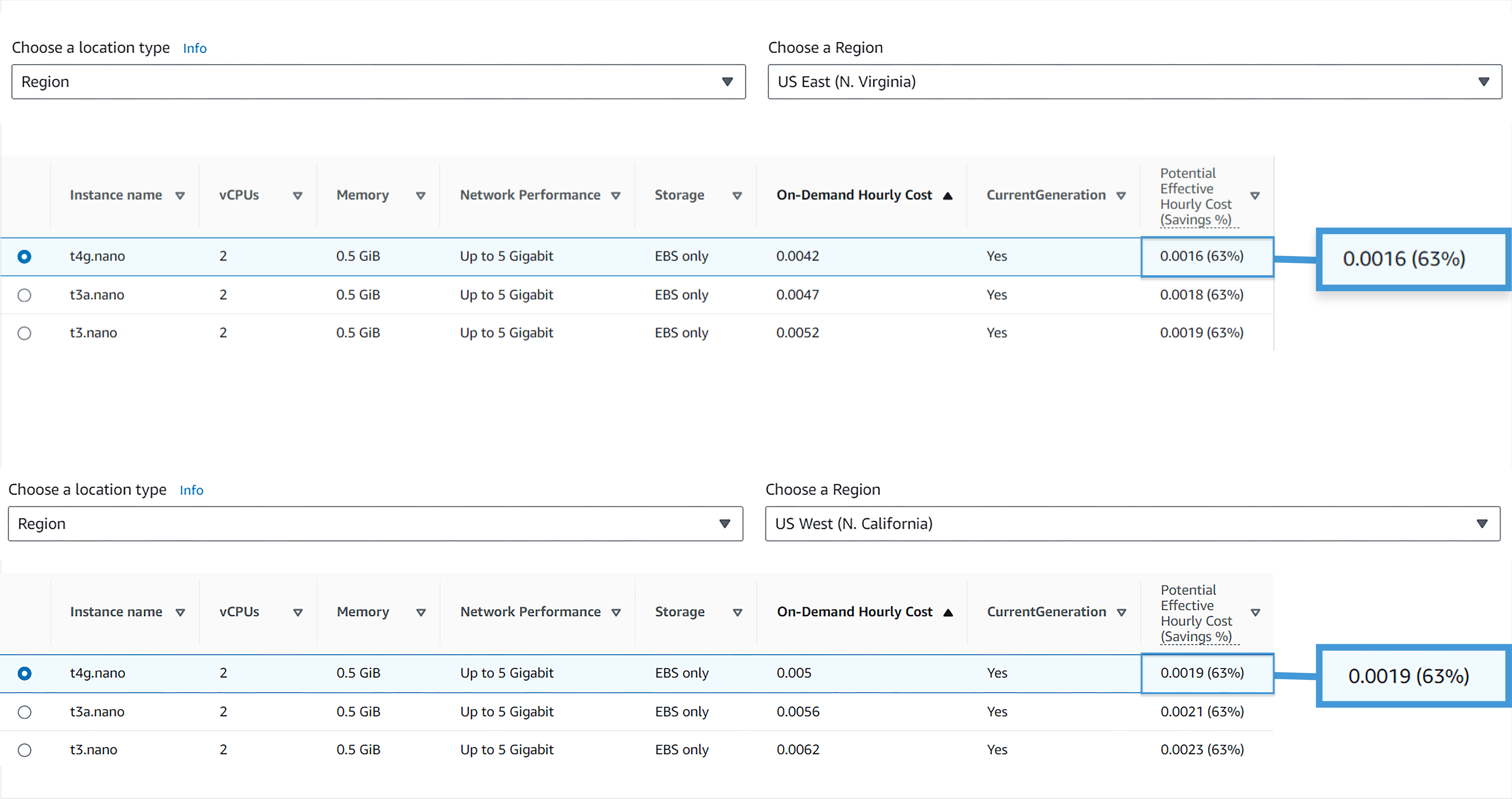
AWS provides various storage classes such as Standard, Intelligent-Tiering, Glacier, and more. Choose the appropriate storage class based on data access patterns and performance needs, ensuring a balance between cost and performance. For example - Standard Storage is ideal for frequently accessed data, such as live website content, mobile and gaming applications, and big data analytics since it offers low-latency and high-throughput performance.
On the other hand, Standard S3 Infrequent Access is suitable for infrequently accessed data that can be stored for long periods.
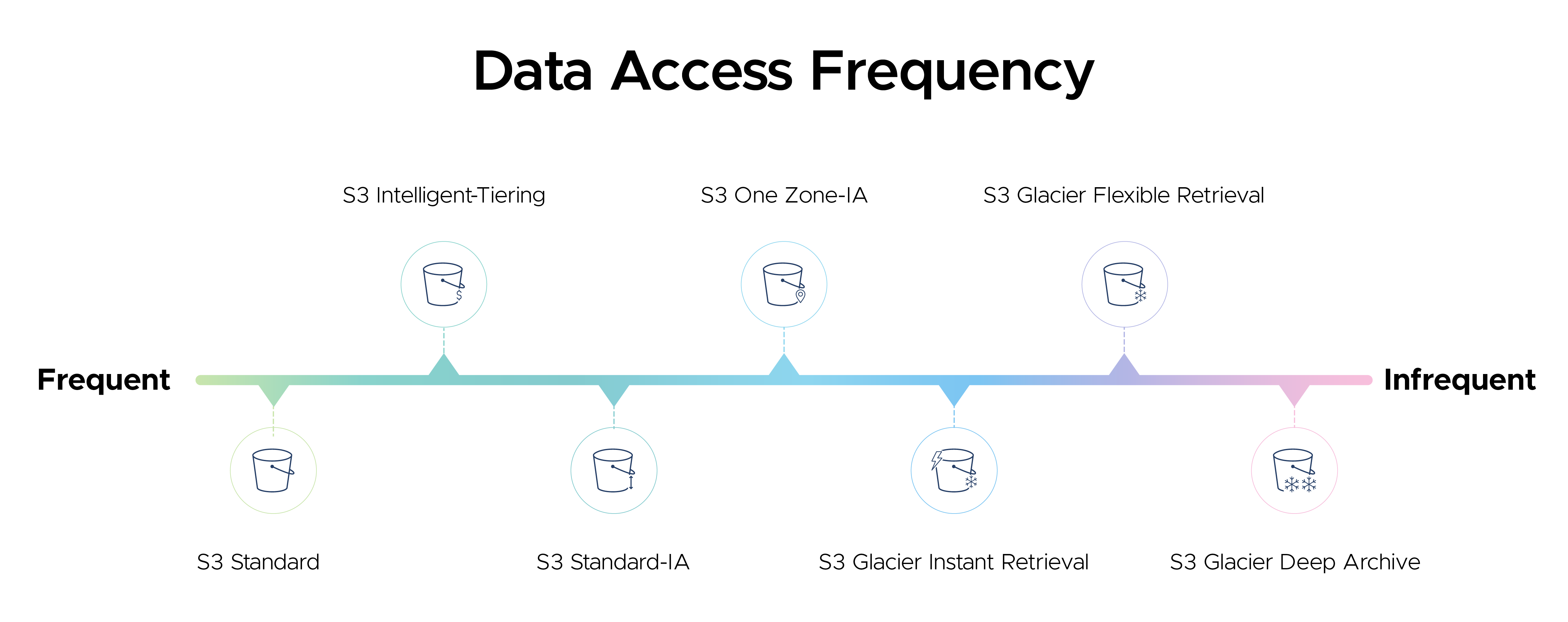
Additionally, AWS regularly introduces new instance types with improved performance and cost-effectiveness. Stay informed about the latest generation instances and consider migrating to them when possible. Newer generations often provide better compute power, enhanced features, and improved efficiency. By upgrading to the latest instance types, you can benefit from increased performance at potentially lower costs per unit of computation.
Picking the right instance is a vital step. Your system could face challenges if the foundation isn't solid. Try your best to avoid common mistakes while reserving instances on AWS on your own.
2. Review Utilization of Resources
Regularly assess the utilization of your AWS resources to identify underutilized or idle assets. Tools like CloudKeeper Lens, allow you to monitor performance metrics to help you Identify instances with consistently low usage resulting in an informed decision to either downsize or terminate them. By rightsizing and removing unused resources, you can instantly reduce costs and ensure that you are only paying for what you actually need.
3. Review & Remove Snapshots
Regularly review your Amazon EBS (Elastic Block Store) snapshots and identify those that are no longer needed. Over time, snapshots from outdated or terminated instances may accumulate, consuming storage and incurring unnecessary costs. Utilize tools like Amazon Data Lifecycle Manager (DLM) or AWS Backup to implement custom automation solutions. These tools assist in establishing backup and retention schedules for snapshots, streamlining the process and ensuring that you only retain essential snapshots. By regularly auditing and removing obsolete snapshots, you can prevent unnecessary storage costs, contributing to significant cost savings over time.
4. Leverage Time-Based Scaling
Employ time-based scaling strategies to dynamically adjust resources based on predictable patterns of demand. Schedule automatic scaling actions during peak hours to ensure you have sufficient capacity, and scale down during periods of lower demand to avoid unnecessary costs. By leveraging time-based scaling, you can align your infrastructure with actual usage, optimizing resource allocation and reducing overall AWS expenses. Regularly review and adjust scaling schedules to adapt to evolving workload patterns.
Case in Point: An AWS user runs six large instances for a month but realizes they only need two during certain hours. By identifying and reducing servers during low-demand times, like late at night, significant cost savings are achieved. Cloud cost savings increase substantially as the user manages sizable volumes of instances.
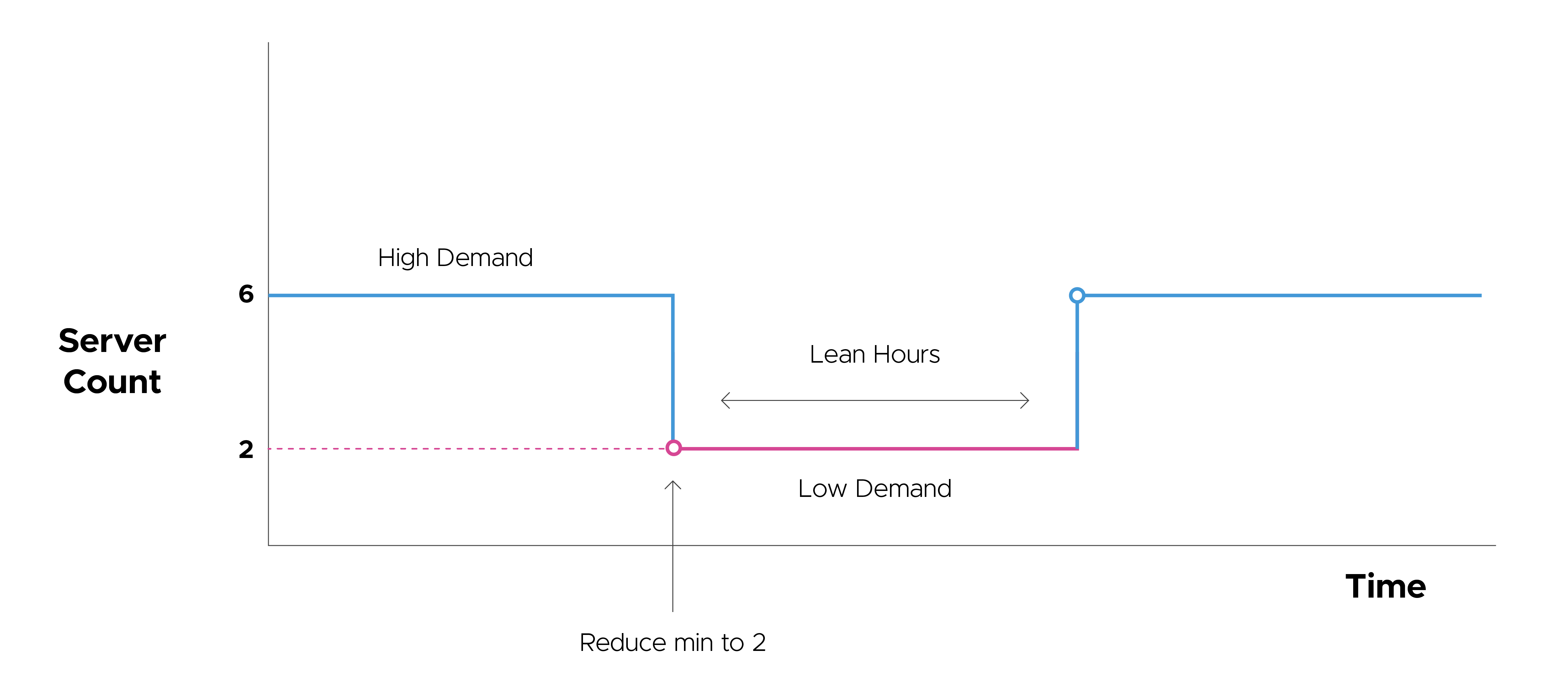
Auto Scaling is a powerful tool, but using it incorrectly can have drawbacks. Be aware of common mistakes users make when employing scaling policies on AWS Auto Scaling and try to avoid them.
5. Optimize Cost with Spot Instances
Effectively save AWS costs by prioritizing Spot Instances over On-Demand or Reserved Instances. Contrary to perceptions, Spot Instances are more reliable than often perceived, with interruptions averaging as low as one per host per month. They are particularly suitable for workloads under auto-scaling, especially in non-production environments. You can even integrate Spot Instances with containerization services for streamlined deployment and resource efficiency.
6. Switch to Serverless Architecture
Consider migrating to a serverless architecture to optimize efficiency and reduce costs. Serverless computing bills you based on actual consumption rather than provisioned but unused capacity, ensuring precise cost alignment. This architecture not only directly saves costs but also simplifies administration and enhances scalability. Assess your application's compatibility with serverless offerings, gradually transitioning to leverage these services for a more streamlined, scalable, and cost-effective AWS environment.
7. Strive for 100% RI/SP Coverage
Monitoring RI utilization is essential, as standard reports in AWS Cost Explorer might lack accuracy. Utilization percentages which are often tied to server count can be misleading. Custom reporting on AWS expenses provides a more granular understanding, showing cost division between Reserved Instances and On-Demand Instances. Regular monitoring enhances the effectiveness of your cost optimization strategy. Be smart with your approach and only focus on KPIs you should closely monitor to maximize your cloud cost savings.
Bonus Tip - Tagging resources allows you to categorize and track costs more effectively. Use tags to identify the Business Unit, Application, Environment, and owner of resources. This enables you to allocate costs accurately and identify areas where optimization is needed.
You can even Employ data compression at various stages and prioritize using Private IPs for data transfer between EC2 instances in the same availability zone to further save AWS costs.
Optimizing cloud costs is an ongoing, structured effort with standardized Spend Management Practices. It involves actively monitoring instance usage, avoiding preferences, using tags, and even dashboards for better cost accountability at all levels.
Implementing the above suggestions assures you with up to 15% savings on your AWS cloud costs. If you wish to save more, get in touch with the CloudKeeper team to learn how you can achieve Instant & guaranteed savings of up to 25% on the entire AWS Bill.