Imagine you’re working on a complex application built using a microservices architecture—where every feature, like user authentication, payment processing, or notifications, runs as an independent service. Microservices make such applications easier to develop, scale, and update, but they also come with their own set of challenges. Managing all these services, keeping them running smoothly, and ensuring they work together can feel like juggling dozens of spinning plates.
Enter Containers - a pivotal technology in modern application architecture. Containers package each microservice with everything it needs to run—libraries, dependencies, configurations—so it works consistently, no matter where it’s deployed. But as your application grows, managing all these containers manually becomes overwhelming.
This is where Container Orchestration steps in. It’s the backbone of modern application management, automating the deployment, scaling, and optimization of containers so you can focus on building great software.
In this blog, we will be unpacking some of the core concepts of containers and container orchestration, and delve deeper into the services offered by AWS for managing and optimizing containers.
What is a Container?
Building on the concept of microservices, containers are a lightweight way to package and run software. Each container bundles an application’s code along with its libraries, dependencies, and configuration, ensuring it runs consistently across environments. Unlike virtual machines, containers share the host operating system, making them faster and more efficient.
Their portability, resource optimization, and ability to isolate applications make containers the backbone of modern application development. Whether running a single service or hundreds in a microservices setup, containers are a game-changer for engineers managing complex, distributed systems.
What is Container Orchestration?
Container orchestration is the process of managing containers automatically, so applications run smoothly across multiple systems. It involves organizing and scheduling containers, balancing loads, allocating resources, and ensuring they stay up and running. Orchestration tools handle everything from deploying and updating containers to monitoring their health and recovering from failures. The open-source container orchestration tools that are widely used include Kubernetes, Docker Swarm and Openshift
This makes it easier for teams to scale applications and manage complex environments without manually configuring each part. The goal is to automate and streamline container management, making applications more reliable, efficient, and easy to maintain.
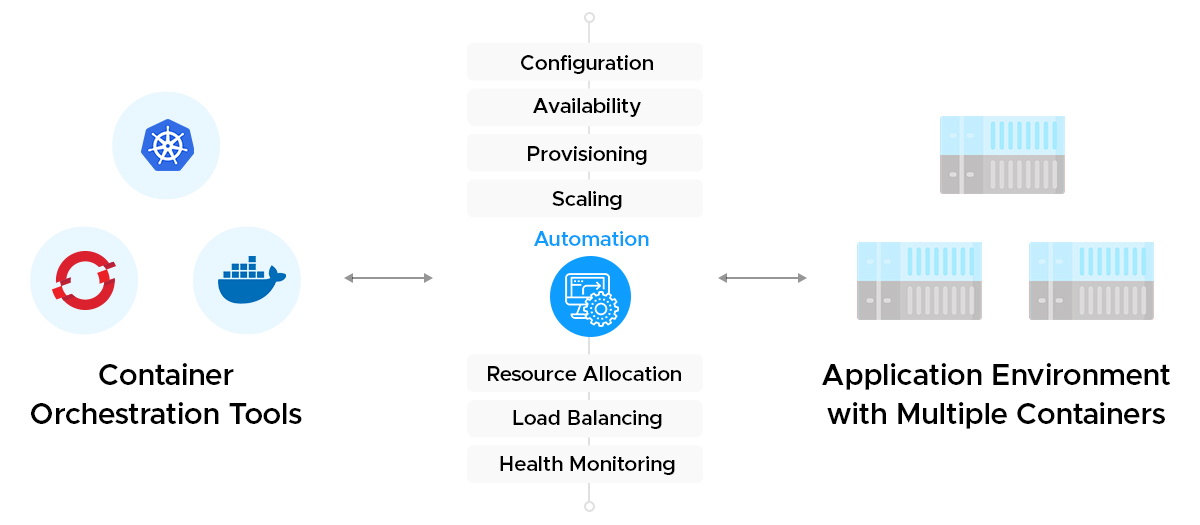
Why is Container Orchestration Necessary?
Container orchestration is essential for several reasons:
- Simplifies container management: Helps automate the deployment, scaling, and management of containers, saving time and reducing manual effort.
- Scales applications easily: Controls how many container instances run at any time based on demand, ensuring applications are always available.
- Improves system resilience: Automatically detects and replaces failed containers to maintain service availability and uptime.
- Enhances visibility: Provides real-time insights into container health, making it easier to monitor and troubleshoot.
- Supports automation: Allows automatic deployment and updates of containers without manual intervention, streamlining workflows and reducing errors.
Without orchestration, managing large-scale containerized applications becomes too complex and error-prone, making automation essential for efficiency and reliability.
What are the benefits of Container Orchestration?
Container orchestration offers several key advantages for organizations, making it an essential tool for modern cloud-based applications.
- Improved Scalability: Containers can be scaled up or down based on demand, allowing applications to handle more traffic and workloads without manually managing each container.
- Enhanced Security: By centralizing security management across containers and platforms, orchestration tools help prevent vulnerabilities and ensure consistent security policies across the stack.
- Better Portability: Container orchestration makes it easier to manage containers across different cloud providers or environments with consistent deployment and operation, allowing applications to move seamlessly between platforms —perfect for multi-cloud strategies.
- Reduced Costs: Containers use fewer resources compared to virtual machines, reducing infrastructure and operational costs while optimizing performance.
- Faster Error Recovery: Orchestration tools automatically detect and resolve issues like container failures, ensuring high availability and minimal downtime for applications.
- Increased Productivity: By automating routine tasks like deployment and scaling, container orchestration frees up developers to focus on more critical work, boosting overall productivity.
These benefits streamline operations, improve performance, and reduce costs, making container orchestration a vital tool for businesses adopting cloud-native applications.
Container Orchestration in AWS
As we’ve seen, container orchestration simplifies the management of containers in complex environments. For AWS, there are two essential services for managing containers that are comparable - AWS ECS vs EKS.
- Amazon ECS (Elastic Container Service): A fully managed service that makes it easy to deploy, manage, and scale containers. ECS integrates tightly with other AWS services, making it a great choice for applications that rely heavily on the AWS ecosystem.
- Amazon EKS (Elastic Kubernetes Service): A managed Kubernetes service that allows you to run Kubernetes-based applications without the operational overhead of maintaining the control plane. EKS is ideal for teams already familiar with Kubernetes or looking to leverage its extensive ecosystem.
Both ECS and EKS provide the foundation for running containerized workloads efficiently. In the next sections, we’ll dive deeper into ECS vs. EKS, how each works, the parameters impacting ECS pricing and EKS pricing, and which might be the right fit for your use case.
What is Amazon Elastic Container Service (ECS)?
Amazon Elastic Container Service (ECS) is a fully managed container orchestration service designed to simplify the deployment, scaling, and management of containerized applications. ECS is deeply integrated with the AWS ecosystem, providing seamless connectivity with services like EC2, Fargate, IAM, and CloudWatch. Its AWS-opinionated design prioritizes simplicity, reducing the operational overhead of managing complex container infrastructures.
AWS ECS eliminates the need for managing a control plane or orchestration engine, allowing developers to focus on building applications rather than handling infrastructure. It’s particularly suited for workloads that require straightforward deployments, cost-effective operations, and native AWS service integrations.
Features of Amazon ECS
- Fully Managed Service: ECS abstracts away the complexity of container management, enabling developers to concentrate on their applications instead of the underlying infrastructure.
- Launch Types:
- Fargate Launch Type: Serverless mode eliminates the need to manage compute resources.
- EC2 Launch Type: Allows fine-grained control over the EC2 instances that host containers.
- External Instances (ECS Anywhere): Manage workloads running on on-premises servers or in other cloud environments.
- Blue/Green Deployments: Streamlines application updates using AWS CodeDeploy to reduce downtime and minimize risks during rollouts.
- ECS Service Connect: Simplify microservice communication with built-in service discovery and resilience features, eliminating the need for code changes.
- Task Definitions: Specify container runtime parameters like CPU, memory, environment variables, networking configurations, and IAM roles for granular container control.
- Service Discovery: Enable automatic service registration and name-based communication to simplify microservice architecture.
- Cluster Auto Scaling: Automatically scale EC2 instances in a cluster based on workload demands, optimizing resource utilization and costs.
- ECS Exec: Execute commands directly in running containers, simplifying debugging, patching, and interaction with deployed applications.
- Seamless Integration with AWS Ecosystem: Integrates deeply with AWS services like CloudWatch, IAM, Elastic Load Balancers, and Amazon ECR for monitoring, security, networking, and container storage.
- ECS Anywhere: Extend ECS's capabilities to manage workloads across hybrid and multi-cloud environments using the same tooling and control plane.
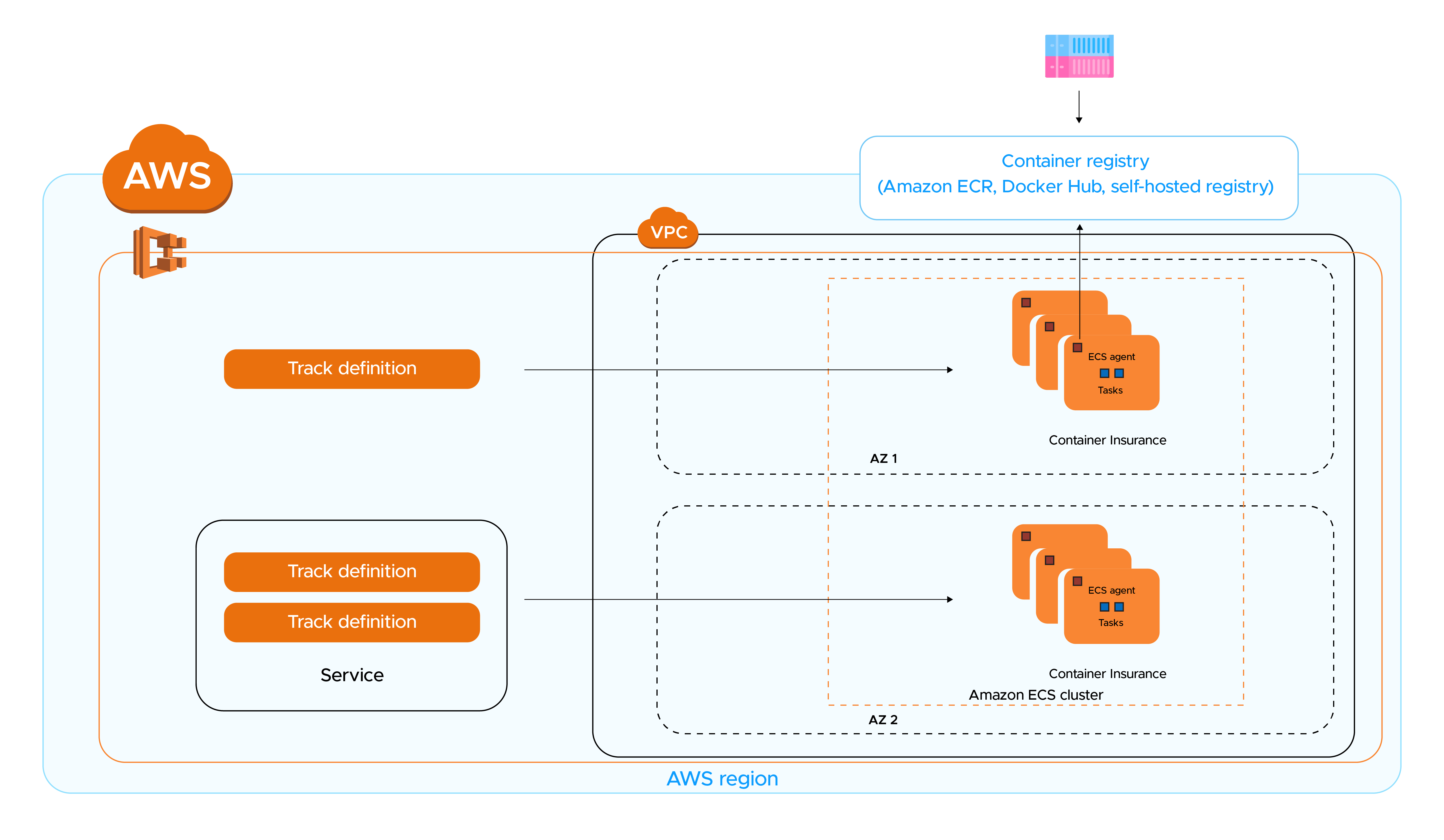
Pros of Amazon ECS
- Simple to Use: ECS minimizes decision-making by handling much of the compute, network, and security configuration. This simplicity reduces the overhead for users while maintaining its robust capabilities.
- Flexible Scaling Options: ECS supports auto-scaling, allowing applications to dynamically adjust based on demand. You can configure policies to scale the number of tasks or services running in your ECS cluster efficiently.
- Cost-Effectiveness: ECS eliminates the need to manage a control plane, reducing operational costs. Additionally, its pay-as-you-go pricing ensures you only pay for the resources you use.
- Support for Fargate and EC2 Launch Types: ECS provides flexibility in choosing between serverless (Fargate) and traditional (EC2) container deployment options based on your workload requirements.
- Managed Instance Draining: ECS ensures a smooth shutdown of workloads on EC2 instances by safely stopping and rescheduling tasks on other instances, minimizing disruption.
Cons of ECS
- Limited Flexibility: Compared to Kubernetes (used by EKS), ECS lacks advanced customization and extensibility.
- AWS-Centric: ECS is tightly coupled with AWS, making it unsuitable for multi-cloud strategies.
- Vendor Lock-In: ECS works exclusively with AWS, and migrating workloads to another platform can be complex and resource-intensive.
- Lack of Full Control: A fully managed service, ECS restricts deep-level infrastructure control, which might not suit applications requiring fine-grained tuning or specific infrastructure setups.
Amazon ECS Pricing
AWS Elastic Container Service (ECS) offers flexible pricing structures tailored to different deployment models, enabling businesses to choose the most cost-effective approach based on their application needs.
- AWS Fargate Launch Type: You pay based on the vCPU and memory resources requested by your application. ECS Pricing is calculated from when the container images are pulled until the ECS task terminates, with charges rounded up to the nearest second (minimum one-minute charge).
- Amazon EC2 Launch Type: There are no additional charges for the EC2 launch type. You pay only for the AWS resources you provision, such as EC2 instances, EBS volumes, and public IPv4 addresses, on a pay-as-you-go basis.
- Amazon ECS on AWS Outposts: ECS on Outposts follows the same ECS pricing model as the cloud. The ECS control plane remains in the cloud, while your container instances run on Outposts EC2 capacity at no extra charge.
PS: AWS Outposts is a fully managed service that extends Amazon Web Services (AWS) infrastructure, services, APIs, and tools to on-premises environments.
What is Amazon Elastic Kubernetes Service (EKS)?
Amazon Elastic Kubernetes Service (EKS) is a fully managed service that makes it easier to run Kubernetes on AWS. Unlike ECS, which is more AWS-centric, EKS leverages the power of Kubernetes, giving you flexibility and control over your containerized applications. It’s perfect for complex, microservices-based applications that require advanced orchestration, scalability, and portability across different environments.
EKS manages the Kubernetes control plane, ensuring it’s secure and highly available, so developers can focus on building and scaling applications rather than managing infrastructure. It also supports hybrid and multi-cloud environments, making it an ideal choice for teams looking for flexibility and seamless integration with the broader Kubernetes ecosystem.
Features of Amazon EKS
- Fully Managed Kubernetes: EKS manages the Kubernetes control plane, including patching and updates, reducing operational overhead.
- Seamless AWS Integrations: Works with AWS services like Identity and Access Management (IAM), Amazon VPC, and AWS Load Balancer for enhanced security and networking.
- EKS Anywhere: Operate Kubernetes clusters in on-premises environments using VMware vSphere or AWS Outposts.
- EKS Fargate: Offers serverless compute for containers, eliminating the need to manage infrastructure.
- Enhanced Networking: Provides advanced networking with Amazon VPC CNI for better performance and resource efficiency.
- Graviton2 Support: Enables cost-effective and high-performance Kubernetes workloads with ARM-based processors.
- Multi-Region Support: Deploy applications across regions for disaster recovery and high availability.
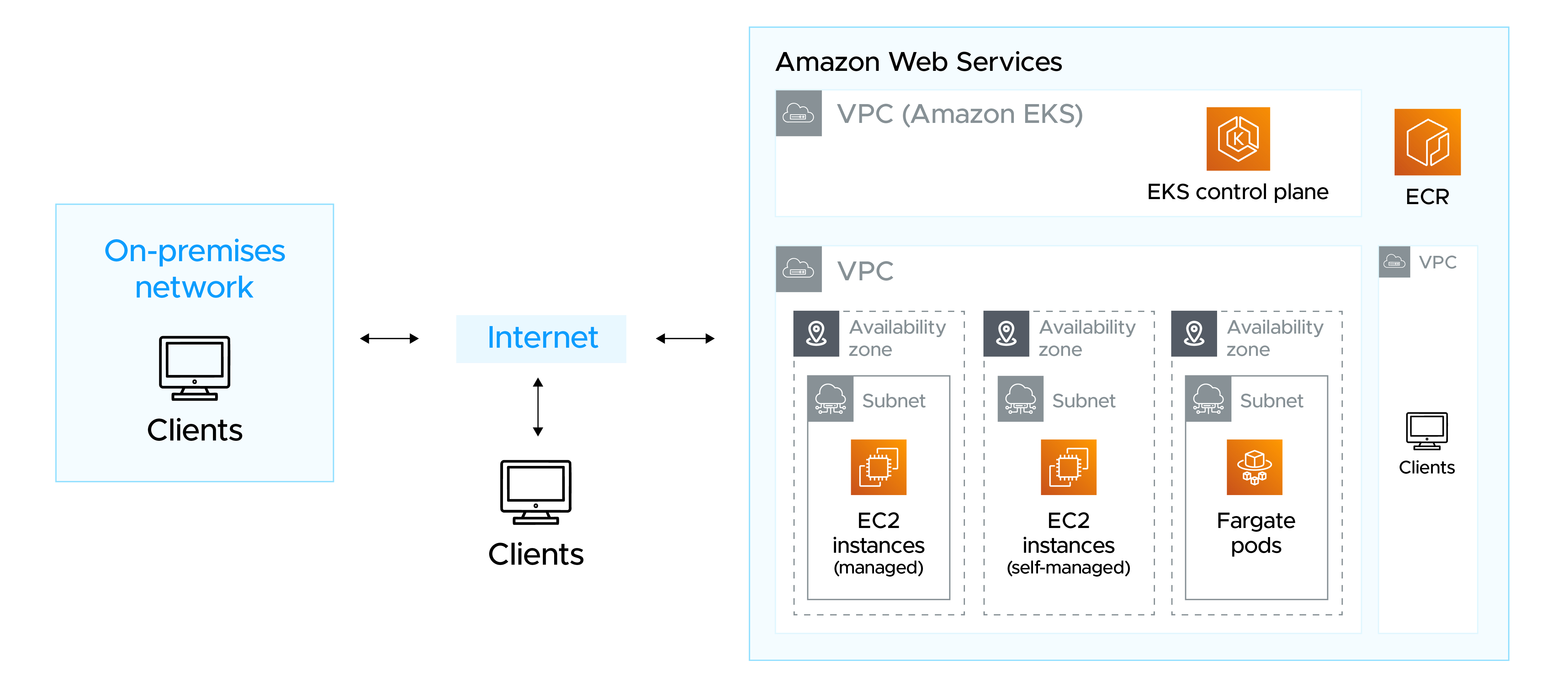
Pros of Amazon EKS
- Accelerated Time to Production: Simplifies cluster infrastructure management with automated provisioning and scaling.
- Flexibility Across Environments: Supports Kubernetes clusters on AWS, on-premises, and at edge locations, offering versatile deployment options.
- Enhanced Security: Built-in security features, including automatic patching and integrations with AWS security services.
- Cost Optimization: Leverage Spot Instances, resource auto-scaling, and efficient compute resource management to reduce costs.
- Kubernetes Compatibility: Supports existing Kubernetes tooling, ensuring smooth workload migration.
Cons of Amazon EKS
- Complexity: Requires a solid understanding of Kubernetes and AWS integrations, presenting a steep learning curve for beginners.
- Operational Overhead: Responsibility for managing worker nodes, including patching, monitoring, and scaling, adds complexity.
- Cost Management Challenges: Over-provisioning or selecting suboptimal node types can lead to increased costs. Additional fees for control planes and unsupported Kubernetes versions add to expenses.
Amazon EKS Pricing
Amazon Elastic Kubernetes Service (EKS) offers scalable and flexible pricing, allowing organizations to efficiently manage their Kubernetes clusters while leveraging AWS infrastructure. EKS pricing is determined by several factors, including the Kubernetes version in use, the type of instances deployed, and any integrated AWS services.
- Cluster Fee: Amazon EKS charges a per-cluster, per-hour fee based on the Kubernetes version used. Extended support for older versions is available for an additional cost.
- EKS Auto Mode: You pay for the EC2 instances managed by EKS Auto Mode, in addition to EC2 instance charges. This model of EKS pricing uses per second billing, with a one-minute minimum. You can choose from On-Demand, Reserved, Compute Savings Plans, or Spot Instances for EC2 pricing.
- Hybrid Nodes: For hybrid environments, EKS pricing is based on vCPU per hour. This applies when using on-premises or edge infrastructure as nodes within the EKS cluster. Billing begins when hybrid nodes are added and stops when they are removed. Pricing tiers are based on aggregated monthly vCPU-hour usage across the region.
- AWS Services: Additional charges apply for AWS resources like EC2, EBS, and VPC services used by your Kubernetes worker nodes. EKS Pricing for Fargate is based on vCPU and memory resources used during pod execution, with a one-minute minimum charge.
- AWS Outposts: For EKS clusters running on AWS Outposts, the standard EKS cluster fee applies, but the fee does not include extended Kubernetes version support.
Choosing the Right Service for Your Infrastructure: ECS vs. EKS
When it comes to AWS ECS vs. EKS, the choice ultimately depends on the needs of your applications. Both services bring distinct strengths to container orchestration, and understanding their differences is key to making the right decision.
Amazon ECS is a user-friendly, fully managed service ideal for teams already immersed in the AWS ecosystem. Its simplified operations reduce the need for extensive container orchestration knowledge, making it perfect for applications that prioritize ease of use and tight integration with AWS services. With support for serverless workloads through Fargate, ECS offers a cost-effective solution for straightforward deployments.
On the flip side, Amazon EKS offers a powerful Kubernetes-based platform that excels in handling complex, microservices-driven architectures. While it demands more operational oversight and Kubernetes expertise, EKS provides unparalleled flexibility, enabling advanced workload management and portability across cloud and on-premises environments. This makes EKS a strong contender for hybrid or multi-cloud strategies and teams seeking to leverage Kubernetes’ robust ecosystem.
Cost constraints can also drive a decision. AWS ECS pricing tends to have the edge with lower upfront costs, especially with Fargate. However, the EKS pricing model delivers long-term benefits for dynamic workloads through its advanced autoscaling and efficient resource management.
In summary, ECS is your best bet for simplicity and AWS-centric applications, while EKS is the solution for complex, scalable architectures requiring greater control. The question of ECS vs EKS comes down to your technical requirements and vision for your infrastructure’s future.
For a deeper dive into service comparisons, real-world use cases, and answers to frequently asked questions about AWS ECS and EKS, read Part 2 of this blog.
